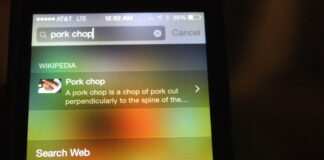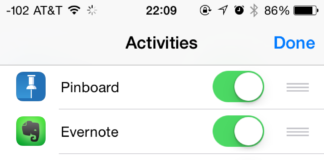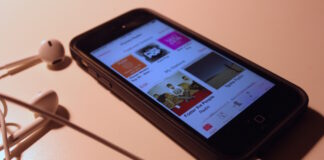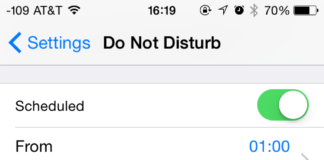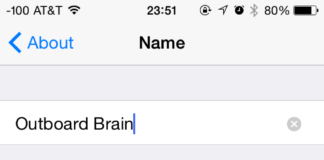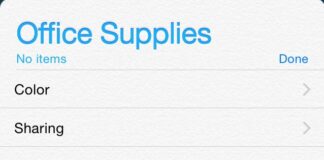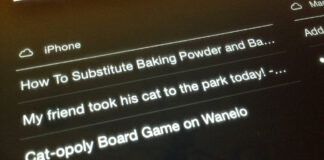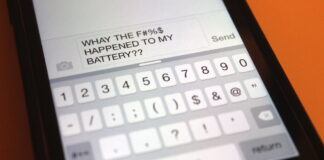30 Days of iOS Tips: Use Siri To Find A Lost iPhone’s Owner
Siri can be really useful for a lot of things, but I never thought that it would help in returning your phone to you in...
30 Days Of iOS Tips: Choose What Appears In Spotlight Search Results
Just as with OS X, iOS’s Spotlight search tool is whatever you make it to be. For some, it’s an app launcher. For others, it’s...
30 Days Of iOS Tips: Change Siri’s Voice And Language
If you live in the United States or Canada, you’re likely very familiar with Siri’s voice. But you can not only change Siri’s language, but...
30 Days of iOS Tips: Add Or Rearrange Share Sheet Items
I think that you could easily rank sharing extensions as one of iOS 8’s best features. It doesn’t take long for that sheet to get a...
30 Days Of iOS Tips: See What You’ve Listened To With iTunes Radio
What’s that one song? You know, that one with the guy who sings and with the drums and the guitar? If you heard it on...
30 Days of iOS Tips: Schedule Do Not Disturb And Get Some Peace
Do Not Disturb (DND) is useful for giving yourself some peace from over-active texters, late-night work emailers, and wrong-number dialers that wake you in the middle of...
30 Days of iOS Tips: Rename Your iOS Device
There are plenty of reasons why you may want to name your iPhone something other than [Your Name]’s iPhone: For instance, if you use your iPhone...
30 Days Of iOS Tips: Change You Default Alert Sounds And Ringtone
Tired of the same old ringtone? Not a fan of the “ding” sound that plays whenever you receive a text message? iOS provides a one-stop...
30 Days Of iOS Tips: Rearrange The Shortcuts Toolbar In The iPhone’s Music App
The location toolbar at the bottom of the screen has been a hallmark of iOS app design from the beginning, and it’s present in many...
30 Days Of iOS Tips: Share Lists With Others In Reminders
Reminders on iOS may not be nearly as powerful as something like Wunderlist or Todoist, but if you’re just looking for an app that supports shared...
30 Days Of iOS Tips: Use iCloud Tabs To Get At Webpages Open On Other Devices
iCloud Tabs is an OS X and iOS feature that lets you quickly view a webpage open on any of your devices from any of...
30 Days Of iOS Tips: Turn On The Viewfinder Grid To Better Frame Your Photos
If you ever doubted the popularity of the iPhone as a camera, all you need to do is take a look at Flickr: As PetaPixel...
30 Days Of iOS Tips: See How Much Storage Space Your Apps Use
Storage has been a touchy subject for iOS users as of late. As iOS has grown in features, so has its footprint, and this makes it...
30 Days Of iOS Tips: Disable Background App Refresh
Background app refresh has been great for my RSS Reader, podcasts, and iBooks—apps that I want to fetch new content in the background—but do I...
30 Days Of iOS Tips: See Which Apps Are Draining Your Battery
Apple’s battery life claims for the iPad and iPhone sure sound impressive, but as we all know, in real life, stuff happens. An app might...
30 Days Of iOS Tips: Respond To Unanswered Calls With A Text Message
Sometimes, I’ll receive a phone call from somebody but I’m just not in the mood to talk. Or maybe I’m in the middle of something...
30 Days Of iOS Tips: Set A Phonetic Name For Easier Siri Voice Dialing
Siri hasn’t ever really found its footing for a lot of users. For many of us, it’s still more of a punchline than a tool. Still, Siri...