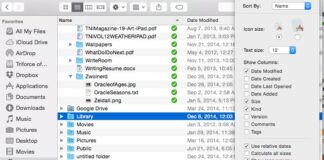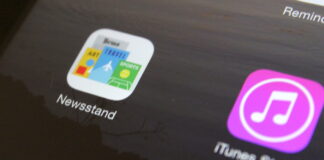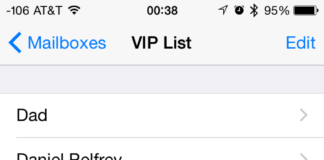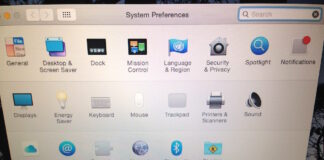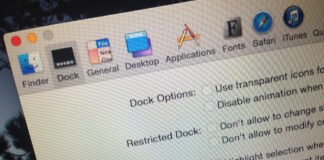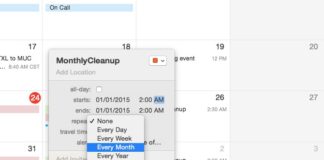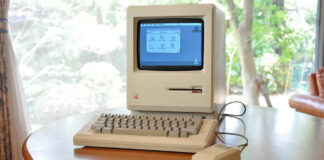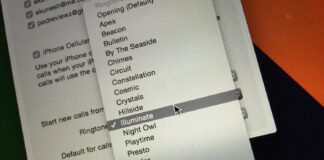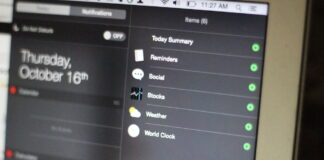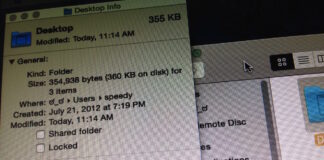30 Days Of iOS Tips: Set Up Or Change Your iPhone’s Passcode
If you ignored the security warnings when you set up your iPhone and still don’t have a passcode, we’ve got you covered. To keep your...
Tuesday Tips: Always Show Your Mac’s Library Folder
One of the more annoying things Apple has done in OS X since Lion is hide the user Library by default. This is likley because...
30 Days Of iOS Tips: Forward Text Messages To Your Mac
As part of Apple’s Continuity features in iOS 8 and OS X Yosemite, your iPhone can now pass along text messages to your Mac (or Macs). You...
30 Days Of iOS Tips: Add Outlines To Text-Only Buttons
iOS 7 introduced a new style to various navigation buttons: By default, many buttons are simply text labels in a color other than black (for...
30 Days Of iOS Tips: Rearrange Items In Newsstand
Newsstand is a bit of a funky beast. It looks and behaves like an app in iOS 7 and 8, and yet it’s still sort of like...
30 Days of iOS Tips: Set Up VIPs in Mail
Editor’s Note: We here at Macgasm took New Year’s Day off, but we’re happy to bring you another month of tips—and this time, it’s all...
31 Days Of OS X Tips: The Complete List
All throughout December, we here at Macgasm have published some of our favorite OS X tips, both basic and advanced. Miss some? No problem. Here’s the complete...
31 Days Of OS X Tips: Move Bookmarks From Other Browsers Into Safari
One’s taste in Web browsers is a surprisingly personal choice. I’m a fairly devoted Safari user, but I’m not one to evangelize for it and argue...
31 Days of OS X Tips: Create Your Own Ringtones In GarageBand
Before you burn up those Christmas iTunes cards on ringtones for your iPhone, why not try making your own in GarageBand? You’ll need to have a...
31 Days Of OS X Tips: Hide Preference Panes From View In System Preferences
Tucked away in System Preferences is an option to hide preference panes you don’t want or need to use. This could come in handy if...
31 Days Of OS X Tips: Use Chrome To Isolate Adobe Flash
Safari is a great browser, and I use it as the default for both my Mac and my iOS devices. But that doesn’t mean that...
31 Days Of OS X Tips: Get At Hidden OS X Settings With Tinkertool
Hidden inside OS X are a cadre of settings and options that, for one reason or another, Apple never included a checkbox or picker for....
31 Days Of OS X Tips: Clean Up Your Files With Automator (Part 2)
On Friday, we showed you how to clear files out your Mac’s Downloads folder and back them up to another loacion. This time we’re going...
31 Days of OS X Tips: Clean Up Your Files Automatically Using Automator and A Shell Script
Since we’re getting to the end of the month, we figured it was time to put out some more advanced Mac tips: We’re going to use...
31 Days Of OS X Tips: Get Started With Your New Mac
Happy holidays! Did you get a new Mac for Christmas? If so, we are tremendously jealous! But before you dive in, set your Mac up...
31 Days Of OS X Tips: Change Your FaceTime Ringtone
FaceTime calls on the Mac are great, but the standard ringtone can get old—especially if you use the same ringtone on iPhone. Luckily, you can...
31 Days Of OS X Tips: Mute Notifications With A Single Click
Here’s a quick one for you: Did you know you can mute Notification Centers on OS X without even opening Notification Center? While holding down...
31 Days Of OS X Tips: Show The Finder Inspector And Get Info On All The Things
The Finder’s Get Info window (Command-I) has been around since time immortal, dutifully providing file information to the masses. Normally, you need to open a new...