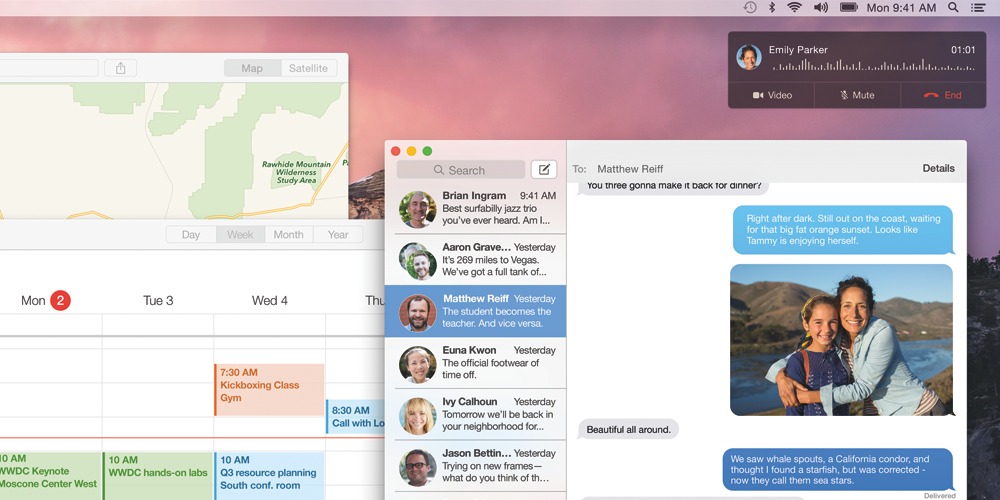
All throughout December, we here at Macgasm have published some of our favorite OS X tips, both basic and advanced. Miss some? No problem. Here’s the complete listing.
- Lock Your Mac When You Walk Away
- Keep Your Mac From Sleeping Using The Terminal
- Show The Path Bar In The Finder And Get A Sense Of Place
- Remove Words From Your Spellchecker Dictionary
- Convert Meters To Feet Using Spotlight
- Show Tags As Stacks In The Dock
- Easily Disconnect From A Wi-Fi Network
- Hide Your Mac App Store Purchases
- Remove Reference Sources From The Dictionary App
- Unhide Apps In The Mac App Store
- Change Which App Opens A File
- Use Screen Saver Images As Desktop Backgrounds
- Add Your Hard Drive To The Desktop
- Change Audio Input/Output Via The Menubar
- Add Custom Keyboard Shortcuts For Your Apps
- Take Control Of The Finder Sidebar
- Convert PDF Pages To A PNG Or JPEG File
- Use Automator To Resize Multiple Images At Once
- Type Complex Emoticons With OS X’s Text Replacement Tool
- Put Off Software Updates Until Tomorrow
- Show The Finder Inspector And Get Info On All The Things
- Hide Preference Panes From View In System Preferences
- Mute Notifications With A Single Click
- Change Your FaceTime Ringtone
- Get Started With A New Mac
- Use A Shell Script To Clean Up Your Downloads Folder: Part 1 | Part 2
- Get At Hidden OS X Settings With Tinkertool
- Use Chrome To Isolate Adobe Flash
- Create Your Own Ringtones In GarageBand
- Move Bookmarks From Other Browsers Into Safari






