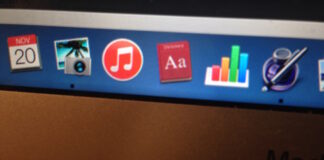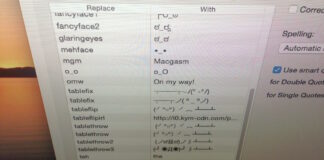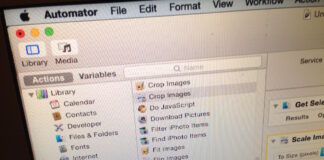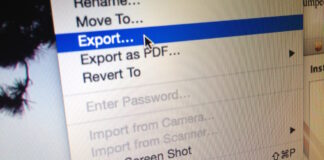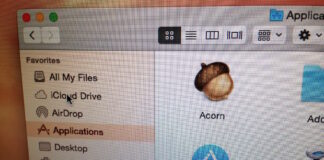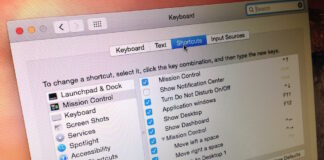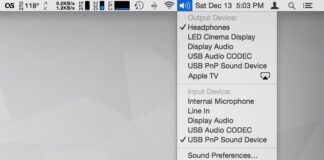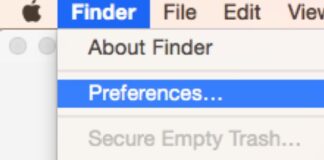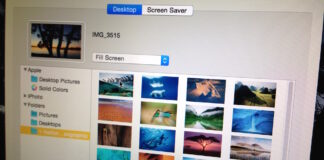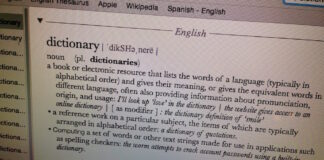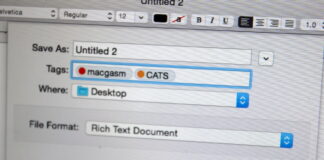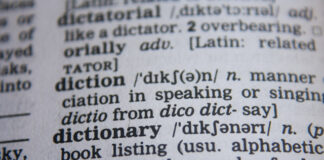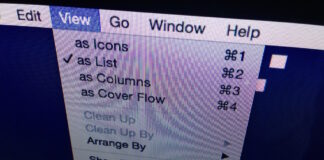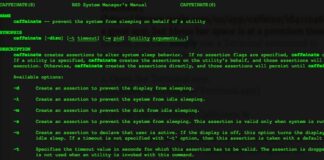31 Days Of OS X Tips: Put Off Software Updates Until Tomorrow
If you have an accumulation of software updates to install but don’t want to be interrupted—say that you’re working with some of the apps that...
31 Days Of OS X Tips: Type Complex Emoticons With OS X’s Text Replacement Tool
I am a heavy user of emoticons, from flipping tables to the look of disapproval. You can always hunt these down online and copy and paste...
31 Days Of OS X Tips: Use Automator To Resize Multiple Images At Once
I am not a tremendously heavy user of AppleScript and Automator (in fact, I never really bothered to learn AppleScript—some Mac user I am!). But...
31 Days Of OS X Tips: Convert PDF Pages To A PNG Or JPEG File
Find yourself needing to export a particular page from a PDF in a format other than PDF? Maybe you want to turn a page into...
31 Days Of OS X Tips: Take Control Of The Finder Sidebar
Many of our readers are long-time Mac users who have learned all sorts of shortcuts and ways of getting work done more quickly. If you’re fairly...
31 Days Of OS X Tips: Add Custom Keyboard Shortcuts For Your Apps
That the Tab and Q keys live right next to each other is usually not a big deal…until you try to hit Command-Tab two switch...
31 Days of OS X Tips: Change Audio Input/Output Via The Menubar
I have a pair of USB headphones that I keep connected to my Mac all of the time. I also have a nice pair of...
31 Days of Mac OS X Tips: Add Your Hard Drive To The Desktop
I’m not sure if it’s Jony Ive trying to keep us from cluttering up the desktop with endless files, or simply just trying to make...
31 Days Of OS X Tips: Use Screen Saver Images As Desktop Backgrounds
By now, you’re probably familiar with OS X’s built-in slideshow-style screen savers—if you’re not, I suggest you make haste to the Desktop & Screen Saver...
31 Days Of OS X Tips: Change Which App Opens A File
There are plenty of reasons why you might want to open a file in an app other than the default choice. Maybe you want to...
31 Days Of OS X Tips: Unhide Apps In The Mac App Store
On Monday, I showed you how to hide your purchases in the Mac App Store. And, well, you may have gotten a little overzealous and ended...
31 Days Of OS X Tips: Remove Reference Sources From The Dictionary App
OS X’s Dictionary app can be an invaluable reference tool. It also comes with a lot of foreign-language dictionaries that I’ll likely never have occasion...
31 Days of Mac OS X Tips: Hide Your Mac App Store Purchases
I review a lot of apps, so my Purchased list in the Mac App Store is pretty long. As you might guess, trying to find that...
31 Days Of OS X Tips: Show Tags As Stacks In The Dock
Introduced in OS X Mavericks, tags are a useful way to organize files based on assigned keywords. Now, typically, you’d have to go through the...
31 Days Of OS X Tips: Convert Meters To Feet Using Spotlight
In our modern, mostly-metric-unless-you-live-in-the-US world, unit conversions are a part of life. Inches to centimeters. Pounds to kilograms. Dollars to Euros. With Yosemite, you can...
31 Days Of OS X Tips: Remove Words From Your User Dictionary
If you’re not careful, you can accidentally click Add to Dictionary when running OS X’s built-in spell checker. You then have to contend with a...
31 Days Of OS X Tips: Show The Path Bar In The Finder And Get A Sense Of Place
Many old-school Mac users know that you can view a currently open folder’s path by command-clicking its name in its window’s titlebar. It’s a useful nugget of information,...
31 Days Of OS X Tips: Keep Your Mac From Sleeping Using The Terminal
Caffeine is a useful utility that keeps your Mac awake when activated—useful if you want to prevent your Mac from sleeping so it can carry out...