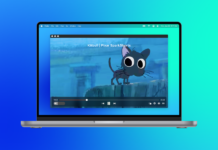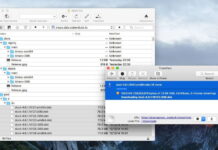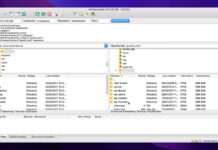While there are many media player applications on macOS, VLC sets a high standard that few can reach. When switching, you may find yourself missing some of your favorite features and options. Not to mention, being unable to open some formats.
Luckily, VLC is not unique, and some apps provide a similar experience, implementing a large part of its functionality. Or more, like being able to stream from Mac to TV, convert, or manage a media library. Some of these apps are presented in the article below. Keep scrolling, and you might discover the VLC substitute you need.
Table of Contents
Why You Might Look For Alternative to VLC
VLC is one of the most popular players, which is known for its versatility and wide range of features. It is compatible with all known operating systems, supports nearly all file formats, and comes with plug-ins to enhance its capabilities. Although it has obvious advantages, many users repeatedly encounter situations when the VLC media player does not work properly.
You can often see VLC users complaints like this:
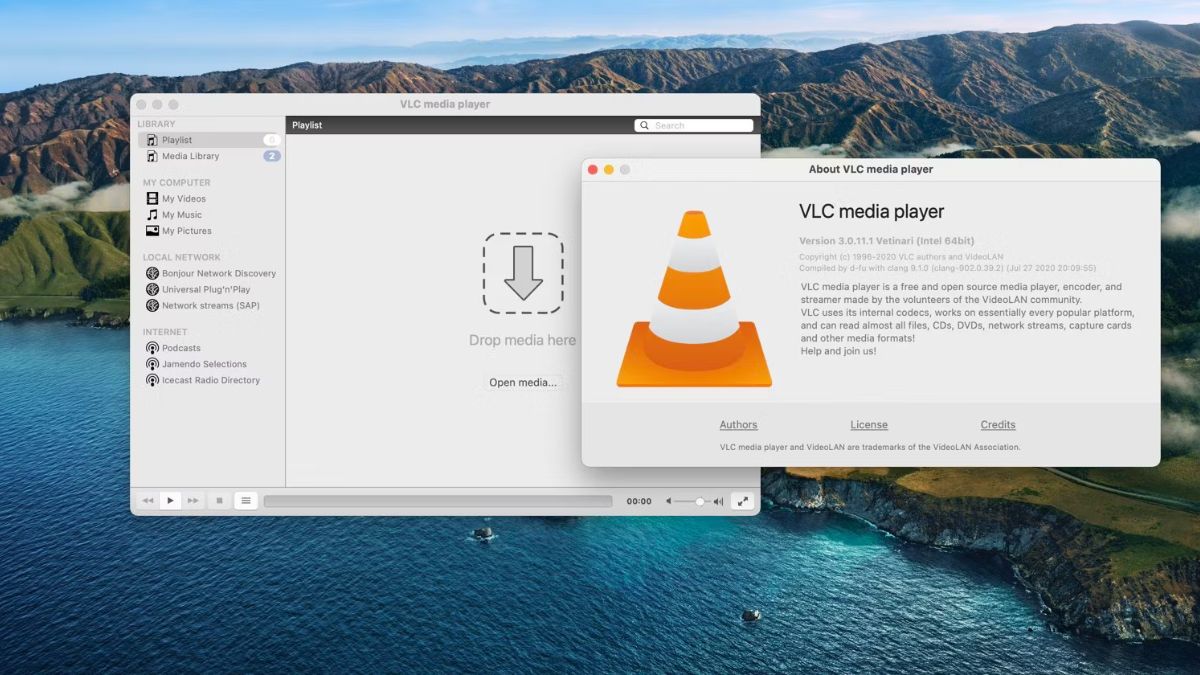
- Plays any format supported by Libavcodec (FFmpeg)
- Opens Blu-ray with DVD menus
- Video downloads, conversion, YouTube streaming
- Has an audio equalizer and video effects
- Bookmarks, playlists, playback speed
- Select and open subtitle and audio tracks with sync
- No DLNA or AirPlay streaming
- Confusing interface and settings
- No guarantees or support if it doesn’t work
VLC alternatives must share some of its benefits, or compensate for its downsides.
1. Elmedia Player Benefits
Elmedia can do most of the things that VLC can; it includes many of its playback, sound, and video options. This includes audio equalization and video tuning. It supports a similar variety of formats, which includes many files that are normally unplayable on macOS, such as WMV, MKV, FLAC, and AVI.
Elmedia Player offers a feature that isn’t found in VLC – easy DLNA and AirPlay 2 streaming. The player has a different layout compared to VLC, with lots of keybinds, which feels more convenient. The same can be said about the menu structure.
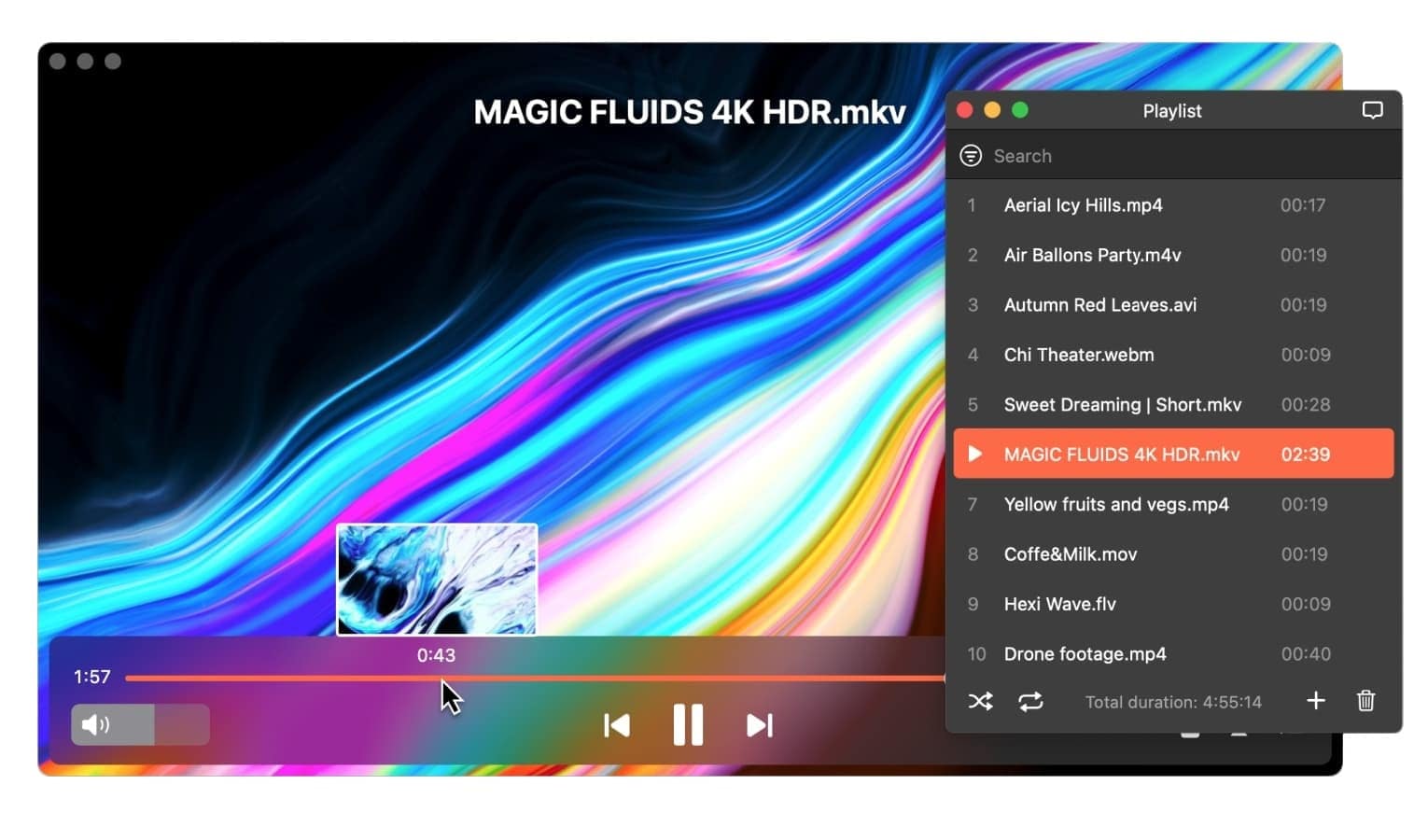
Top features:
- Smart TV streaming with playlists
- Frame-by-frame playback and adjustable speed
- Color theme can be customized
- Timeline preview thumbnails
- Bookmarks, also can remember your position on the timeline
- Managing and creating playlists
- Work with various file formats
- Supports streaming via AirPlay/DLNA/Chromecast
- Subtitle support including .srt subtitle files, .ass, .smil and others
- No codes or plugins required
- To unlock additional features, you’ll need the PRO version
- Only available on macOS
⭐App Store Rating: 4.5/5
💰Price: free to use, PRO upgrade priced at $19.99
💻Supported OS: macOS
2. JustPlay
JustPlay is a simple multifunctional media player for Mac. Support for a large number of audio and video codecs makes it a worthy alternative to the VLC player. It is capable of playing MP4, AVI, MOV, SWF, FLAC and other formats.
Besides, you can change the playback speed, loop the file, adjust the video image to your liking and work with subtitles. If your MacBook has a Touch Bar, you can control playback from there and preview video thumbnails.
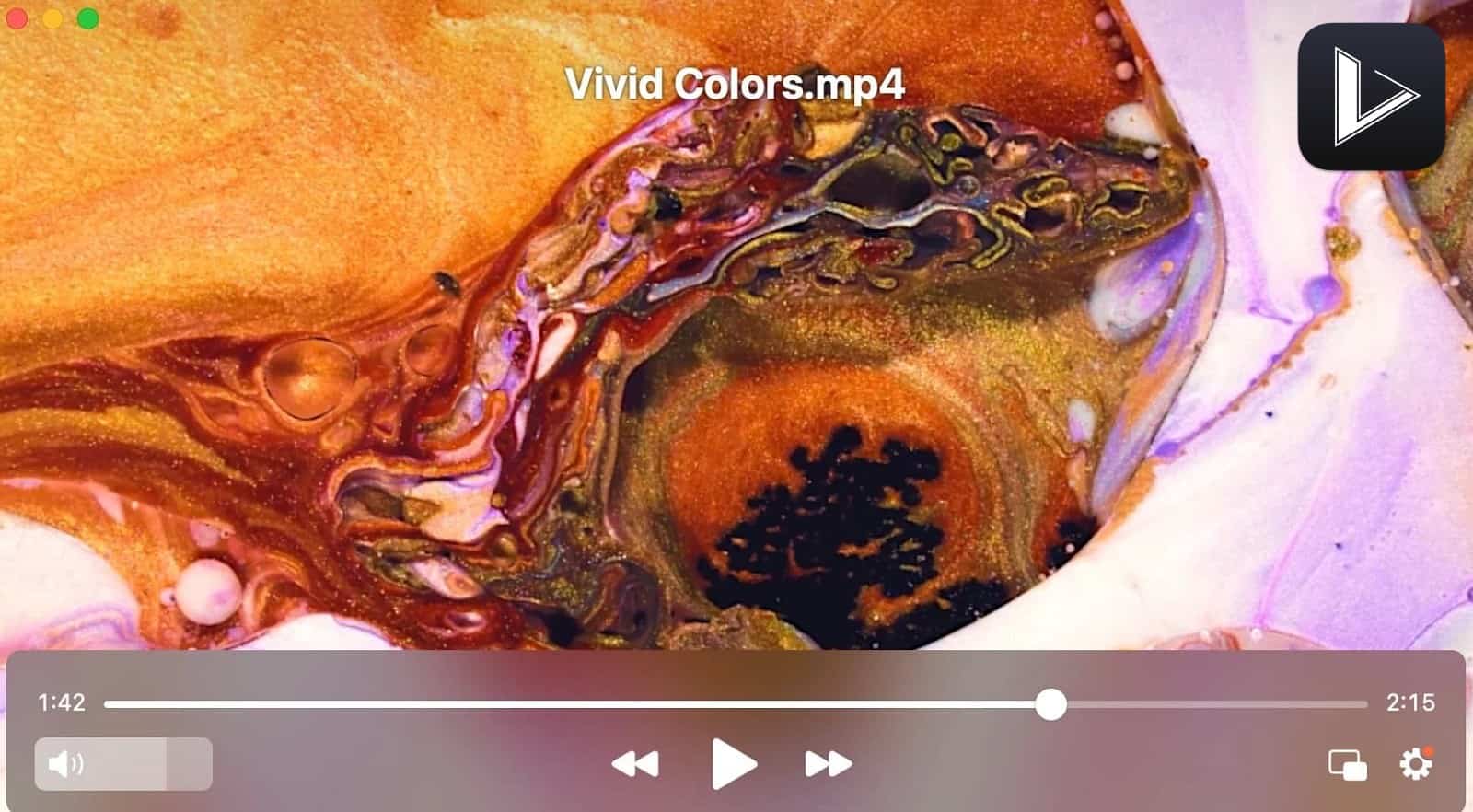
Top features:
- Flexible playback adjustments
- Deinterlacing option
- Picture-in-Picture mode
- Touch Bar support
- Video tuner
- Capable of playing 8K videos
- Supports subtitles and allows for customization
- No free version
- Doesn’t stream over Wi-Fi
⭐App Store Rating: 4.4/5
💰Price: $4.99
💻Supported OS: macOS
3. QuickTime
QuickTime is a fine player, as long as you aren’t concerned about additional formats. MP4 is the most common video type, and so, most videos you’ll find will be compatible with QT. QuickTime Pro is able to create screen recordings, edit clips and convert them to audio form.
This player can also access movies from the iCloud drive, effectively allowing you to view your online library everywhere. However, QuickTime is limited in other regards – for example, it has no advanced audio controls, so you can find QuickTime alternatives.

Top features:
- Screen recording, editing, conversion with QuickTime Pro
- View both local and iCloud files
- Configurable playback speed and PiP Mode
- Easy to use
- Compatible with any macOS laptop or desktop
- Seamless audio playback integration
- Requires additional codecs for playback
- Doesn’t support some common video formats
💰Price: free
💻Supported OS: macOS
4. 5KPlayer
Despite being free to use, 5KPlayer is pretty impressive when it comes to HD playback. Specifically, it can play 2K and 4K Ultra HD videos without glitches or slowdowns. And it does so with high efficiency, using less than 10% of your Mac’s processing power.
5KPlayer supports plenty of lossy and lossless formats, including FLV, AAC, APE, and FLAC. Finally – and that’s also a free feature – 5KPlayer can also download videos from YouTube, Facebook, and other platforms. There are two major downsides to this player – firstly, it launches on startup; and secondly, it has ads.
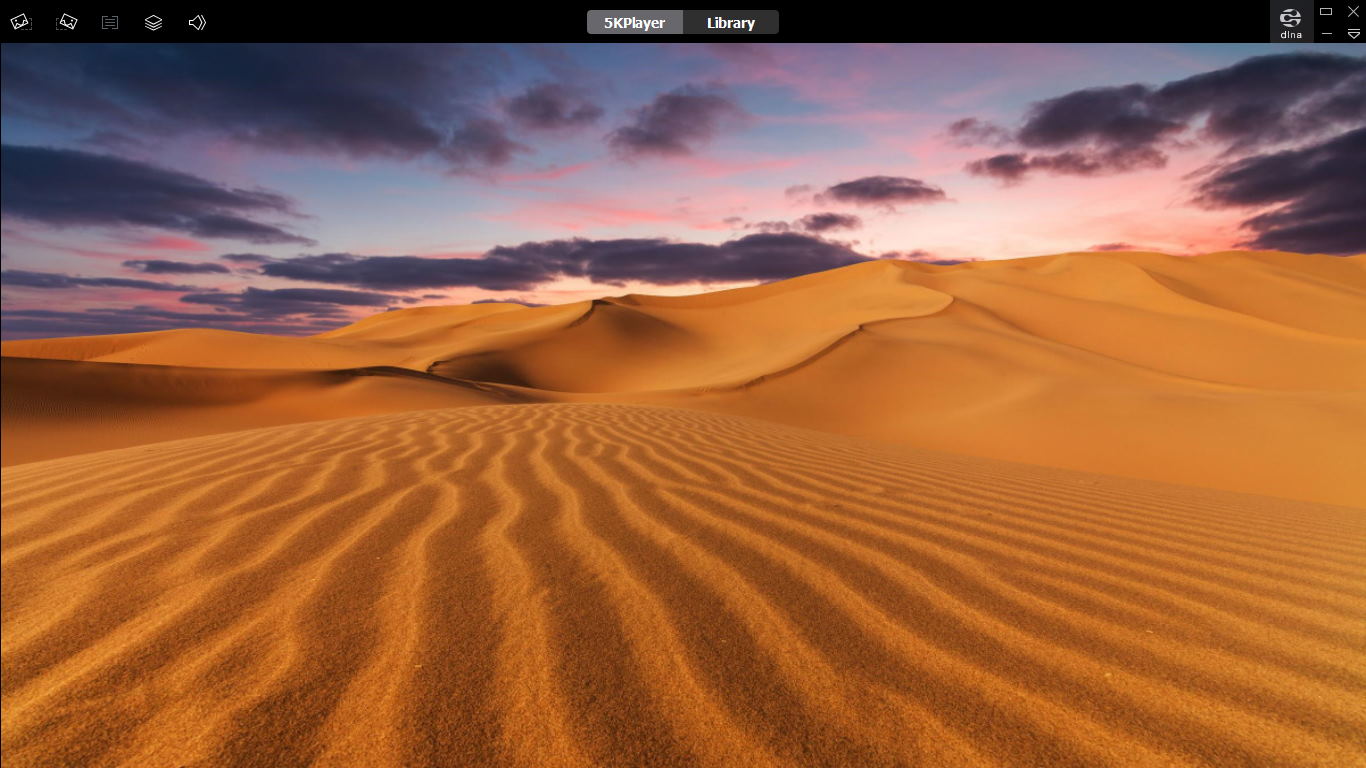
Top features:
- Supports as many, if not more, formats than VLC
- Flawless HD playback that isn’t taxing on your CPU
- Downloads from YouTube, Vimeo, and other websites
- Supports AirPlay and DLNA
- Capable of streaming online videos
- Allows for audio channel switching
- Allows to convert video files to audio files
- May experience occasional freezing
- The free version contains ads
⭐Trustpilot Rating: 2.6/5
💰Price: free, one-year subscription is $29.95
💻Supported OS: macOS, Windows
5. MPlayerX Media Player
MPlayerX is built for autonomous viewing. It automatically recognizes patterns in filenames to form playlists, it detects S/PDIF connections for audio output, and the gestures make it easy to control without having to get used to hotkeys.
It’s a smooth experience that doesn’t have a learning curve – everything just works. Add Apple Remote support, and you’ve got everything you need for a cinematic experience.
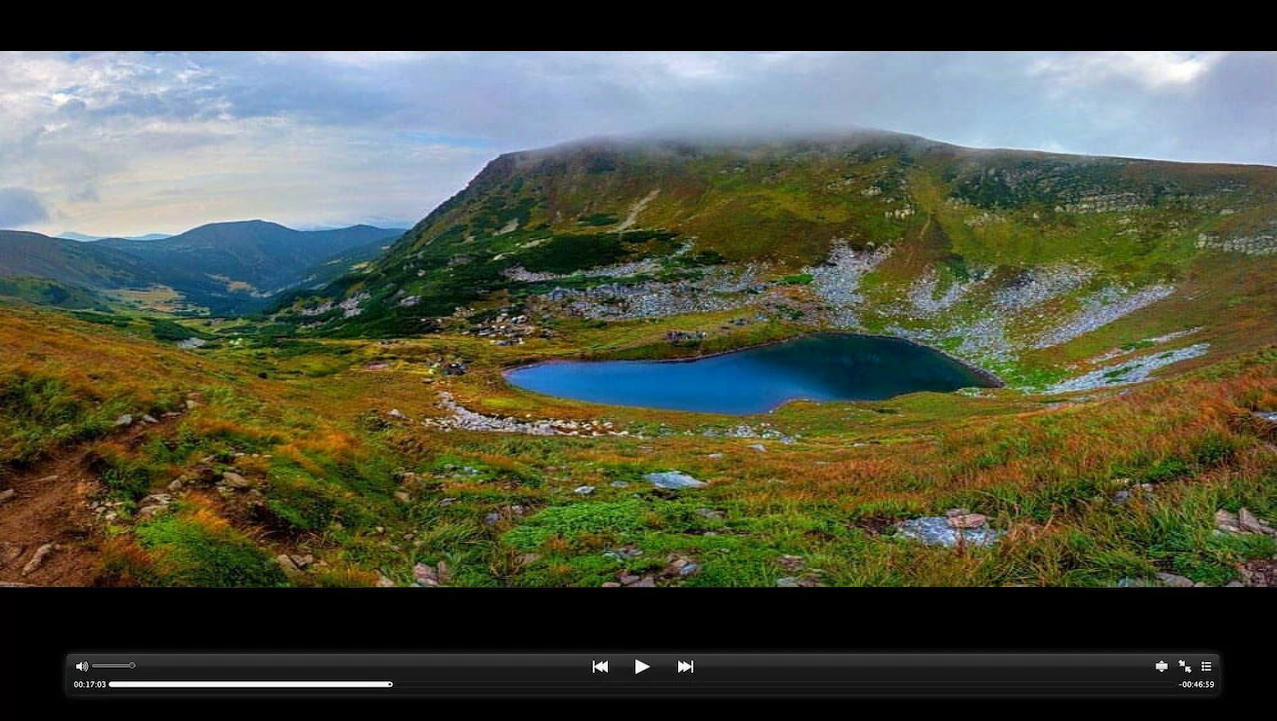
Top features:
- Can be fully controlled with gestures
- Suitable for Surround Sound
- Finds all episodes of a show by checking filenames
- Automatically organizes playlists
- Allows users to cast directly on their devices
- Supports most subtitle types
- Hasn’t updated in a while
- Incompatible with M1 chips
⭐MacUpdate Rating: 3.7/5
💰Price: free
💻Supported OS: macOS, Windows
6. Movist
Movist offers enhanced compatibility by allowing you to select the decoder and set the quality and resolution for any video. It incorporates HDR tone mapping to get the full range of colors, otherwise only available on flat-panel TVs, on your Mac screen.
As a part of its advanced subtitle support, Movist can display several subtitle tracks at once. It’s totally unique for a media player, especially for one that can compete with VLC.

Top features:
- HDR tone mapping functionality
- Decoders can be toggled
- Full subtitle support, enable several at the same time
- Allows to play files directly from network servers
- Supports Safari extensions
- Multiple subtitles at once
- Features auto-filling playlists
- Available for macOS only
- Sometimes the screen freezes
⭐App Store Rating: 4.3/5
💰Price: free, upgrade is$4.99
💻Supported OS: macOS
7. IINA
IINA is one of the primary VLC competitors. It’s somewhat antithetical to the app, with a greater focus on the interface, Macbook features, and aesthetics. It’s certainly distinct from VLC’s blocky design, but the features are all there – including audio controls, video effects, track synchronization, and more.
But, unlike VLC, it can switch to a Dark Theme, run in Picture-in-Picture, utilize gesture controls, and the Touch Bar. Overall, it’s an advanced, polished player.
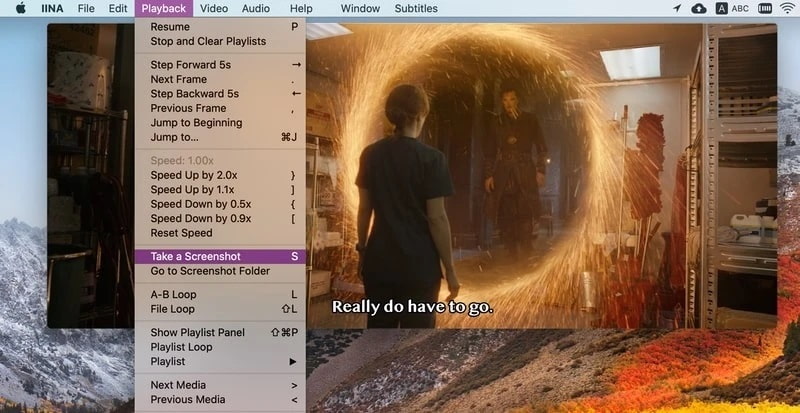
Top features:
- Dark Theme
- PiP Mode
- Gesture shortcuts
- Touch Bar integration
- The interface can be customized
- Free and open-source
- Stunning design
- Solid audio equalizer and sound control
- FSupports many video and audio codecs
- Not as customizable as other players in this list
- Available on Mac only
⭐MacUpdate Rating: 4.4/5
💰Price: free
💻Supported OS: macOS
8. DivX
DivX Player is the best way to connect your files into a single media library – even over the Net. It provides all the necessary tools to quickly create, manage, browse, and view playlists. You can also use DivX to play the files you have stored on Google Drive or Dropbox.
Once you’ve decided on what to watch, you can broadcast it to any DLNA-compatible device, including Chromecast. And this player is very particular about Surround Sound, supporting several different coding standards.

Top features:
- DLNA streaming
- Plays directly from Google Drive or Dropbox
- AC3, DTS Surround Sound
- Media library
- User-Friendly interface
- Excellent playback
- Simple setup for streaming
- Posses accelerated technology
- Free version is limited
- Limited set of playback formats
⭐CNET Rating: 3.6/5
💰Price: free, unlock the Pro features for $9.99
💻Supported OS: macOS, Windows
Comparison Table of Best VLC Alternatives
| Features | Elmedia Player | JustPlay | 5KPlayer | MPlayerX | Movist | IINA | DivX |
| Supports popular video formats | AVI, FLV, SWF, MP4, WMV, MOV, DAT, etc. | MP4, AVI, MOV, SWF, DAT, MKV, etc. | MKV, M2TS, MP4, AVI, WMV, FLV, etc. | VOB, AVI, OGM, VIVO, ASF, etc. | WMV, AVI, MOV, MP4, M4V, etc. | AVI, MP4, MOV, WMV, FLV, etc. | DivX, AVI, MKV, HEVC, etc. |
| Supports popular audio formats | MP3, WMA, AC2, MKA, OGG, FLAC, etc. | MP3, WMA, FLAC, WAV, etc. | MP3, AAC, AC3, WMA, FLAC, ALAC etc | MP3, WAV, WMA, FLAC, APE, etc. | AAC, MP3, FLAC, WMA, ALAC etc. | MP3, MOV, M4V, FLV, MP4, MPV, etc. | AAC, AC3, DTS |
| Subtitle support | ✅ | ✅ | ✅ | ✅ | ✅ | ✅ | ✅ |
| Enables local file streaming to other devices | ✅ | ❌ | ✅ | ✅ | ❌ | ❌ | ✅ |
| Hardware-accelerated | ✅ | ✅ | ✅ | ✅ | ✅ | ✅ | ✅ |
| OS | macOS | macOS | macOS, Windows | macOS | macOS | macOS | macOS, Windows |
| Free | ✅ | ❌ | ✅ | ✅ | ✅ | ✅ | ✅ |
Conclusion
VLC has plenty of alternatives nowadays, and new contenders, like Elmedia Player, outmatch it in different categories – wireless streaming, media management, subtitle search, or even UI accessibility. Decide which features are more important to you, and that’s how you’ll know which media player for Mac to pick.
FAQ
Best VLC Alternative for Mac you can choose from our list:
- Elmedia Player
- QuickTime
- 5KPlayer
- MPlayerX Media Player
- Movist
- IINA
- DivX
Choosing the best video player for Mac depends on your needs, expectations, and budget. Our top choice is Elmedia Player. It combines a neat and user-friendly interface with powerful functionality, and supports a variety of formats.