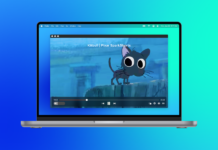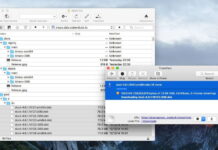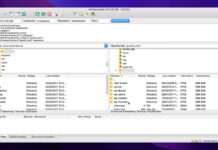Amazon is one of the most famous object storage in the world market. It provides anyone with several cloud storage solutions under the general concept of flexibility, reliability, simplicity, and security. Amazon is considered highly available and fault-tolerant file storage, designed for storing static content, user data, and backups.
Besides that, AWS platforms can not only store user data in the cloud but also work with local information. Just like FTP – and we can also suggest the best Mac FTP client for your needs.
The most popular ways to access Object Storage are via the web interface or using AWS S3 clients. That’s why today we will talk about the most popular and widely used S3 Mac clients.
Table of Contents
List of the most popular Amazon S3 clients for Mac
Here is the list of the best Amazon S3 Mac clients for your consideration. These clients support work not only with Amazon cloud storage but also with other popular cloud computing services and remote servers.
Commander One
We start our list with Commander One. This app is not only an Amazon S3 client for Mac but also an advanced file manager, which contains all the necessary functions for quick and convenient work with both local and online files.
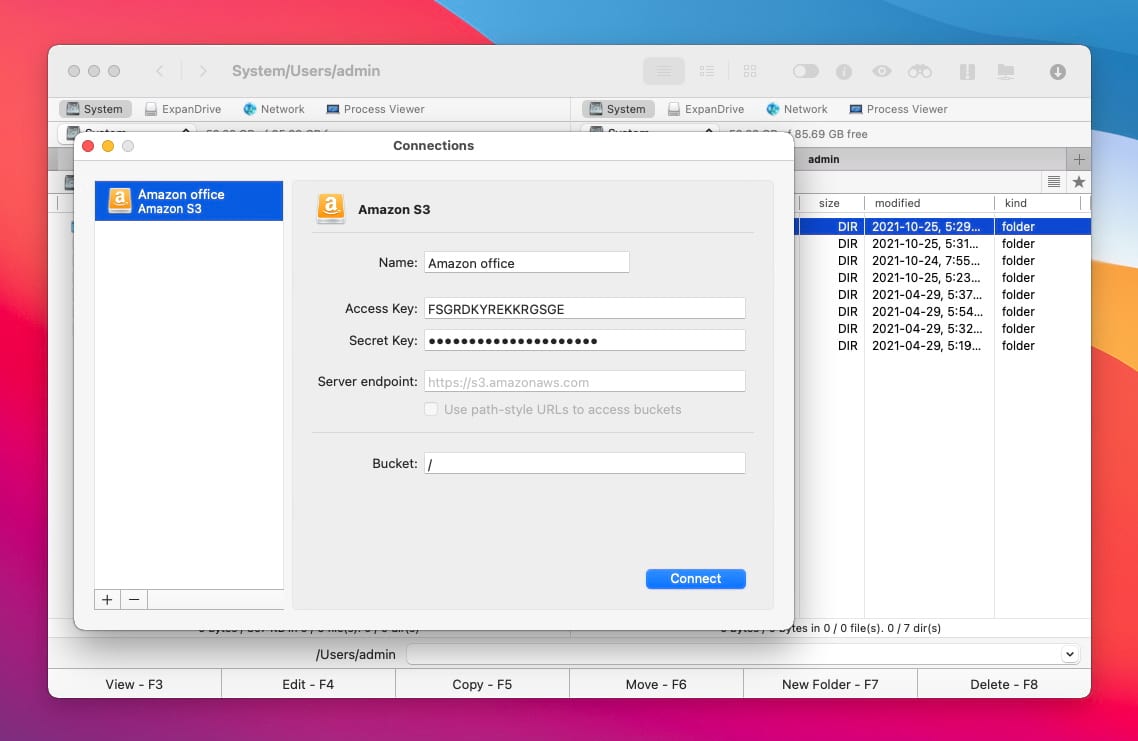
Commander One has a simple two-panel interface to simplify working with files, a built-in Terminal, ability to work with Android / MTP/ iOS devices, advanced search, support for various archives, encryption on online connections and much more. The app works with many popular cloud computing services, as well as remote servers.
- Customizable hotkeys
- Banking-level encryption through AES
- Cloud service integration
- Short trial version
- Compatible only with macOS
Price: free version, Pro subscription costs $29.99 (for 1 Mac)
User rating: 4,6 out of 5 on Capterra
Latest update (at the time of writing): September 25, 2023
Download: Commander One
CloudMounter
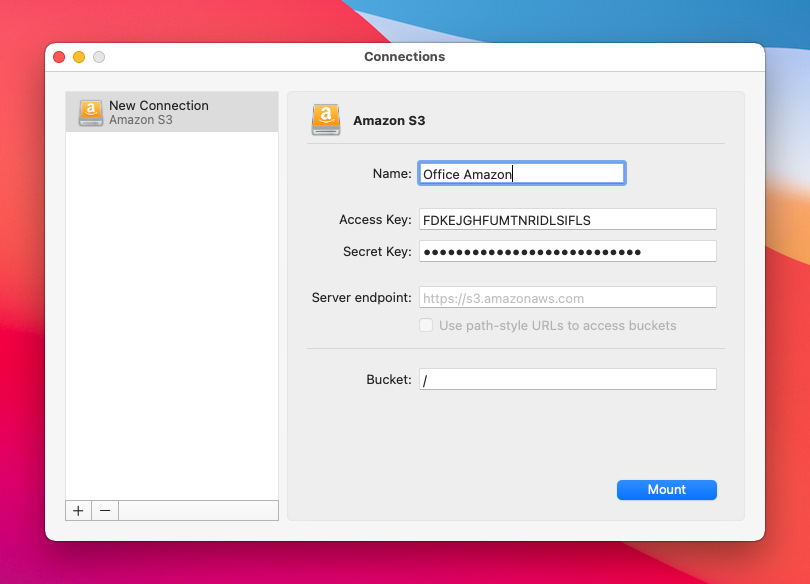
This Amazon S3 client for Mac connects storage in the form of external drives and downloads only the data you need to the Mac. This eliminates multiple storage clients and saves valuable space on a small SSD. in other words, CloudMounter makes it possible to work with data over various network protocols without full synchronization on the computer.
The app offers an easy setup for your cloud accounts through the Connection window. Once mounted, the files can be copied or moved like traditional hard drives. It is worth mentioning that CloudMounter will definitely be the top choice among the users who have several accounts within one cloud storage.
- Ability to mount numerous cloud storage accounts
- Support for encryption
- Finder integration
- Trial Pro version lasts 14 days
- No mobile apps
Price: free to use, paid version – from $29.99/year
User rating: 4,5 out of 5 on Capterra
Latest update (at the time of writing): October 30, 2023
Download: CloudMounter
CloudBerry Explorer
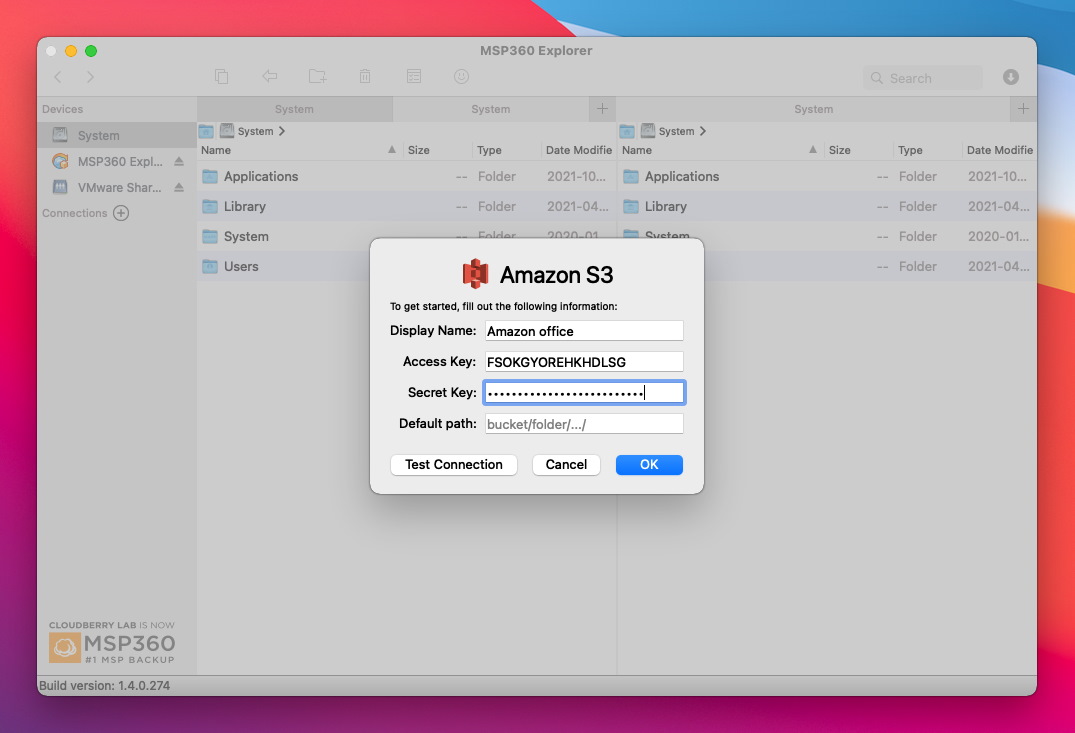
CloudBerry Explorer manages files in storage and supports fast copying and moving of objects between accounts and buckets within Amazon S3. The product makes it possible for ordinary users to perform simple tasks without the need for special technical skills, as well as automate routine operations.
It is an extremely powerful tool for working with S3 storage. This Mac S3 browser alternative offers to work with different accounts on Amazon S3 at the same time and does not freeze when you need to upload a multi-gigabyte file to the cloud or vice versa.
- Encryption
- Resumable uploads
- Command-line interface
- High price
Price: free, upgrade to Pro for $58.99
User rating: 4.4 out of 5 on LO4D
Latest update (at the time of writing): August 11, 2022
Download: CloudBerry Explorer
CyberDuck
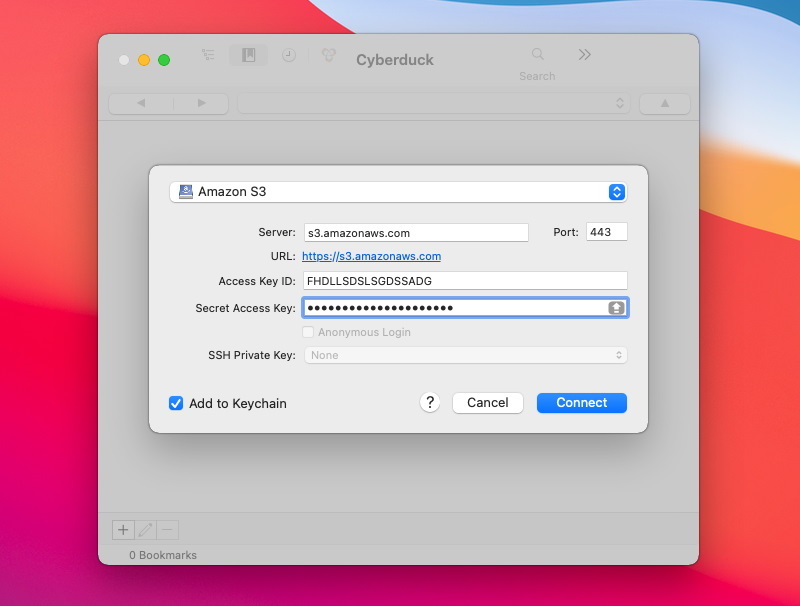
CyberDuck is a popular open-source tool for working with cloud storage and various network protocols. The app supports more than 20 cloud services and network protocols among which are WebDav (HTTP and HTTPS), FTP (FTP-SSL and SFTP), Windows Azure Blob Storage, Backblaze B2 Cloud Storage, Google Cloud Storage, Amazon S3, Dropbox, Google Drive, Microsoft, etc.
With the help of CyberDuck, you can upload files to cloud storage, delete them, create folders, create URL links, as well as create encrypted containers with end-to-end encryption support. This Amazon S3 Mac client is available as a graphical program for Windows and macOS operating systems and as a console utility for GNU / Linux operating systems.
- Create encrypted containers with end-to-end encryption
- Easy file uploads
- Clear, intuitive interface
- Problems with a loading speed
- Could be smarter at deleting or moving folders
Price: free
User rating: 4.2 out of 5 on G2
Latest update (at the time of writing): November 4, 2023
Download: CyberDuck
CrossFTP
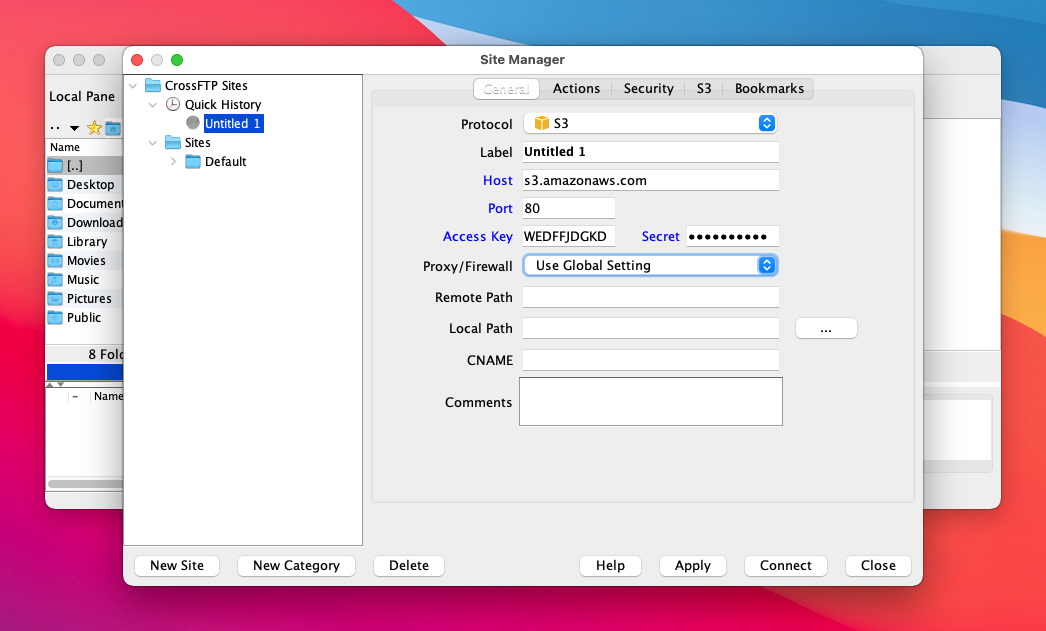
CrossFTP is a free S3 client Mac solution as well as an FTP client. The program was developed in 2006 and supports several network protocols. The app has a user-friendly interface and offers various notable features. CrossFTP allows you to easily and quickly transfer files and preprogram file download schedules.
Besides that, the app offers password encryption, quick search, web search, and has audible alerts and event notifications. In addition, it allows bookmarking favorites, batching, internalizing, zoom preview, tabbed interface, and the ability to compress, view, and extract archives.
- Cross-platform
- Portable version that does not require installation
- JAVA programming language is far from the best option
- Incomplete functionality of the free version
Price: free, Pro version costs $24.99
User rating: 4 out of 5 on MacUpdate
Latest update (at the time of writing): July 29, 2023
Download: CrossFTP
DragonDisk
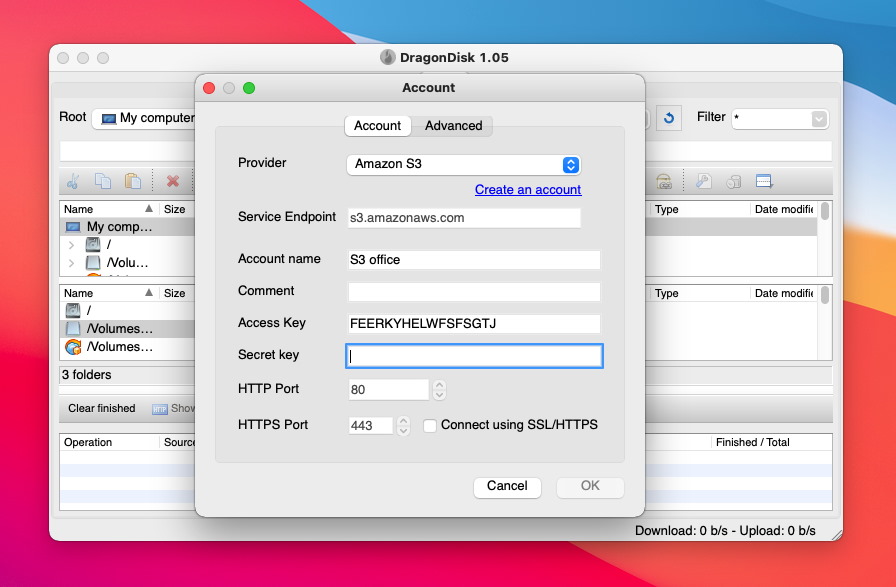
DragonDisk is a decent Amazon S3 client for Windows, macOS, and Linux. The app is nothing more than a file manager. However, the useful part of this file manager is that you can also use it as a backup solution. DragonDisk can be used to backup, share, and organize files in an interface that is similar to that of many FTP clients.
Once connected, you can copy files to or from Amazon S3, edit files, change permissions or metadata. In addition, the app supports version control, external buckets, reduced-redundancy storage, and various compression and encryption algorithms.
- Ability to create sync tasks that can be run regularly
- Awesome interface that is surprisingly similar to that of Windows File Explorer
- No longer actively supported
Price: freeware
User rating: 4.6 out of 5 on Softpedia
Download: DragonDisk
ExpanDrive
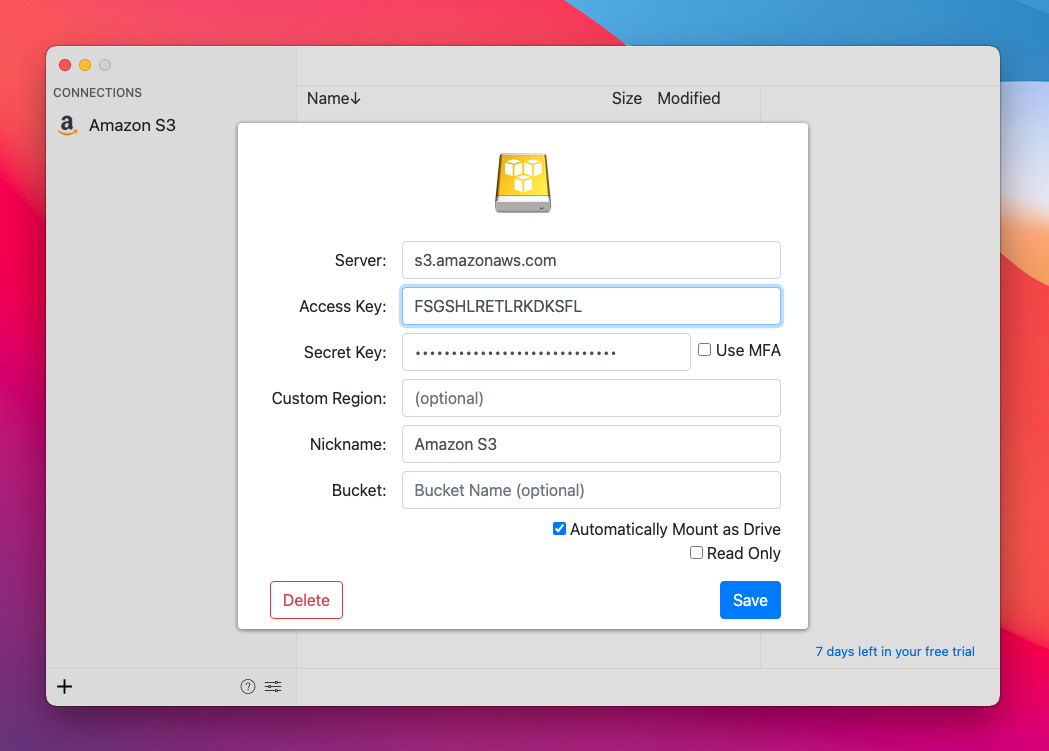
ExpanDrive is another Amazon S3 Mac client and is the fastest way to download and manage files in the cloud. Accessing files in the cloud is the same as accessing a USB drive connected to your Mac or PC. The app supports a large number of cloud storages and allows you to easily monitor the state of services by showing the status of the connection to them.
ExpanDrive puts the uploads in the background, just like popular sync apps. This allows you to keep working without waiting for the transfer to complete. ExpanDrive contains a multi-threaded connection engine, which makes the tool faster and much more responsive.
- Multi-threaded connection engine
- Access to any remote file server directly from Finder
- File versioning
- Search tool
- Free version is limited
- Cloud-to-сloud transfer is missing
- No mobile apps
Price: free version, yearly subscription prices start from $49.95
User rating: 4 out of 5 on G2
Latest update (at the time of writing): April 10, 2023
Download: ExpanDrive
S3cmd
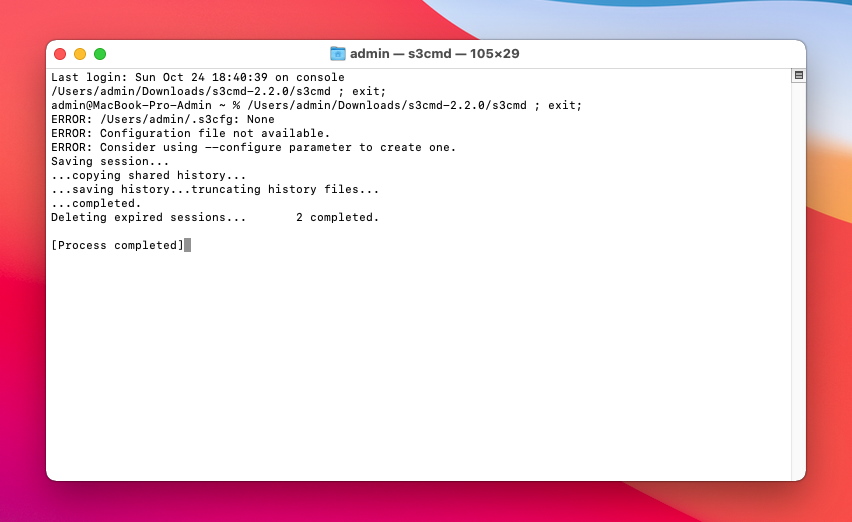
S3cmd is an AWS S3 browser replacement. It is a free command-line tool for manipulating data located in Amazon S3 storage and is written in the Python programming language. S3cmd makes it very easy to do all the necessary manipulations with cloud storage and its contents.
The settings can be configured by using the utility itself, by checking the connection and saving the settings to the configuration file, or by directly editing the configuration file (enter access keys, encryption password, network connection parameters, etc.). It is with biting that S3cmd reminds of Rclone in backup mode and is ideal for batch scripting and automated backups to Amazon S3.
- Cross-platform S3 client
- Support for Amazon S3 multipart uploads
- Free
- Confusing interface
Price: free
Latest update (at the time of writing): October 3, 2022
Download: S3cmd
Rclone
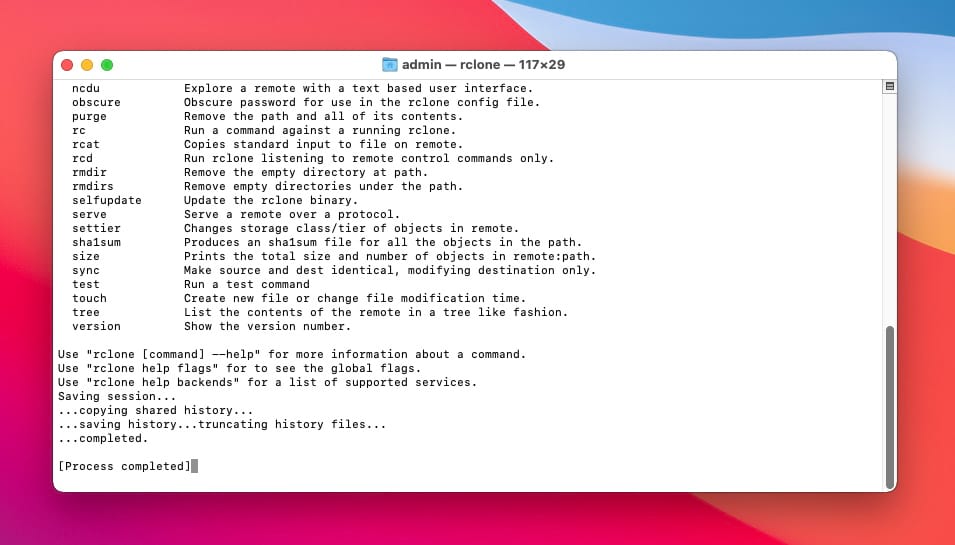
Rclone is a popular console client for managing data in Object Storage. The main function of this S3 browser Mac replacement is to synchronize data in the storage and on the local machine. The utility will undoubtedly be useful for a wide range of cloud storage users.
After installing and configuring Rclone, you can use it as a tool for backing up, migrating, synchronizing, and encrypting data. Most of Rclone’s features are the same as other cloud storage tools. But it has one unique function, namely transferring data from one cloud storage to another.
- Support for multiple operating systems: Linux, Windows, macOS, Solaris, FreeBSD, OpenBSD, NetBSD, and Plan 9
- Supports over 40 cloud storage
- Fast
- This Amazon S3 client is aimed at savvy users
Price: free
User rating: 4.2 out of 5 on AlternativeTo
Latest update (at the time of writing): November 26, 2023
Download: Rclone
ForkLift
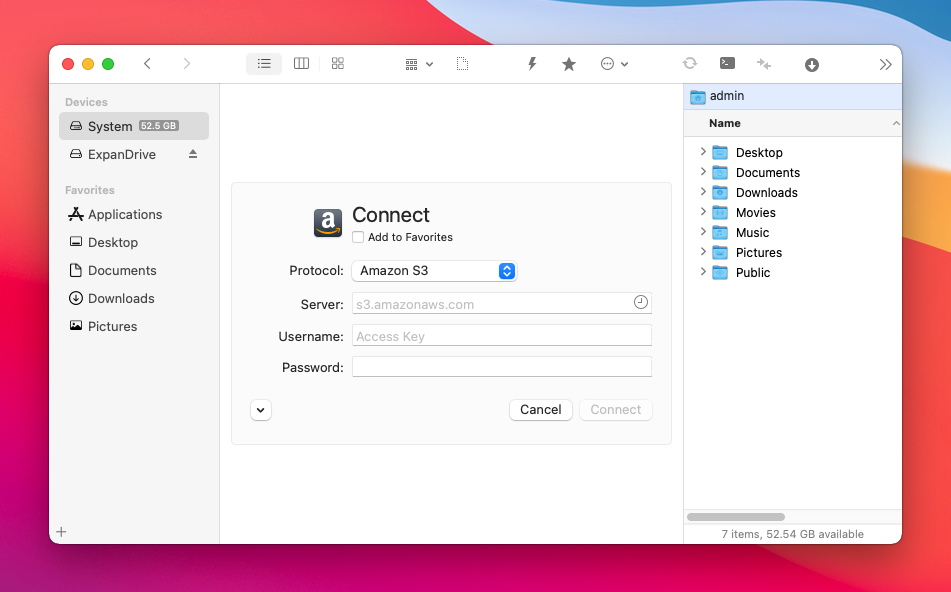
ForkLift is a two-pane file manager and file transfer client for macOS with built-in support for FTP, Amazon S3, WebDav, and SFTP developed by BinaryNights. This Amazon S3 client for Mac allows connecting and fully working with any remote server/cloud computing services as if you were managing a regular folder. The functionality of ForLift is also similar to ExpanDrive.
In addition, ForkLift can restore previously opened tabs, work with archives, delete files with folders bypassing the recycle bin, and much more. Advanced users should like the hotkey support and the ability to quickly invoke the Terminal.
- Convenient navigation
- Ability to connect to and mount lots of storage options
- Quick preview
- Is not completely keyboard controllable
- Needs more Terminal integration
Price: free to try, prices start from $19.95/year
User rating: 4.4 out of 5 on MacUpdate
Latest update (at the time of writing): November 14, 2023
Download: ForkLift
Transmit
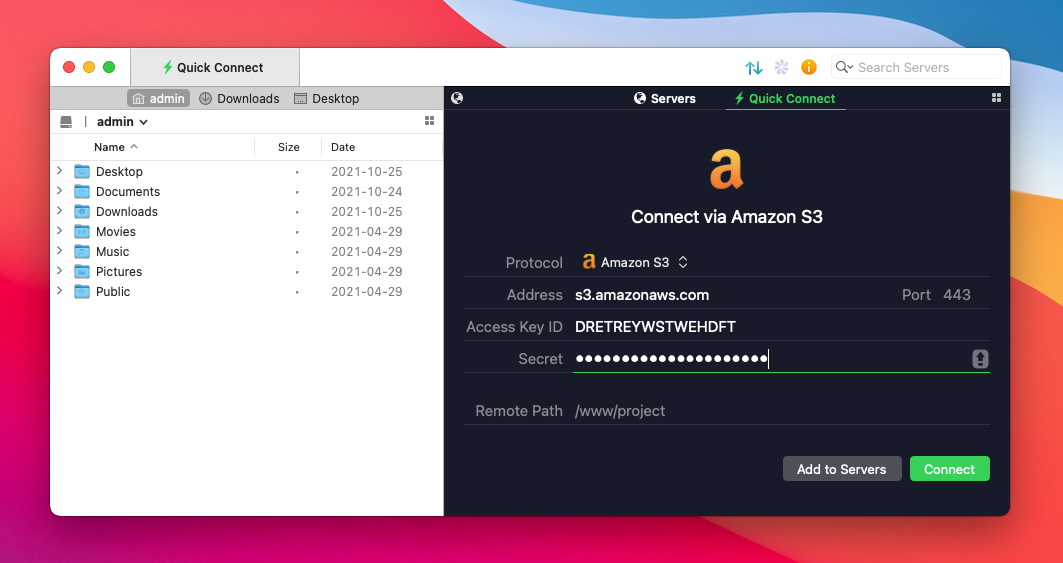
This S3 browser for Mac alternative integrates with a large number of cloud services and also supports current Internet protocols and is aimed at people who do a lot of file manipulation. Transmit has many preferences such as inserting a custom file header into cloud uploads to cloud services. It seems strange but it is a way to ensure that a given file type has proper server-side identification.
Besides that, the app offers parallel local and remote file lists for transmission and checks. In addition, Transmit 5 makes it possible to set server-side encryption parameters for S3 which was not available in version 4.
- Easy to use tool for Mac users
- Data encryption
- Not a subscription-based product
- Performance issues on the latest Mac operating systems
- Low speed when dealing with large files
- Trial version is limited to 7 days
Price: free to try, lifetime license costs $45
User rating: 4.4 out of 5 on Mac App Store
Latest update (at the time of writing): November 6, 2023
Download: Transmit
What the S3 Client on Mac Is Used For
Data Storage
The Amazon S3 offers a wide range of storage classes designed for various situations. For instance, project-critical production data can be stored in S3 Standard or S3 Express One Zone if you want frequent access. There are other options for users who don’t need to access their data so frequently.
Furthermore, S3 Intelligent-Tiering is an Amazon S3 storage class that can be used to store data with changing or unknown access patterns. It is designed to optimize storage costs by automatically moving your data between four different access tiers depending on your access patterns.
Storage Management
Amazon S3 offers storage management features to reduce latency, meet regulatory requirements, and manage costs. You can configure lifecycle management for your data, lock objects, replicate, and use batch operations when needed.
Data Processing
To automate various processing activities at scale, you can transform data and trigger workflows using the following features. Users can add their code or trigger workflows through event notifications.
Insights and Analytics
Amazon S3 provides usage visibility to help you understand and optimize storage at scale. Through services like Amazon S3 Storage Lens, Class Analysis, or Inventory with reports, you can use your data to gain valuable insight for your business.
Amazon S3 Benefits
Now that we’ve explored the main features offered by Amazon S3 and how it can help users with various needs, let’s explore some of its benefits:
- Budget-friendly – with the numerous storage tiers and smart systems, you can always make sure you get the perfect cots for your needs and operational size
- Scalability – S3 can provide solutions for small and big organizations just as easily. Flexibility is the name of the game and Amazon S3 is all about providing it to every user
- Fast Access – thanks to the various storage options with different access speeds, you can decide what’s best for your needs. If you want data to be available instantly when you click it, the S3 Express One Zone is the best way to go
- Data Management – Amazon S3 offers fast and reliable data storage and retrieval. It also provides tools for lifecycle management, versioning, and inventory management
- Compliance – S3 client offers features that help meet regulatory and data governance requirements, along with support for various compliance certifications
Conclusion
In this article, we have reviewed the best AWS S3 clients aimed to make your working routine easier. The described apps differ from each other in the set of provided functions, so depending on the specification of your requests you can choose the most suitable for you. We hope that both beginners and more advanced users can find something interesting for them.
FAQ
Here is a list of Amazon S3 Mac clients to choose from:
- Commander One
- CloudMounter
- CloudBerry Explorer
- CyberDuck
- CrossFTP
- DragonDisk