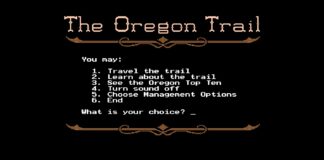How to Improve WiFi Signal on Mac: 10 Methods
Getting things done on a Mac with a weak WiFi signal is difficult at best and impossible at worst. Sure, not all apps require an...
How to Use Time Machine on Mac Like a Pro: User Guide
Backing up your Mac is one of the essential steps you can take to preserve your information. Not only does this step create a clone...
What Is Delete Immediately on Mac & How to Use It to Your Advantage
Most (if not all) Mac users are familiar with the Trash Bin. It’s the folder where your “deleted” files go before you get rid of...
How to Clone a Mac Hard Drive to Another Disk
Having your data in more than one location is one of the best things that you can do when it comes to the important files...
This Terminal Command Will ‘Caffeinate’ Your Mac, Keep It From Sleeping
Sometimes you need to run tasks that require your Mac to stay awake for long periods of time. Normally, this requires you to change your...
Make an application transparent, and float on top of all your windows
One thing that I always liked doing in Ubuntu was making some of my windows transparent, so I could see what was going on behind...
Relive Your Childhood And Play ‘The Oregon Trail’ In Your Browser
If you grew up in the 80s and 90s in the US, there’s a pretty good shot that you played The Oregon Trail at some point....
Tired Of Cleaning Your Downloads Folder? Why Not Use ‘/TMP’ Instead?
Sure there’s plenty of applications out there that will clean up folders for you and file your stuff based on a bunch of rules, but...
Adding a New Location to Your $PATH Variable within Terminal
With Mac OS X being based on BSD Unix and being UNIX 03 Compliant you have many of the same features of Linux. One of...
How to Show Hidden Files on a Mac: All the Methods
When files are missing on your Mac, it’s possible that they aren’t actually lost – they’re just hidden. Both Mac and Windows machines have a...
Photoshop: Importing multiple images into multiple layers
Did you know that you can load multiple images into a whole bunch of layers in one Photoshop file? Well, if you said no, then...
How to Install macOS Monterey on External Hard Drive: A Step-by-Step Guide
By learning how to install macOS on an external hard drive, you can safely test everything macOS 12 Monterey has to offer while preserving your...
Cyber Monday 2021 – Mac Software Deals
Black Friday Sale is over, with Cyber Week taking its place. We’ve just updated the list of deals with a new batch and we’ll have...
How to Reopen Accidentally Closed Tabs on Mac (Safari and Google Chrome)
We’ve all been there, knee deep in our research when we accidentally close a window or tab, or even close out an application entirely using...
macOS 12 Monterey Review: Update or Avoid?
Apple’s recent “Unleashed” event revolved around the introduction of Apple silicon MacBooks Pro, but it also announced that the next major version of Apple’s operating...
How To Beat iMessage Down Time By Auto-Sending SMS Messages
We know everyone on the planet owns an iPhone (or so it seems), so iMessage—indicated by the blue bubbles we all know and love—is the...
30 Days Of iOS Tips: Set A Different Alarm For Different Days
My iPhone is my alarm clock, and it does a pretty good job at waking me up—er, most of the time. I’m not a morning...