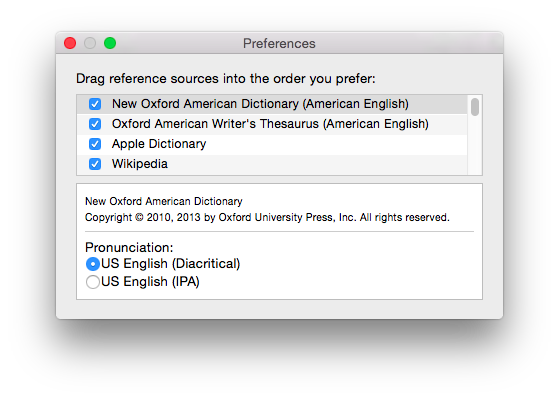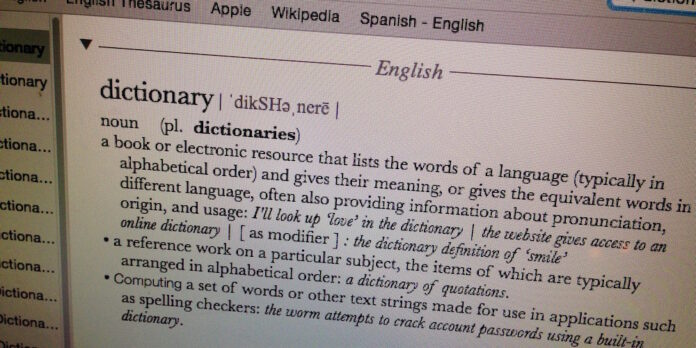
OS X’s Dictionary app can be an invaluable reference tool. It also comes with a lot of foreign-language dictionaries that I’ll likely never have occasion to use. If you find these extra dictionaries get in the way, you can easily disable them with a trip to the Preferences pane.
Open the Dictionary app and then choose Preferences… from the Dictionary menu. You’ll see a list of dictionaries and reference sources to view in the app; check the ones you want to appear in the app, and uncheck the ones you don’t need.
While you’re at it, you can rearrange the order in which the reference sources appear by dragging them around this list. Once you’re satisfied, go ahead and close the window.