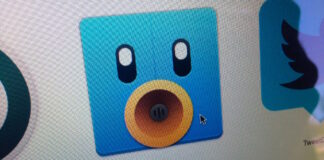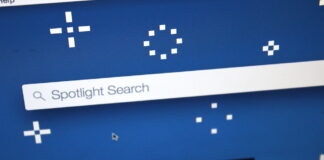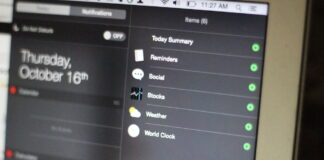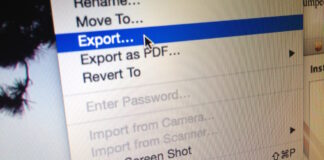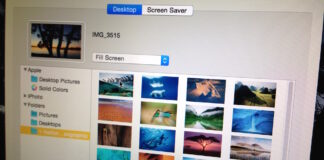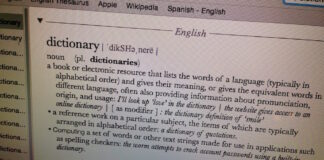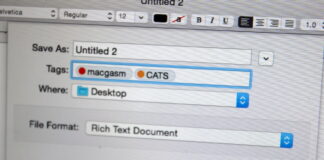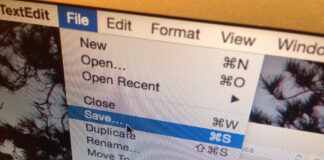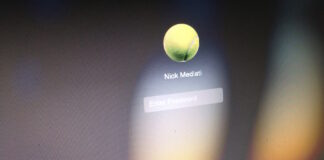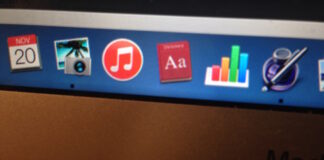Tag: yosemite
Hands On: Tweetbot 2 For Mac Is A Slick-Looking Twitter App
I’m a long-time user of Tweetbot on the iPhone—I switched over not long after Twitter bought Tweetie and rendered it unrecognizable—and I’m a big fan....
Flexibits Reinvents Fantastical For Mac, Makes It A Full-Fledged Calendar App
Flexibits’s Fantastical has long since been an essential add-on for me—its menu bar calendar quickly becomes indispensable. The menu bar add-on is still there in...
Tuesday* Tips: Find The Right App To Open A File Using The App Store
If you’ve owned a Mac for any length of time, you’ve probably encountered files that none of your installed applications can open. If you’re running...
OS X’s Spotlight Overrides Mail.app Privacy Settings, Could Give Spammers A Leg Up
Spam and marketing emails often contain content—typically images served up from a remote Web server—that make it possible to see if recipients actually opened the message in...
Flashlight Review: Plugin Collection Lets You Get More Out of Spotlight
With OS X Yosemite, Apple introduced a completely new Spotlight experience. Previously residing on the upper right-hand-side of the OS X menubar, the new Spotlight search pane lives...
31 Days Of OS X Tips: The Complete List
All throughout December, we here at Macgasm have published some of our favorite OS X tips, both basic and advanced. Miss some? No problem. Here’s the complete...
31 Days Of OS X Tips: Mute Notifications With A Single Click
Here’s a quick one for you: Did you know you can mute Notification Centers on OS X without even opening Notification Center? While holding down...
31 Days Of OS X Tips: Convert PDF Pages To A PNG Or JPEG File
Find yourself needing to export a particular page from a PDF in a format other than PDF? Maybe you want to turn a page into...
31 Days Of OS X Tips: Use Screen Saver Images As Desktop Backgrounds
By now, you’re probably familiar with OS X’s built-in slideshow-style screen savers—if you’re not, I suggest you make haste to the Desktop & Screen Saver...
31 Days Of OS X Tips: Remove Reference Sources From The Dictionary App
OS X’s Dictionary app can be an invaluable reference tool. It also comes with a lot of foreign-language dictionaries that I’ll likely never have occasion...
31 Days Of OS X Tips: Show Tags As Stacks In The Dock
Introduced in OS X Mavericks, tags are a useful way to organize files based on assigned keywords. Now, typically, you’d have to go through the...
31 Days Of OS X Tips: Convert Meters To Feet Using Spotlight
In our modern, mostly-metric-unless-you-live-in-the-US world, unit conversions are a part of life. Inches to centimeters. Pounds to kilograms. Dollars to Euros. With Yosemite, you can...
Yosemite Bug: Beware The Ever-Expanding Save Sheet
Jason Snell, my former colleague with IDG and the proprietor of Six Colors, highlighted a funky bug that affects the sheet that slides out when...
Tuesday Tips: Easy Ways To Bolster Your Mac’s Physical Security
We tech bloggers spend a lot of time talking about online security—don’t post personal details online, be careful what you click on, use strong passwords, that...
Worth Reading: Why Doesn’t Handoff Work For Music?
Once you start using it, Handoff in iOS 8 and OS X Yosemite becomes second nature. But Dan Moren of Six Colors brings up a...
Not Everyone’s Convinced That OS X 10.10.1 Fixed Yosemite’s Wi-Fi Issues
The OS X 10.10.1 update went live in the App Store on Monday, and according to Apple, the update “improves Wi-Fi reliability.” Presumably, this means it...
Tuesday Tips: Turn Off Dashboard Altogether In Yosemite
For most of us, it’s probably safe to say that Dashboard on our Macs is a little…forlorn. Sure, you may pop it open once in...