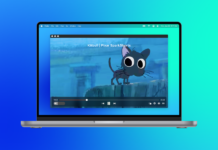Have you picked Cyberduck for managing files and connecting to FTP servers on your Mac but aren’t sure it’s the right fit? Or maybe you’ve already tried it and feel it’s time to look for something better? That’s totally fine. Cyberduck has built a solid reputation over the years, but like any tool, it has its weak spots, and sometimes other apps handle the same tasks faster and with fewer issues.
Table of Contents
Why You May Need Alternatives to Cyberduck
Cyberduck has been around for ages (it first showed up back in 2002), and somehow it’s still part of many Mac users’ toolkits. It started as a simple way to move files between a computer and a remote server, and over the years picked up support for things like SFTP, WebDAV, and cloud drives such as Google Drive, Dropbox, and Amazon S3. You open it, drag a few files, maybe edit something right on the server through BBEdit or VS Code, and that’s pretty much it. Nothing fancy, but it works.
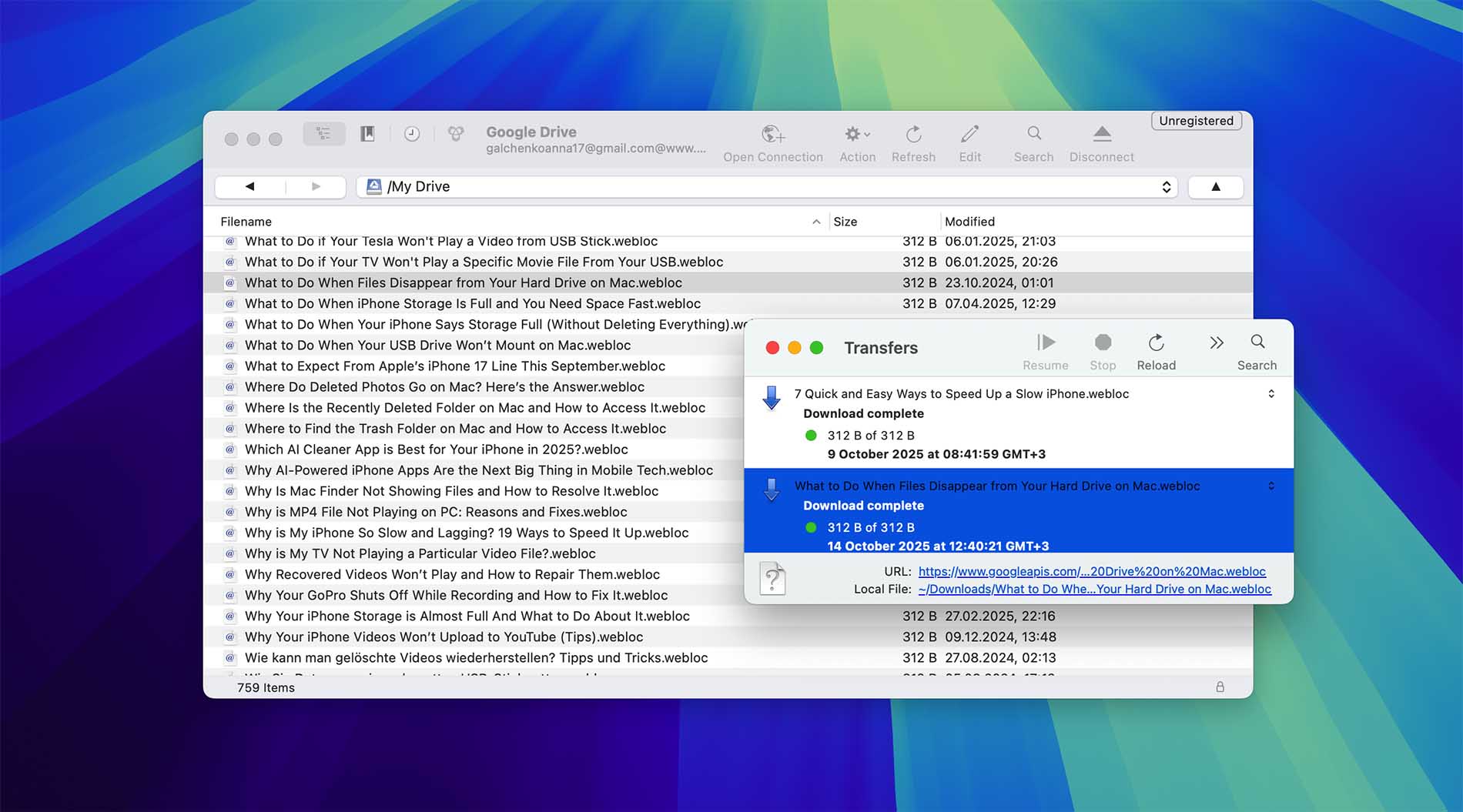
People like Cyberduck because it stays open-source and doesn’t lock features behind a subscription. It gets updates often enough to stay stable, and if you’re into automation, there’s a small command-line tool called Duck that can handle uploads and syncs in the background. It’s free, simple, and still kicking after twenty-plus years, not bad for a project that started as a hobby.
And all this sounds fine at first, right? But if you read what people actually say on Reddit or G2, the picture isn’t quite as spotless. Cyberduck works, but regular users point out the same handful of problems over and over (the kind that don’t ruin the app but make it less enjoyable to rely on every day).
- When users open a folder stuffed with thousands of files, the app tends to lag or even freeze for a few seconds. It handles small uploads well, but once the workload grows, things slow down fast.
- Some people run into dropped connections during long SFTP sessions. The reconnect option doesn’t always restore progress, so you often end up re-uploading from the beginning.
- The layout hasn’t changed much in years, and without a dual-pane view or clear file comparison tools, managing multiple servers feels slower than in newer apps.
- Frequent updates help keep it secure, but they sometimes introduce weird little bugs (bookmarks vanish, logins fail, or the app crashes out of nowhere) until another patch fixes them.
- Cyberduck sticks to the basics. It doesn’t have folder sync, local encryption, or automation options that more advanced managers now treat as standard.
Top 5 Alternatives to Cyberduck for Mac
Based on the weaknesses we’ve mentioned above, we’ve put together a list of the five best Cyberduck alternatives for Mac. Some of these apps are the ones our team uses every day, while others were chosen from the most common recommendations shared by users on forums and review sites.
1. Commander One
Commander One is a fantastic alternative to Cyberduck that offers efficient file management and FTP/SFTP functions. Featuring dual-pane support, this file manager stands out with its integration of FTP/SFTP/FTPS capabilities, allowing direct file transfers and edits on servers, an area where Cyberduck has historically excelled.
The interface and feel are more modern than basic FTP apps: tabs, hotkeys, multi-view modes, and dozens of cloud integrations (Dropbox, Google Drive, OneDrive, Backblaze B2, OpenStack, Box, etc.) make the app easier to use in daily work. On top of that, Commander One offers online-connection encryption (AES-256) and stores your credentials safely via macOS Keychain. Commander One also supports working with archives, so you can compress and extract files or open archives like regular folders. It handles ZIP, RAR, 7Z, TAR, and other formats, and even lets you edit files inside the archive without unpacking them first.
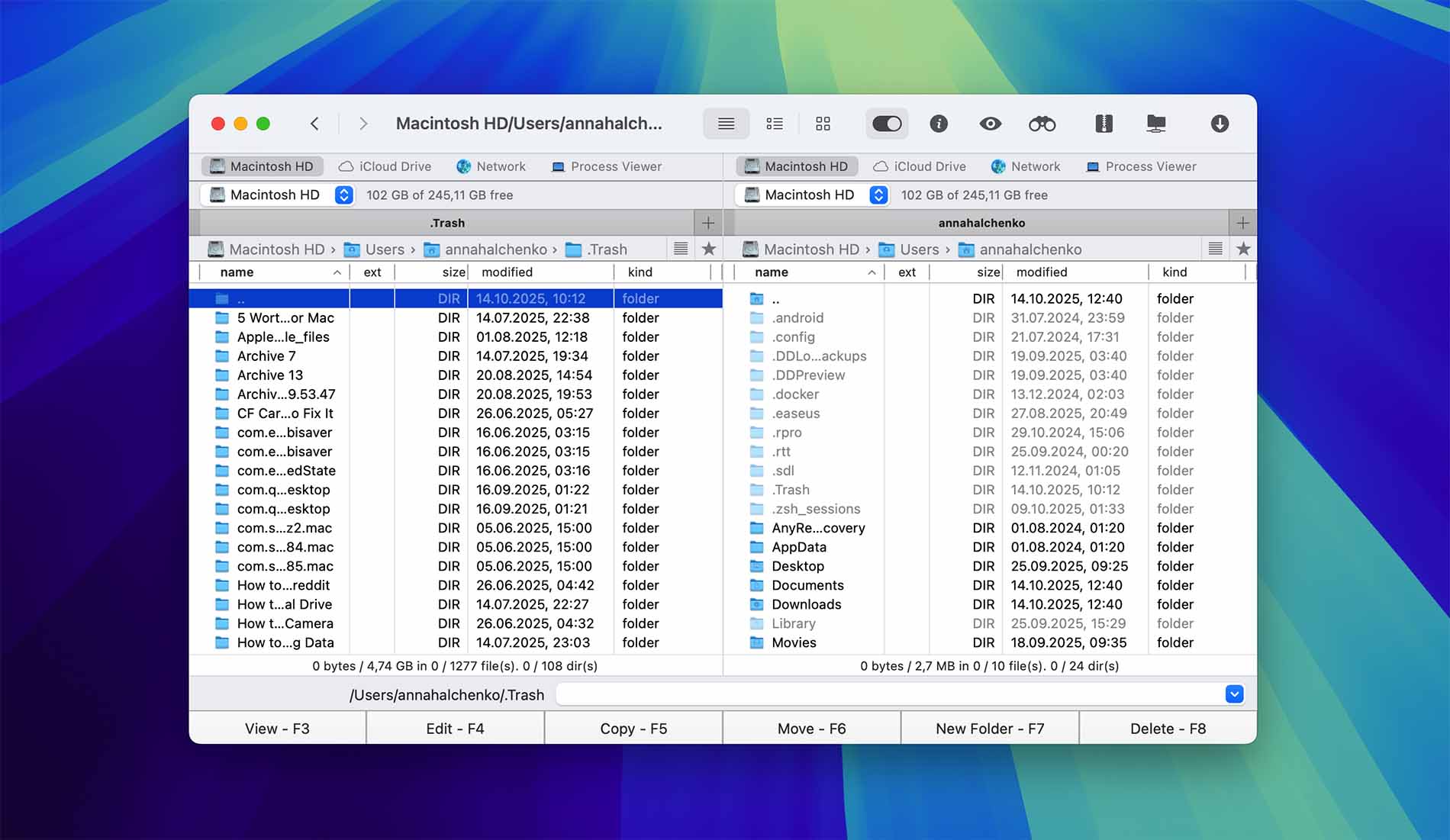
Another useful feature is the ability to connect and transfer files from iOS, Android, or MTP devices via USB, which makes it convenient for users who often move data between computers and mobile devices. This, together with the convenience of tabbed browsing and customizable hotkeys, enhances Commander One’s appeal for both casual and power users alike.
However, while Commander One offers robust functionality, there can be a slightly steeper learning curve for users unfamiliar with dual-pane file management systems. But once overcome, it’s a superior and more comprehensive Cyberduck alternative Mac solution.
- Dual-pane display
- Advanced search with regex support
- Supports folder encryption
- Customizable hotkeys
- Cloud and archive support
- File transfer from iOS, Android, and MTP devices via USB
- Fast and stable file transfers even with large directories
- Supports macOS features like Keychain, Quick Look, and Apple Silicon optimization
- Highly customizable interface — panels, themes, and layout can be adjusted to user preference
- Reliable for handling external drives and network shares
- Can be initially challenging for first-time users
- The Mac App Store version lacks certain features and includes additional limitations due to sandboxing restrictions.
Just stating what features should be good isn’t enough, and hearing from people who actually use Commander One can make all the difference. Many users praise its speed, stability, and how much more efficient it makes file handling on macOS. For example, on the official review page someone wrote: “I have tested several dual-panel applications until now and found CO … very user-friendly, quick in action and veeeeery stable”. On SoftwareAdvice, reviewers highlight that the app “can speed up your routine file management” and value its flexibility and customization options. Even on Trustpilot, one user says it’s a “great replacement for Finder … more flexible in how it can transfer and copy data.”
💰 Price: $29.99
⚙️ Supported OS: macOS
⤵️ Download: Commander One
2. FileZilla
When it comes to alternatives to Cyberduck for Mac, FileZilla stands out, particularly for those seeking more robust features and flexibility in file transfer protocols. With support for FTP, SFTP, and FTPS, FileZilla offers wider connectivity options than Cyberduck.
The interface of FileZilla is slightly more complex than Cyberduck. It provides an extensive overview of ongoing transfers and directory comparisons, making it a preferred choice for advanced users.
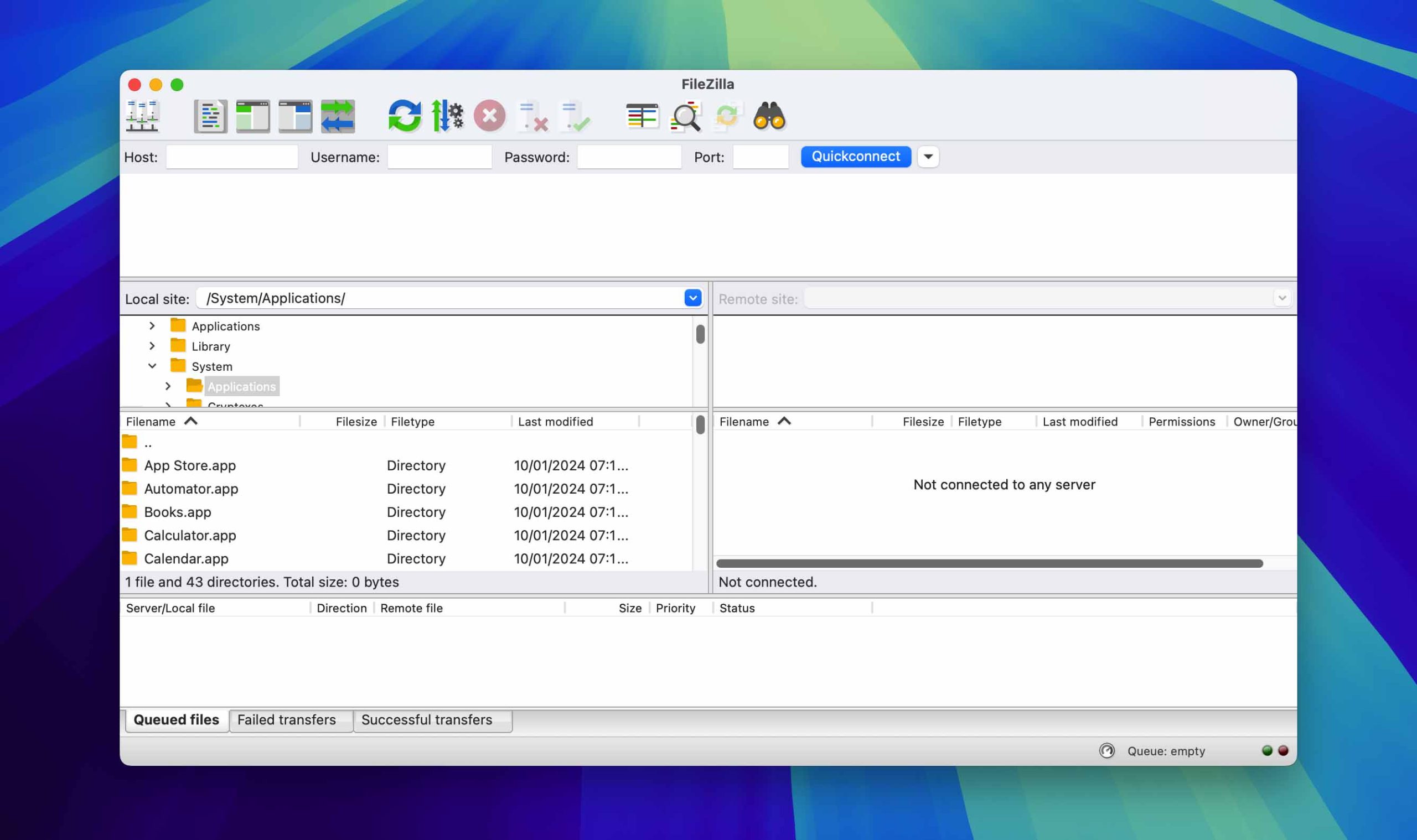
The free software also offers a portable version that can be carried on a thumb drive, adding to its convenience and accessibility. It’s also available for Windows, which is great for users looking for WinSCP alternatives.
Some users might miss Cyberduck’s more streamlined UI, but the trade-off in increased functionality with FileZilla is worth it. Its reliable performance, comprehensive feature set, and cross-platform compatibility make FileZilla a strong Cyberduck alternative Mac solution. Even though this FPT client may be harder to learn, its wide range of useful features and control can greatly improve how you manage your files.
In addition to the free version, there’s also FileZilla Pro — a paid upgrade that adds support for more modern storage services. It connects not only to standard FTP and SFTP servers but also to WebDAV, Amazon S3, Backblaze B2, Dropbox, Microsoft OneDrive, Google Drive, Microsoft Azure Blob and File Storage, and Google Cloud Storage.
- Supports multiple transfer protocols and stays stable even with large files or long sessions
- Offers a detailed view of transfers and logs, giving full transparency during operations
- The portable version can run from a USB drive, making it handy for work on different computers
- Uses few system resources and performs smoothly even on older Macs
- The interface looks overloaded with details, which can confuse new users
- Cloud storage connections are only available in the Pro version
- The installer may include optional bundled software that you need to decline manually
User opinions about FileZilla are generally positive, especially among those who work with FTP or manage websites daily. On Trustpilot, many users note that the program is fast, stable, and dependable, with one reviewer writing that it “handles large file uploads far better than most free FTP tools.” In the Mac App Store, users highlight its reliability and consistent updates, mentioning that it “connects quickly and keeps transfers stable, even over weak networks.” Meanwhile, discussions on forums such as Reddit and Stack Overflow often praise FileZilla for being lightweight and easy to troubleshoot.
💰 Price: Free
⚙️ Supported OS: macOS, Windows, Linux
⤵️ Download: FileZilla
3. ForkLift 4
ForkLift 4 is one of the most advanced file managers for macOS and a solid alternative to Cyberduck. It combines a clean, fast interface with powerful tools for managing both local and remote files. The app supports FTP, SFTP, FTPS, WebDAV, Amazon S3, Backblaze B2, Google Drive, OneDrive, and other cloud services, making it a versatile choice for users who handle multiple connections.
Its dual-pane layout makes it easy to compare folders and move files between locations. ForkLift also handles batch operations, such as renaming, copying, or moving large sets of files, and lets users create favorites for quick access to frequently used directories. Folder synchronization has become smarter and faster, accurately comparing file versions and sizes before transfer.
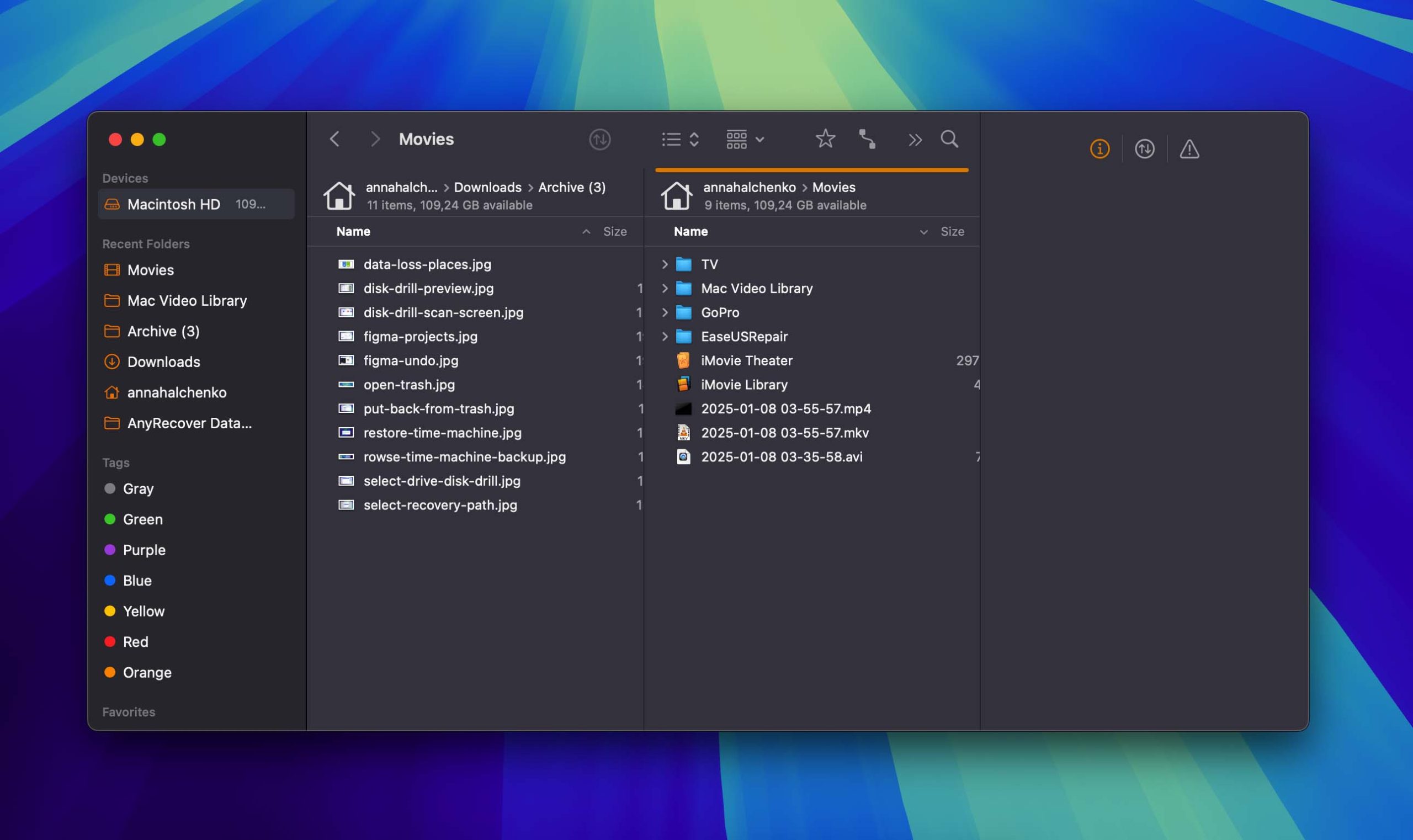
The app is well-optimized for macOS, as it integrates with Quick Look, supports Apple Silicon, and runs smoothly even with large directories. There’s also a preview pane, so you can open or inspect files without leaving the app, and a Logs window that shows progress details, timestamps, and transfer statistics.
ForkLift supports archive management (ZIP, RAR, 7Z, TAR, and others), allowing users to browse or extract archives as regular folders. Its remote editing feature lets you open and modify files on a server directly through your preferred editor, without needing to download them first.
- Dual-pane interface and batch processing make organizing, comparing, and transferring files quick and intuitive
- Offers smooth remote editing (files can be opened and saved directly on the server without re-uploading)
- Folder synchronization is fast and accurate, detecting file size and version changes before transfer
- Provides direct access to cloud storage
- Supports archives, which can be browsed or edited without unpacking
- Integrates seamlessly with macOS features such as Quick Look, Apple Silicon optimization, and native system notifications
- The interface and variety of tools may feel overwhelming for users who prefer simpler apps
- Requires time to learn advanced functions like sync rules and connection profiles
- The free trial limits certain advanced features
- Some users note occasional slowdowns when working with very large directories
ForkLift receives mostly positive feedback from Mac users who praise its combination of speed, design, and versatility. On G2, one user says: “It’s super fast, feels really lightweight, and makes moving or syncing files between locations easy. I like the dual-pane view and the quick connect to FTP, SFTP, or cloud drives. The UI is clean, no bloat, and it just works.” On Reddit, developers and system admins mention that ForkLift “runs more reliably than Cyberduck” and that “the clean UI hides a lot of power under the surface.” However, several posts also point out that the app can slow down for no reason.
💰 Price: $19.95
⚙️ Supported OS: macOS
⤵️ Download: ForkLift 4
4. Transmit
Transmit offers fast and reliable connections through FTP, SFTP, WebDAV, and Amazon S3. It combines a clean, visually appealing interface with professional-grade tools. The app is known for its speed and stability, handling large file queues and parallel connections with ease. It supports multi-connection transfers, folder mirroring, and precise control over transfer rules, giving users confidence that files reach their destination without corruption.
Transmit also includes Panic Sync, which keeps server favorites, login data, and preferences consistent across your Apple devices. Beyond traditional protocols, it connects to modern cloud services like Backblaze B2, Dropbox, Google Drive, Microsoft Azure, and Box, letting users manage multiple storage platforms from one interface.
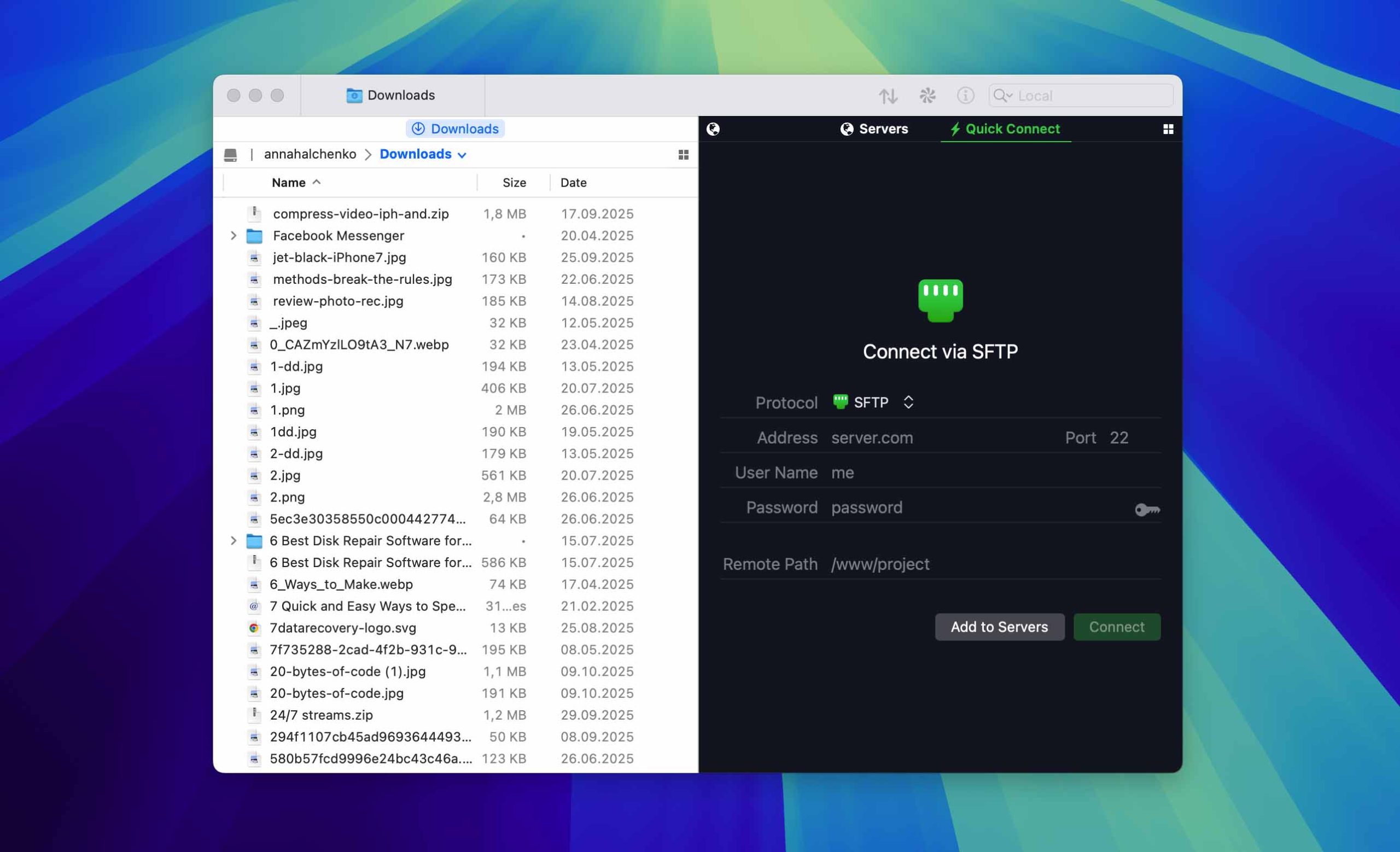
It has a built-in code editor for developers to seamlessly modify files directly on the server without having to download and reupload them. The editor supports syntax highlighting for multiple languages, providing a smoother coding experience. Recent updates optimized memory usage during transfers and refined error handling.
With its blend of reliability, thoughtful design, and broad connectivity, Transmit remains one of the best-supported and most trusted Cyberduck alternatives for macOS.
- Streamlined and intuitive interface that feels natural for macOS users
- Fast and stable transfers, even with thousands of small files or large data sets
- Supports remote editing, batch renaming, and file comparison for efficient workflow management
- Synchronized browsing keeps local and remote folders aligned automatically
- Panic Sync securely stores and syncs all favorites, servers, and settings across multiple devices
- Steeper learning curve for beginners who only need basic FTP functions
- Available only as a 7-day free trial (a paid license is required afterward)
- Higher price than most FTP clients, which can discourage casual users
On G2, one user praises Transmit’s unified approach: “What I like best about Panic Transmit is its remarkable ability to consolidate all my FTP connections, Storage Buckets, and file servers into a single, intuitive hub. … being able to personalize icons adds a touch of personalization, and the cherry on top is the fantastic feature that lets me seamlessly carry over my settings across different computers.” In the Mac App Store, some users raise concerns about its interface and pricing model: “Very useful, but confusing interface and poor help/instructions … Expensive subscription, confusing, time-consuming.” These two voices reflect what many users talk about — Transmit is powerful and polished, but it isn’t without trade-offs.
💰 Price: $45
⚙️ Supported OS: macOS
⤵️ Download: Transmit
5. Viper FTP
Viper FTP, while a lesser-known option, is also a good Mac alternative to Cyberduck, thanks to its rich set of features and intuitive interface. It’s incredibly versatile since it supports all popular file transfer protocols such as FTP, SFTP, WebDAV, and even cloud services like Amazon S3, Google Drive, Dropbox, and YouTube.
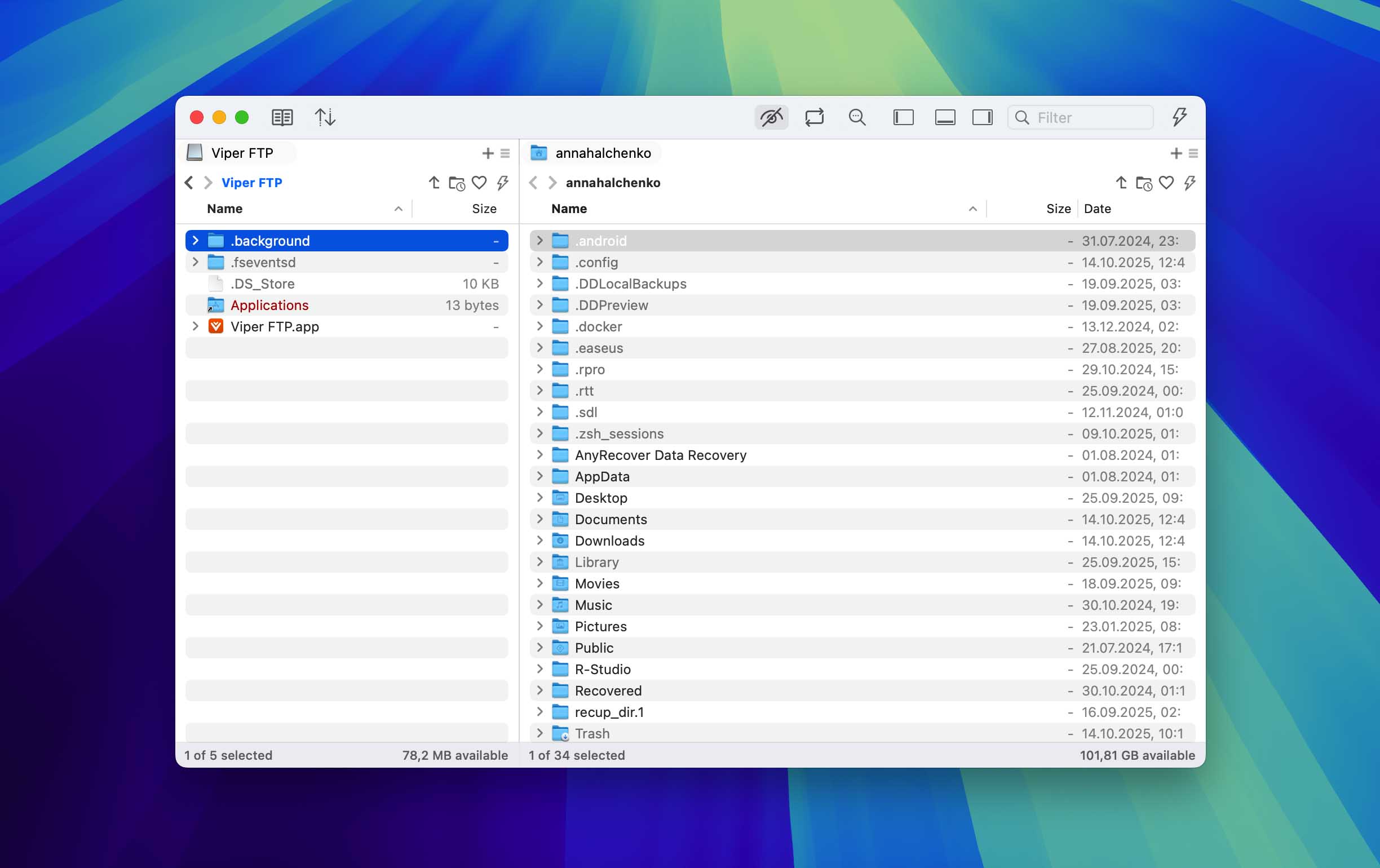
Heavy users can take advantage of Viper FTP’s automatic save option for remote file editing, multiple uploads at the same time, and LAN server detection. Moreover, the Folder Observer and History Log features contribute to maintaining a meticulous file management system. For those who prioritize data security, Viper FTP also includes built-in AES-256 encryption in CBC mode, allowing users to password-protect or decrypt individual files directly through the right-click menu.
Despite these advanced features, Viper FTP remains approachable, catering to both beginners and tech-savvy users. With customization at its core, users can tweak the program to their preference, making it a standout choice in the sea of Cyberduck alternative Mac tools.
- Dual-pane file browsing makes managing local and remote files faster and more convenient
- Folder Observer automatically tracks file changes and keeps detailed logs for easier version control
- Strong AES-256 encryption in CBC mode protects individual files with password-based security
- File and folder comparison helps detect differences between local and remote directories
- Supports multiple connections, cloud integrations, and simultaneous transfers for heavy workloads
- Some advanced tools and automation options are available only in the paid version
- The large number of built-in features can feel overwhelming for first-time users
As with the other programs, most reviews of Viper FTP are positive. On the Mac App Store, one reviewer writes: “It’s a model of simplicity, and yet it’s powerful and efficient.” Meanwhile, on MacUpdate, a user notes: “Works fine.” Overall, users describe Viper FTP as a capable and secure tool for everyday file management on macOS, with just a few interface quirks that could be improved.
💰 Price: $5/month, a one-time payment of $34 is also available
⚙️ Supported OS: macOS
⤵️ Download: Viper FTP
Key Features to Consider in a Cyberduck Alternative for Mac
We’ve already described what we believe are the five best Cyberduck alternatives for Mac, and hopefully, you’ve found one that fits your workflow. But if you’re still unsure, or just want to double-check before committing, take a look at a few things that can help you make the right choice:
- Start with convenience. Choose a program that feels comfortable for you. Most users prefer dual-pane file managers, but if that layout seems confusing or cluttered, look for something simpler. The best way to decide is to download several options and test them on your Mac. Sometimes what looks awkward in screenshots turns out to be incredibly efficient in practice and vice versa.
- Decide what really matters to you. Maybe encryption and advanced security tools are your priority, or maybe you’d rather have instant file previews and smooth remote editing. Don’t rely only on general recommendations, focus on the tools that match how you actually work.
- Before settling on one app, take some time to read user reviews and detailed comparisons. Real feedback often points out small details (performance, bugs, or interface quirks) that aren’t mentioned in feature lists.
- And of course, check the pricing policy in advance. Many apps offer a free trial that later switches to a paid plan. It’s better to know the terms upfront so the end of a trial or a subscription prompt doesn’t come as a surprise once you’ve already built your workflow around the app.
Conclusion
After a detailed comparison of the top Cyberduck alternative Mac solutions, Commander One stands out as the superior choice. Its intuitive interface, dual-pane file management, and robust FTP, SFTP, and FTPS capabilities make it a powerful tool for casual and power users alike.
Notably, Commander One’s advanced features, like cloud storage compatibility and customizable hotkeys offer a comprehensive solution for file management needs. Although there is a slight learning curve initially, its feature-rich environment significantly outshines Cyberduck, solidifying Commander One’s position as the best alternative for Mac users. But of course, the final choice is yours.