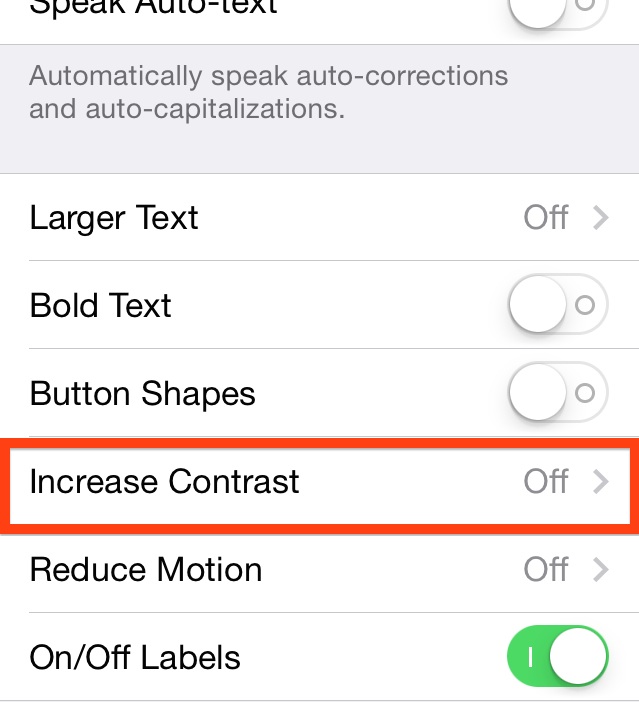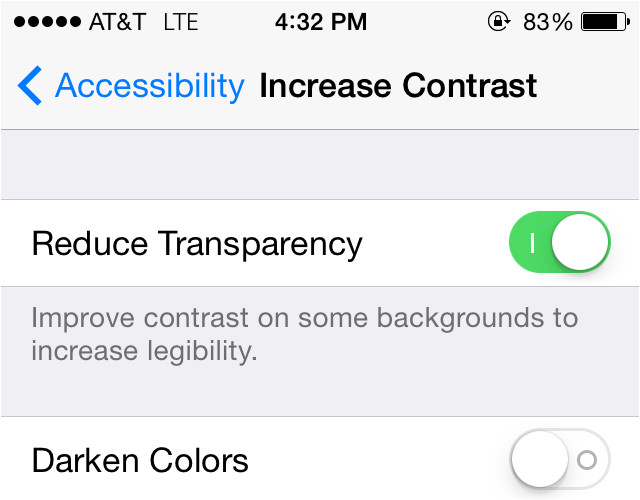If iOS 7’s extreme use of transparent menus, keyboards, and other interface elements makes it harder for you to use your iPhone, iOS 7.1 has just the feature you need. This update brings the ability to reduce transparency within the operating system, giving folders and other design elements a gray background for improved readability.
Reducing Transparency In iOS 7.1
First off, launch the Settings app on your iPhone and tap General. Next, scroll down to Accessibility, and tap it.
From this menu, tap on the button labeled Increase Contrast. From this menu, turn on the switch for the option labeled Reduce Transparency.
That’s it: iOS 7 will now look less transparent and be a bit easier on the eyes. Unfortunately, it will also look a bit uglier. Tradeoffs…
(via: iMore)