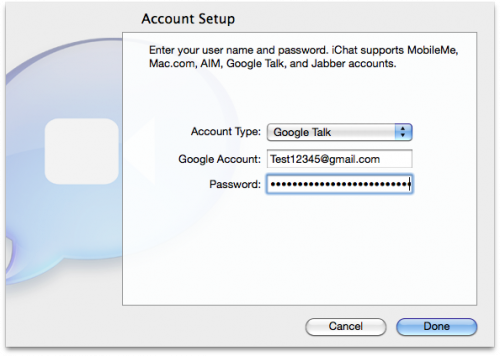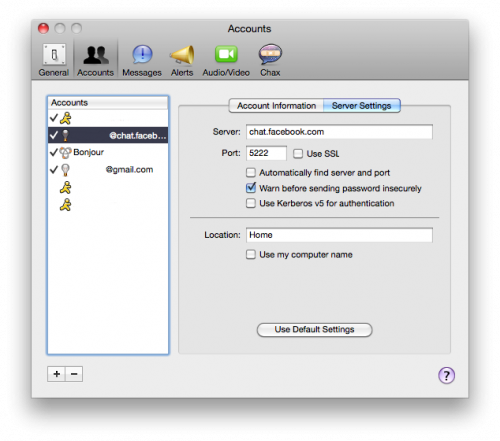We don’t live in a world of AOL Instant Messenger, MSN, and Yahoo anymore. The kids these days like the Facebooks, the Googles, and the marijuana cigarettes. Okay, maybe just the first two. In any case, old fogies like myself like the idea of having a dedicated client for instant messaging. Luckily, we can stay connected with the hip kids by linking Google Talk and Facebook Chat to iChat.
Google Talk Setup
Google Talk is very easy. Luckily, Apple has implemented all of the special sauce into iChat already.
1) Launch iChat, and go to the Accounts pane in the application preferences.
2) Click the + symbol to add an account.
3) Select “Google Talk” from the drop-down menu, and then enter your Gmail account and password. You’re done.
Facebook Chat Setup
Facebook, unfortunately, is slightly less straight forward. Just follow the steps, and you’ll be fine.
1) Launch iChat, and go to the Accounts pane in the application preferences.
2) Click the + symbol to add an account.
3) Select “Jabber” from the drop-down menu, and the enter YOURFACEBOOKUSERNAME@chat.facebook.com into the Account Name field. Your password is needed too.
4) Press the arrow to reveal the server settings. Now enter chat.facebook.com in the Server field, and enter “5222” in the Port field.
5) Make sure the SSL check box is unchecked. That’s it.
It’s not that hard to get your favorite chat methodologies working in iChat. If you can follow these instructions, you’ll be fine.