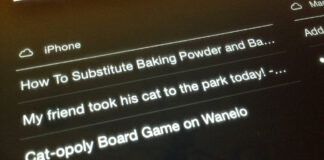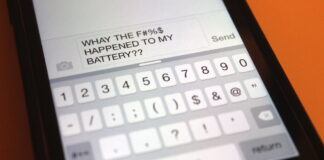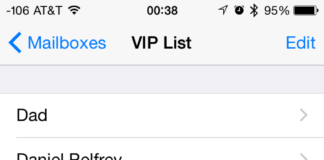Tag: 30 Days of iOS Tips
30 Days Of iOS Tips: Use iCloud Tabs To Get At Webpages Open On Other Devices
iCloud Tabs is an OS X and iOS feature that lets you quickly view a webpage open on any of your devices from any of...
30 Days Of iOS Tips: Turn On The Viewfinder Grid To Better Frame Your Photos
If you ever doubted the popularity of the iPhone as a camera, all you need to do is take a look at Flickr: As PetaPixel...
30 Days Of iOS Tips: See How Much Storage Space Your Apps Use
Storage has been a touchy subject for iOS users as of late. As iOS has grown in features, so has its footprint, and this makes it...
30 Days Of iOS Tips: Disable Background App Refresh
Background app refresh has been great for my RSS Reader, podcasts, and iBooks—apps that I want to fetch new content in the background—but do I...
30 Days Of iOS Tips: See Which Apps Are Draining Your Battery
Apple’s battery life claims for the iPad and iPhone sure sound impressive, but as we all know, in real life, stuff happens. An app might...
30 Days Of iOS Tips: Set A Phonetic Name For Easier Siri Voice Dialing
Siri hasn’t ever really found its footing for a lot of users. For many of us, it’s still more of a punchline than a tool. Still, Siri...
30 Days Of iOS Tips: Respond To Unanswered Calls With A Text Message
Sometimes, I’ll receive a phone call from somebody but I’m just not in the mood to talk. Or maybe I’m in the middle of something...
30 Days Of iOS Tips: Set Up Or Change Your iPhone’s Passcode
If you ignored the security warnings when you set up your iPhone and still don’t have a passcode, we’ve got you covered. To keep your...
30 Days Of iOS Tips: Forward Text Messages To Your Mac
As part of Apple’s Continuity features in iOS 8 and OS X Yosemite, your iPhone can now pass along text messages to your Mac (or Macs). You...
30 Days Of iOS Tips: Add Outlines To Text-Only Buttons
iOS 7 introduced a new style to various navigation buttons: By default, many buttons are simply text labels in a color other than black (for...
30 Days of iOS Tips: Set Up VIPs in Mail
Editor’s Note: We here at Macgasm took New Year’s Day off, but we’re happy to bring you another month of tips—and this time, it’s all...