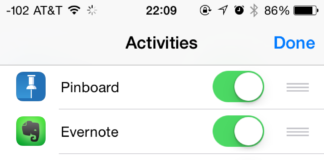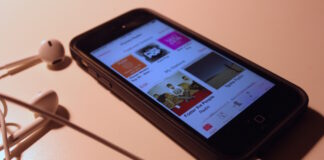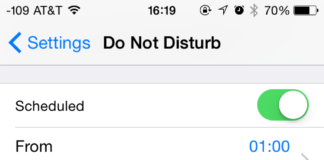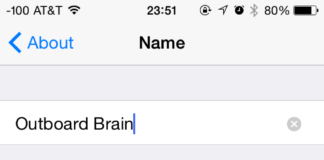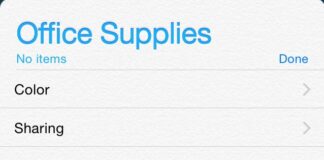Tag: 30 Days of iOS Tips
30 Days Of iOS Tips: The Complete List
All throughout January, we were hard at work, publishing daily tips that highlight features in iOS that you may not have known about. Did you miss...
30 Days Of iOS Tips: Create Custom Notification Vibrations
You may know how to change your ringtone, but did you know you can also customize your iPhone’s vibration pattern? Here’s how to do it....
30 Days Of iOS Tips: Request To View The Desktop Version Of A Website In Safari
As useful as “mobile” versions of website can be, sometimes they just aren’t worth the trouble. Navigation is often different, and features may be tucked...
30 Days Of iOS Tips: Share Calenders With Others
Tucked away inside IOS’s Calendar app is a feature that lets you share contacts with others—either privately or publicly. It’s a useful feature for anyone...
30 Days Of iOS Tips: Disable Control Center In Apps And The Lock Screen
If you asked me to name my favorite additions to iOS in recent years, Control Center would be at the top of my list. I...
30 Days Of iOS Tips: Set A Different Alarm For Different Days
My iPhone is my alarm clock, and it does a pretty good job at waking me up—er, most of the time. I’m not a morning...
30 Days Of iOS Tips: Use Your Compass App As A Level
Every now and then, you may need a level—perhaps you want to hang a picture—but you may not want to dig through the garage to find...
30 Days of iOS Tips: Use Siri To Find A Lost iPhone’s Owner
Siri can be really useful for a lot of things, but I never thought that it would help in returning your phone to you in...
30 Days Of iOS Tips: Change Siri’s Voice And Language
If you live in the United States or Canada, you’re likely very familiar with Siri’s voice. But you can not only change Siri’s language, but...
30 Days of iOS Tips: Add Or Rearrange Share Sheet Items
I think that you could easily rank sharing extensions as one of iOS 8’s best features. It doesn’t take long for that sheet to get a...
30 Days Of iOS Tips: See What You’ve Listened To With iTunes Radio
What’s that one song? You know, that one with the guy who sings and with the drums and the guitar? If you heard it on...
30 Days of iOS Tips: Schedule Do Not Disturb And Get Some Peace
Do Not Disturb (DND) is useful for giving yourself some peace from over-active texters, late-night work emailers, and wrong-number dialers that wake you in the middle of...
30 Days of iOS Tips: Rename Your iOS Device
There are plenty of reasons why you may want to name your iPhone something other than [Your Name]’s iPhone: For instance, if you use your iPhone...
30 Days Of iOS Tips: Change You Default Alert Sounds And Ringtone
Tired of the same old ringtone? Not a fan of the “ding” sound that plays whenever you receive a text message? iOS provides a one-stop...
30 Days Of iOS Tips: Rearrange The Shortcuts Toolbar In The iPhone’s Music App
The location toolbar at the bottom of the screen has been a hallmark of iOS app design from the beginning, and it’s present in many...
30 Days Of iOS Tips: Share Lists With Others In Reminders
Reminders on iOS may not be nearly as powerful as something like Wunderlist or Todoist, but if you’re just looking for an app that supports shared...