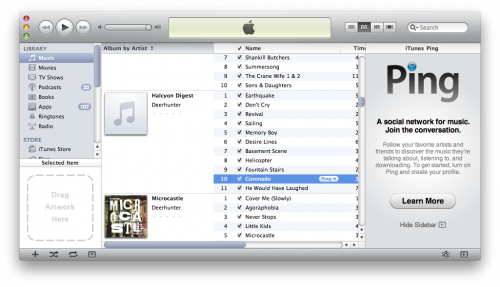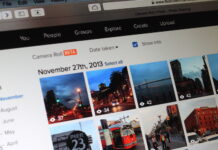Apple’s showing their commitment to the Ping network today, as they pushed out an iTunes update that focuses on intertwining the music service into the key areas of iTunes, along with the traditional bug and security updates.
Most people seem to have a hard time caring about Ping, and rarely find themselves using the service, previously only available in the side bar, but clearly Apple sees the potential, and continues to streamline the process.
As of now, you can see a Ping sidebar from your main library. You will have a clear view of what your friends are purchasing and rating while listening to your music, as well as notices of their comments on other people’s posts.
It has also seemed to disable the genius sidebar, which in my opinion was infinitely more useful. The icon still appears in the bottom-right corner of iTunes, but you don’t seem to be able to toggle it on or off — très bizzare.
You can, however, still get Genius Recommendations in the iTunes store. If you want to create a Genius playlist, you’ll have to right click on a track and then click the start Genius option.
Disable the Ping Sidebar
You can hide the Ping sidebar if you hit “Command+Shift+G”. It’s a really simple way to close the sidebar temporarily, but if you’re looking to remove it entirely, so that you’ll never have to see it again, you can enter the following terminal hack into Terminal.app
defaults write com.apple.iTunes disablePingSidebar 1
and then turn it back on by:
defaults write com.apple.iTunes disablePingSidebar 0
Remove the Ping drop down menu in 10.0.1
 If you’re hating the ping drop down menu that appears when you click on the track, you can disable it with a nifty little terminal hack.
If you’re hating the ping drop down menu that appears when you click on the track, you can disable it with a nifty little terminal hack.
Type the following into the terminal after closing iTunes:
defaults write com.apple.iTunes hide-ping-dropdown 1
If you want to get it back type:
defaults write com.apple.iTunes hide-ping-dropdown 0