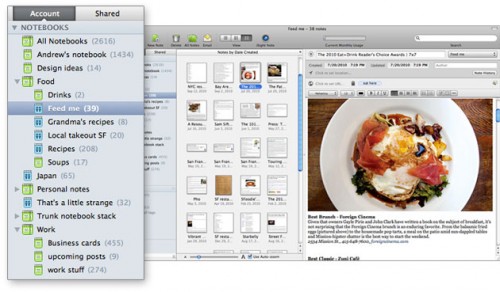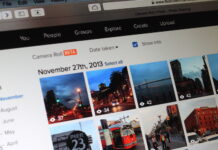Evernote has released a beta update to their Mac application today. They’ve taken the time to address some major feature requests from their fans. Included in the new version is the ability to share notebooks from directly within the Mac application. No longer do you have to take the time to go to the website to add people to your notebook.
The left sidebar now has two sections, one titled Account, which is your own notes, and another titled share, which as you probably guessed is a list of all of your shared notebooks.
The second major announcement is Notebook stacks. You now have the ability to organize your notebooks into a stack of related documents. You just drag and drop your notebook into a relevant stack, and you’ll then be able to expand and collapse them at will. You can create a stack by dragging and dropping two notebooks together, or CMD+click on a notebook, then select Add to Stack. Stacks will be syncable, so once the functionality is moved to other Evernote applications, you’ll have all of your stacks organized for you.
Article Via The Evernote Blog