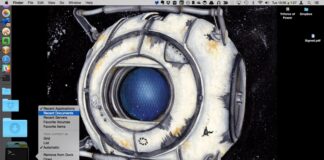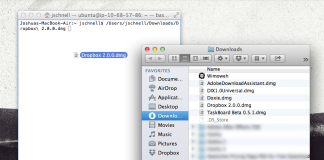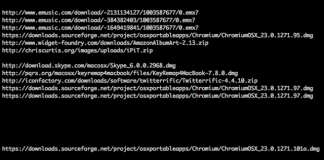Tag: terminal
Tuesday Tip: Add A Dock Item For Recently Used Apps And Documents
I’m a pretty heavy dock user on OS X. I have my Applications, Documents, and Download folders pinned to the right side of the dock....
Apple Patches Bash To Guard Against Shellshock Exploits
It’s time for another round of software updates: Apple has released a collection of patches for the bash Terminal shell to correct the recently discoveed “Shellshock” security bug....
This Terminal Command Will ‘Caffeinate’ Your Mac, Keep It From Sleeping
Sometimes you need to run tasks that require your Mac to stay awake for long periods of time. Normally, this requires you to change your...
Change OS X’s Notification Banner Duration With This Simple Terminal Tweak
When OS X Lion was released two years ago, Apple brought Push Notifications to the Mac using a unique banner system. As you probably already...
How To Easily Get A Path To A File Using Terminal
If you need to find the file path of a specific file on your Mac, one of the easiest ways to do so is to...
Use Quick Look To Copy Text With This Terminal Tip
The Finder in Mac OS X adds a lot more polish than most file managers. Though it is not without its quirks, there are some...
Good Morning, Your Mac Keeps A Log Of All Your Downloads
The terminal is a pretty powerful tool in Mac OS X. Hardcore server nuts can fly through preferences and settings tweaks without ever touching a...
Show only active applications in Mac OS X Dock, and how to get 2-D all the time
Are you into minimalist interfaces? If you want to cut down the clutter in the Mac OS X Dock, OSXDaily has a nice tip to...
Get rid of Dictionary and Calculator results in your Spotlight searches
Did you know that you can get Dictionary results and Calculator results directly in the Spotlight search bar? Personally I love it, but I can...
Can’t get Computer Lab time? At SDSU, you can use your iPad.
San Diego State University’s College of Engineering has seen a huge increase in enrolment, and with the added students and extra classes, computer lab access...
How To: Browse the web Flash-free
The Apple vs. Flash war is still raging, with Apple shipping the new MacBook Airs sans Flash plugins. Adobe is fighting back by working with...
Disable “Example is an application downloaded from the internet”
A lot of people, including myself, get quite annoyed by OS X’s “Example is an application downloaded from the internet” dialog box. So, here’s a...
Add Spaces to Separate Groups of Apps on Your Dock
If you’re anything like me, you probably have your dock loaded with applications. It can get really frustrating when you’re working with different applications (I...
Make those desktop files disappear!
If there’s one thing I absolutely hated doing during recording screencasts, it was cleaning up my desktop so that the world wouldn’t see just how...
Killall is your Friend…if you need to fix a crash or two.
The terminal is a powerful tool. Getting yourself acclimatized to its inner workings is very valuable. If you mastered DOS at any point in your...
Visor puts the terminal at your finger tips.
This is more of an application “plugin” than a stand alone app. It requires a plugin system for your mac to work, but if you...
Enable Tethering with out Jailbreaking
Over the last couple of days, a few hacks have come out to enable tethering on your iPhone with your carrier. Some of these require...