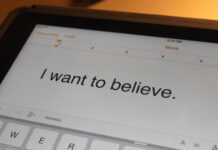A lot of interesting information can be found while using Flipboard. The way Flipboard places emphasis on certain stories helps to bring out a couple hidden gems from time to time.
One thing that seems to be missing, and that would make it a more complete application, is the inclusion of RSS feed support. If Flipboard would support Google Docs, there’s a good chance I’d open it a lot more on my iPad, but currently it seems to be an evenings and weekends application.
As it turns out, there’s a nice little hack that lets you insert your RSS feeds into the Flipboard iPad application. All you have to do is get a feed into Twitter using TwitterFeed, and then use Flipboard to connect to that Twitter account. Here’s how:
Part One:
- Create a new Twitter account,
- attach the new Twitter account to TwitterFeed,
- add the RSS feed of your choice to TwitterFeed.
Part Two:
- From your main Twitter account follow your new news feed account on Twitter,
- put that feed into a list of its own,
- open Flipboard, and click on the “Add A Section” button,
- from here pick your new Twitter list.
- Done.
RSS Feeds in Flipboard, muwahaha.
Thanks to Alex Iacone for sending in the tip.