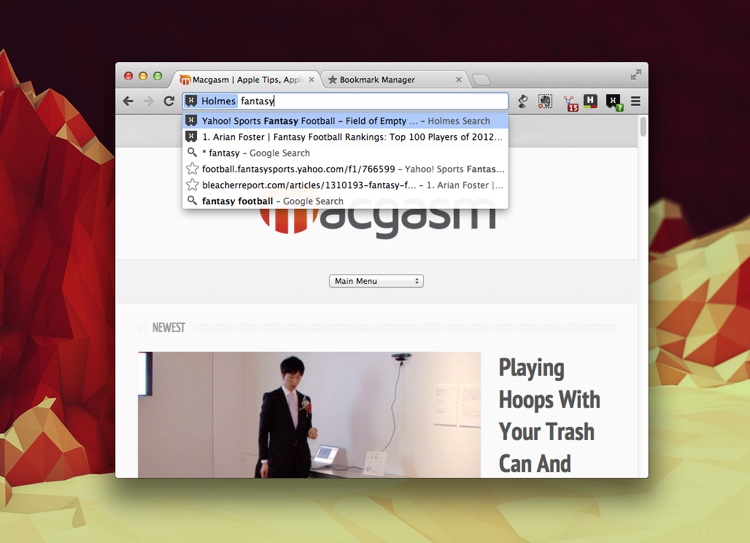
If you’ve been diligent about organizing your bookmarks, but no matter how hard you try you still can’t find anything, then this extension is for you. Holmes, a Google Chrome extension, lets you search your bookmarks by keyword. It’s super handy.
All you have to do — after installing the extension of course — is click into the URL bar, type an asterisk (*) into the bar and hit the TAB key. Chrome search should then hop into Holmes mode and let you search your bookmarks for whatever you’re looking for in that particular moment. Hell, Holmes even omits bookmarklets for you so you don’t have to put up with them.
Just like that, browser based bookmarking became useful again. Search for all the things with Holmes. It’s pretty handy if you live in Chrome all day long.






