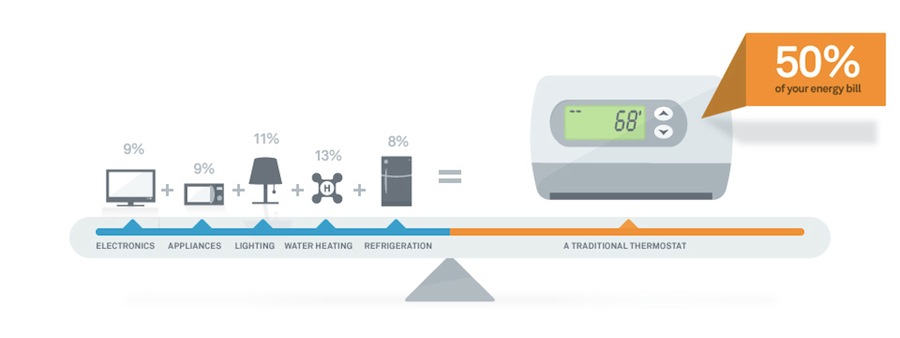Christmas was on a Sunday this year. We had taken care of breakfast, and moved on to opening Christmas presents in the usual fashion, but by 11:30 AM or so the entire family was complaining of how cold it was in the living room. I don’t like feeling like I’ve somehow failed to take care of my family, so I walked over to the thermostat to check the temperature. This is not a new scene for most people. We’ve all been there, Christmas or not. But what happened next was indeed something new. Even spectacular.
I stepped in from of the thermostat and waved my hand in front of it. Instantly it came to life, and presented me with a speech bubble that said, as best as I can remember, that “Away Mode has been activated. Press to continue.” I pressed the face of the thermostat and instantly the heat kicked on, bringing the room back to the desired temperature. Crisis averted.
Why was our thermostat set on “away mode”? Because every Sunday morning my family happens to be out of the house for a couple of hours. And our thermostat had learned that by watching us. See, we have a Nest thermostat. It’s certainly not your dad’s thermostat with mercury vials and metal coils. This is a work of art and a pinnacle of modern tech that rests on my wall like a glossy, metal-rimmed hockey puck. And I love it.
Nest, if you have not heard, is a new product developed by Tony Fadell, former Senior VP of Apple’s iPod division. And the pedigree shows in every aspect of this device, right down to his vision and almost utopia-fueled passion for what it is meant to become. Created to fill a void in the market for thermostats that are not only modern and intelligent, but also environmentally friendly, the Nest is introducing homeowners and contractors to a device that is seemingly right out of science fiction.
How it Works
Nest works on a simple model: rather than spending the time to program and manage a thermostat to fit your daily life, with all its variation, this device simply asks you to use it for a week, and learns by observation. The goal here is to create a wealth of data that your Nest can use to better manage the temperature of your home, and the costs associated with maintaining it, automatically.
The “away mode” I experienced on Christmas day was one of those kinds of features. Using motion sensors, the Nest had determined that we were not in the house each and every Sunday morning, and adjusted our environmental schedule to fit that scenario. The goal is to save money, use less resources and prevent unnecessary wear-and-tear on heating equipment.
Of course, the schedule remains fully editable, either via the device itself or through the web or iOS app interfaces. And you can also activate “away mode” yourself right before a vacation, effectively “pausing” the system until you return.
A Nest for Nerds
What is amazing to me is how much high tech is packed into this small little glass and metal puck that hangs on my wall. Considering the device contains a Wi-Fi antenna, a large 3.7V LiPo battery and more gold connectors and mysterious parts along with the board and wiring one would expect, it feels a lot more like a mobile phone than a thermostat. Of course, this is the brainchild of a man who helped Apple cram so much awesomesause into the original iPhone, so should we really be surprised?
The installation of the Nest device will feel very friendly to most tech nerds. Just like a new mobile phone or laptop, one of the first things you do with the Nest is sign it on to the local Wi-Fi network. If any software updates are available, it will download and install them seamlessly. And when you create an account over at the Nest website, you use the device itself to authorize adding it to your list of Nest devices, much like authorizing an AirDrop file between Macs.
Another interesting fact that popped up in a direction of the device over at SparkFun is that this little guy has a ZigBee antenna along its side. ZigBee is a technology that is used in some modern home equipment like wireless water meters and even light switches. So it seems that the Nest device might very well be pre-equipped for future expansion. Whether this sheds light on unreleased new devices, or simply upcoming software updates is yet to be seen.

But I’m sure you can see how that’s a really big deal.
The Devil is in the Details
If you are a fan of Apple devices, the Nest arrives in a very familiar condition. Wrapped in thoughtfully designed, minimal packaging, the Nest is surrounded by a handful of documents and parts. I had the same urge to take photos of the “unboxing” that I do every time I open a new Apple laptop. Clearly, Nest as a company wants to communicate emotion and connection with their devices, and the packaging sets that stage nicely.
The device is small and round, like a can of tuna, but covered in glass and glossy black plastic, all wrapped in a metal band that has the added benefit of taking on the color of your wall like a chameleon. You interact with it by turning the rim and pressing inward, almost reminiscent of the early iPods.
The screen itself is gorgeous. It sports full-color and well-designed graphics to guide you through the menus. And depending on what you are asking the Nest to do, it turns blue or orange as it cools or heats.
The Apps
One of the best features of the Nest is the fact that you don’t actually have to interact with it. Not only does it learn your schedule and manage it for you, but if you do decide you would like to change the temperature, you can do so from the comfort of your sofa, or the gym.
Nest has apps available for iOS devices as well as for Android. And while these apps aren’t full of fancy bells and whistles, there’s no reason for them to be. You can quickly and immediately change the temperature, and within a few seconds the device will light up and reflect the change. You can also use the apps as an easier way to edit the schedule that your Nest is building. Aside from that, there is little else you can do with them.
But that’s not a bad thing considering you can do all of that from outside your home. We live in New England, and the temperature can drop quite a bit between leaving the house to work out at 4pm and getting home at 5:30. The app makes it easy to bump the temperature up a bit before we even get home. People with vacation homes or frequent travelers will find this feature particularly useful.
The Bottom Line
If I had to do it over again, I would buy this thermostat in a heartbeat. The simplicity, ease of use and clean, modern design all work together to create an experience that is hard to beat. Fadell has taken the lessons learned from his time at Apple and poured them into a product that is revolutionary and magical, in the Steve Jobs sense. That’s a hard mountain to climb for anyone, and a rarity in the tech world.
This Nest is full of promise.
Written by Aaron Mahnke: Aaron is a designer, writer and editor living in the Boston area. Follow him on Twitter here.