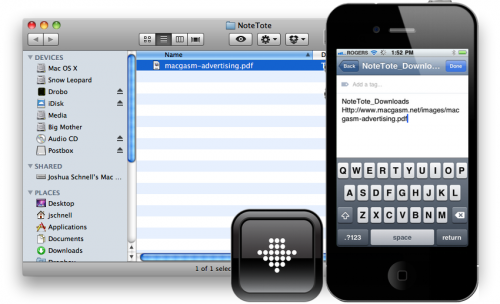There have been a couple of times over the last year when I’ve been out with friends and they recommend some music to me, or an application to download. Most times I forget what it is by the time I get home, then have to make a silly call or send an email.
NoteTote helps alleviate those problems. The application lets you tell your desktop computer, all from within the Simplenote network, to download a file from the internet directly from your phone.
All you have to do is add a download URL to the Simplenote titled NoteTote_Downloads and NoteTote will start to download the file from the remote location where you’ve installed the desktop application.
The default NoteTote directory is username>downloads>NoteTote, but you can change that in the preferences.
The application weighs in at $8.99 on the Mac App Store, which is a little bit hefty. The application has only been out for a couple of days, and doesn’t have many reviews yet, but in our testing the application works as advertised.
After taking it for a spin,I’m pretty impressed. The concept is pretty neat and definitely has some potential. We’re going to be keeping our eyes on this as it evolves.