 Screeny is a small utility for capturing both screenshots and screen-casts. Once opened you will find it sitting patiently in your menu bar until the time you call upon it. It’s not a very complex app — and it needn’t be for what it is trying to achieve.
Screeny is a small utility for capturing both screenshots and screen-casts. Once opened you will find it sitting patiently in your menu bar until the time you call upon it. It’s not a very complex app — and it needn’t be for what it is trying to achieve.
Table of Contents
What’s Macgasmic?
What I love about Screeny is the ‘selection window.’ Most screenshot apps will allow you to make a selection of the area you would like to snap — however, in Screeny you get the ability to preset that size and make any adjustments you need before taking the shot. The general convention is dragging to select prior to pressing the capture button, but allowing this to be set beforehand ensures I have a good level of control. Screeny also allows the user to manually enter the pixel size — as well as having some size presets — which gives a great amount of control over captures.
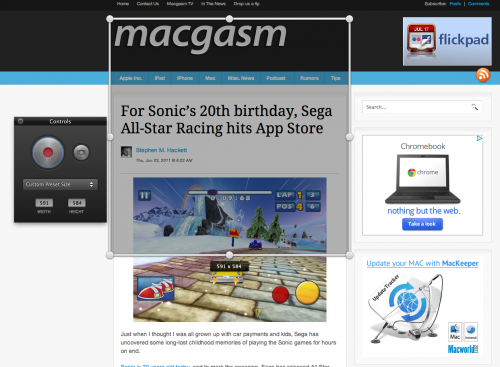 The idea of the ‘selection field’ comes in to its own when capturing screencasts. With Screeny you are able to preset the area you would like to capture and only record what is going on in that box. For example, if you were developing an iPhone app and just wanted to record the area of the simulator that shows the iPhone screen, all you would need to do is resize the field around it and start recording. Simple.
The idea of the ‘selection field’ comes in to its own when capturing screencasts. With Screeny you are able to preset the area you would like to capture and only record what is going on in that box. For example, if you were developing an iPhone app and just wanted to record the area of the simulator that shows the iPhone screen, all you would need to do is resize the field around it and start recording. Simple.
What’s Not?
Screeny is a menu bar item. This could be seen as a positive by some people, but I would personally prefer it to be a full app of its own. I just prefer the idea of opening it up and closing it down. On my initial launch of Screeny I wasn’t entirely sure how to get access to the size controls, as they are something that you need to select from the menu bar icon.
It would appear to me that Screeny uses QuickTime’s screen-casting capabilities to capture its recordings. The quality of them isn’t outstanding — but Screeny is a very inexpensive app — so overall it cannot be knocked too much for the quality of the video it produces.
Conclusion
I really like Screeny. I have been looking for something cheap and relatively powerful for taking screen-casts and this definitely will be the product for me. The app has some differences to others of its kind and I am a big fan of the granularity and precision you have when making your size selection. For what it costs, it’s a very capable application.
The Giveaway
The developer of Screeny — Drew Wilson— has been gracious enough to give us three copies of the app to give away to our readers!
To be eligible to win all you need to do is:
- Tweet this post by cliciking on the ‘Tweet’ button below.
- In the comments below provide us with a link to your Tweet.
- Participate with a thought or two about the app with your comment.
- Follow us on Twitter so we can contact you with how to get your copy.
The winner will be chosen at random by a member of the Macgasm team.
This giveaway will close Friday, June 24th at 00:00 EST






