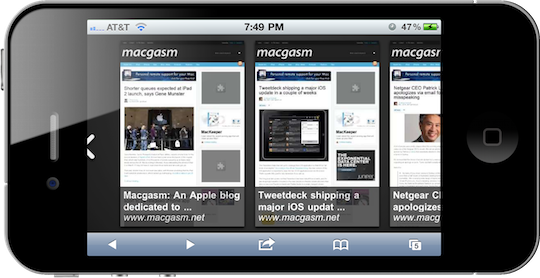Google’s Instant Preview has been one of the more unique updates to Google search that has been implemented within the last year. Google Instant Preview allows a user to quickly see a snapshot of what a website looks like so you can see if it has the information you are looking for.
This innovative feature has been added to iOS devices. In order to use the feature, you’ll need to do a search on google (searching for macgasm would be much appreciated). Once you have done your search, there will be a little magnifying glass, and when you click on it, something like this will appear:
Along the top you’ll see nine different dots that indicate the possible previews you can see at the moment. If you swipe your finger across the dots, you’ll move left or right, depending on which way you swipe. Once you get to the ninth item, there will be an arrow that’ll allow you to see the next group of nine items.
As of right now, Instant Preview was only available on my iPhone 4 and not on my iPad. The only issue I have with Instant Preview is that it’s too easy to click on an item and go there instead of moving over to the next item. Otherwise, the implementation works quite well, even on the small iPhone screen. The preview works in both Portrait and Landscape modes.
Article Via Mashable