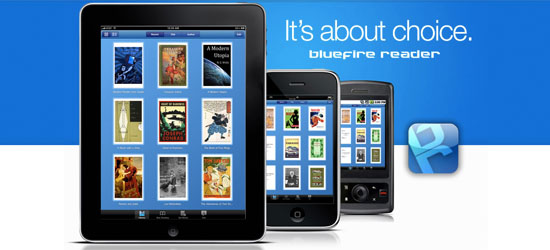 Bluefire Productions recently released their Bluefire Reader universal iPhone and iPad app, and it is significant for one very big reason: it supports Adobe DRM EPUB books. What’s the big deal, you ask? Until now, support for EPUB eBooks with Adobe DRM has been limited to bookreaders such as the Nook, the SONY Reader, and Kobo. Conspicuously absent are the big two, the iPad and the Kindle.
Bluefire Productions recently released their Bluefire Reader universal iPhone and iPad app, and it is significant for one very big reason: it supports Adobe DRM EPUB books. What’s the big deal, you ask? Until now, support for EPUB eBooks with Adobe DRM has been limited to bookreaders such as the Nook, the SONY Reader, and Kobo. Conspicuously absent are the big two, the iPad and the Kindle.
With the release of this new reader app, Bluefire has given the iPad a leg up over the Kindle in the book reader wars. While it is true that Apple’s own iBookstore and Amazon’s Kindle app give access to a huge selection of books for purchase, many public libraries are also offering eBooks for time limited borrowing. Services such as OverDrive, netLibrary, and Tumblebooks eBooks for kids all offer free downloads of eBooks for library card holders, through local library websites. Once downloaded, the eBook can typically be read for 21 days, after which you can no longer open the file and you must re-download it from the library.
I don’t know about you, but buying an eBook to read it once and then never again is a hard sell. At least with a physical copy you could lend it to a friend after you’re done reading it. But with a purchased eBook, you’re pretty much limited to passing off your iPad to a friend if you want to share a book with them, or maybe give them your iTunes account info (slightly awkward). Borrowing from the library just makes sense from numerous perspectives.
Transferring books to the iPad or iPhone is currently implemented via the iTunes Devices window Apps tab under File Sharing, where the Bluefire Reader App appears in a list of applications that can transfer files to your iOS device. Selecting the app icon brings up a list of documents and you can then add a file from your Adobe Digital Editions library, or from any other location where you have EPUB books stored.
At present, trying to borrow a book from a site such as OverDrive and transferring it to the iOS device using the above method results in an “access denied” error when you try to open the eBook on your device. According to the developers, this is due to a restriction on the time limited DRM eBooks. Micah Bowers, founder of Bluefire Productions:
Library books may not be transferrable to enable the “early return” option. To read them in BFR, you would need to download them directly to the device. This is possible with BFR, but unfortunately at present this requires that a library make a specific type of link to do that (easy to do, but Libraries are not particularly nimble at times). We have an idea that may work so that they don’t have to do that.
A point release that could possibly fix this issue is expected to be ready in a few weeks, so look for an update in the App Store.
The Bluefire Reader is free and a universal app. Check it out.
Quotation Via MobileRead.com






