![]() Delivery Status Touch by Junecloud is a helpful utility to keep track of the shipping of all your packages. Costing $4.99, Delivery Status Touch is a universal app, so it will run on both your iPhone and iPad and you only have to purchase it once. This review will focus on the iPad, but the controls and features are the same on both devices.
Delivery Status Touch by Junecloud is a helpful utility to keep track of the shipping of all your packages. Costing $4.99, Delivery Status Touch is a universal app, so it will run on both your iPhone and iPad and you only have to purchase it once. This review will focus on the iPad, but the controls and features are the same on both devices.
Delivery Status Touch is a simple application that delivers big on user interface. When you initially open the application, there isn’t much to see (other than an icon that looks like a package) until you add some deliveries. The app will ask you for your current location and then show it on a map. The map view takes up most of the screen. To add a delivery, simply tap on the plus button. The left column will slide in with a place to enter the shipping company, the name of your item, and the tracking number.
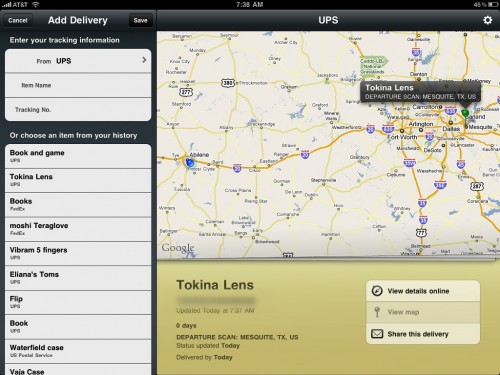
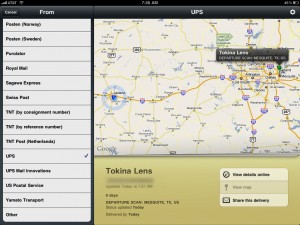
Delivery Status Touch offers a comprehensive list of shipping companies, so you should be able to find yours. If not, simply choose “other” and provide the relevant information. As soon as you finish entering the information, the app searches for the tracking information. It displays the most up-to-date whereabouts of your package, including the number of days until delivery in the left hand column. On the map, the package’s current location is shown with a green pin as well as the delivery location. On a third pane, located below the map, more information is listed, including the name of the item, the tracking number, when the location was updated, etc.
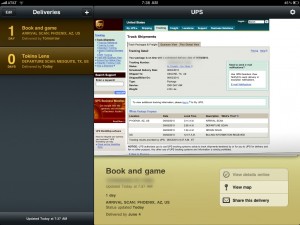
If you tap the button that says “View details online,” the map is replaced with all the tracking information from your carrier’s website. If you wish to email this information, simply tap on the “Share this delivery” button. This is a nice feature if you want to send tracking information to another person who owns Delivery Status Touch. He/she can simply press the button in the email message “Add to Delivery Status” in order to load the information onto his/her iPad or iPhone.
On the upper right hand of the screen is a settings button. Here you have the option to sync your deliveries via Junecloud. What’s nice about this option is that all your deliveries are kept up-to-date across your Mac, iPhone, and iPad. You must create an account with Junecloud in order to use this sync service.

Delivery Status Touch can send push notifications to your iPad/iPhone if you sync through Junecloud and have the Mac widget installed on your dashboard. Simply click on the information button on the widget, decide how often you want notifications sent, and check “send notifications to Delivery Status Touch.”
What’s Macgasmic: Delivery Status Touch is a beautifully-conceived application that serves one purpose: to help you keep track of your packages. If you obsess over when your treasures are going to arrive (I do), this app makes the obsessive process that much more fun. You can actually watch your package come closer and closer in real time (or at least in carrier update time). It’s like watching Santa’s journey via Norad, only you don’t have to wait for Christmas Eve! If you own a small business and ship and/or receive multiple items each day, this is a must-have application.
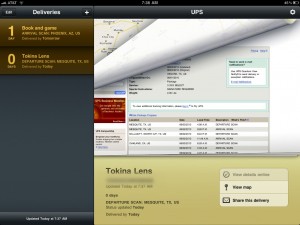
What’s Not: Obviously, having to type a long tracking number into Delivery Status Touch is a pain if you do it by hand. There are, however, a couple of ways around this. You can simply copy the tracking number from the shipping notice email you received when your package is shipped. Or, Junecloud offers a handy bookmarklet you can drag to your bookmarks bar (on your Mac or PC) or add to your bookmarks on your iPad or iPhone. The bookmarklet grabs the necessary information from the carrier’s website once you navigate to the page via your tracking number. It then adds the information to your Junecloud account which then can be synced to your iPad or iPhone.
Delivery Status Touch is a truly useful application for anyone who ships and/or receives lots of packages. I’ve used it on my Mac and iPhone for quite some time now, and I’ve always found it to work flawlessly. On the iPad it’s even better because all the information is displayed on one screen. Delivery Status Touch is available on the App Store for $4.99.

















