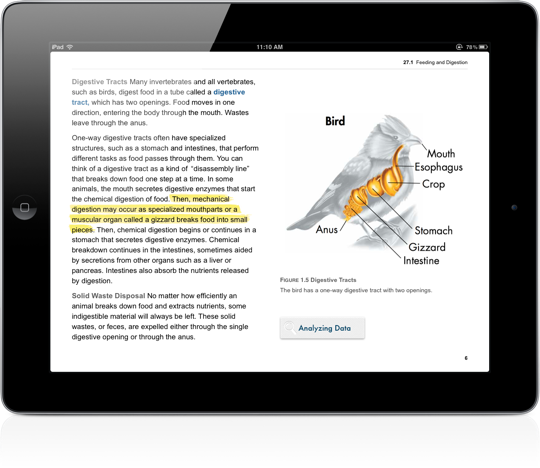
So, Apple announced iBooks 2 today, and with that came a bunch of improvements for textbooks. We want to show off some of the benefits of these changes, so you can see for yourself. It’s almost enough to make us wish we were in school again.
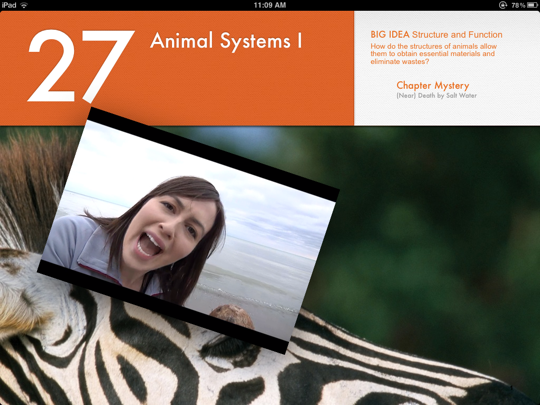
Just by tapping an area of the book, a video will launch. This is very slick, and will really help people who learn better from visuals and audio as opposed to just plain text. When the video is expanded to fullscreen, it really shows off the benefits of having an iPad.
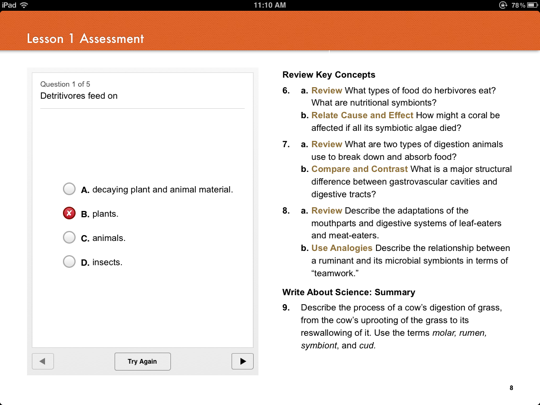
At the end of the chapter, you no longer have to flip back and forth to an answer key. In the review section, you’re provided with a multiple choice question, and you’re immediately told if you got the answer right or not.
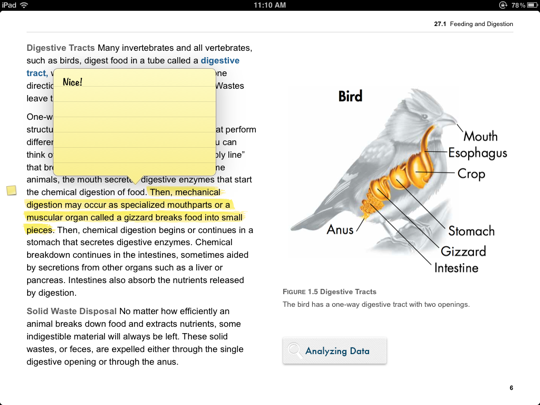
Highlighting and notetaking have never been easier. As someone who always hated ruining a textbook with markup, these tools would have revolutionized my academic career. Just a few taps and drags, and you can highlight and note any text. If only the Kindle app was this easy.
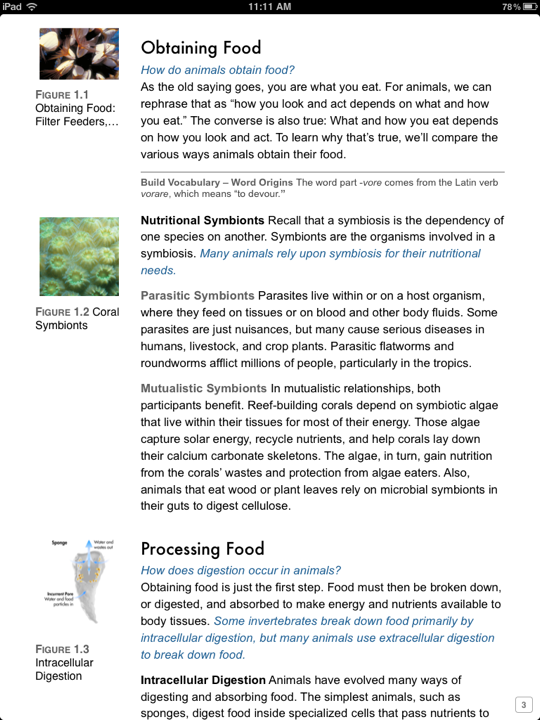
Of course, if you just want a traditional textbook interface, all you have to do is switch to portrait mode. At any time, you’ll be able to easily switch back and forth between traditional and dynamic interfaces.
These updates are very welcome, and it is only a matter of time before we see a publisher really take these tools to the next level. Maybe reading won’t be such a quiet activity any more.






