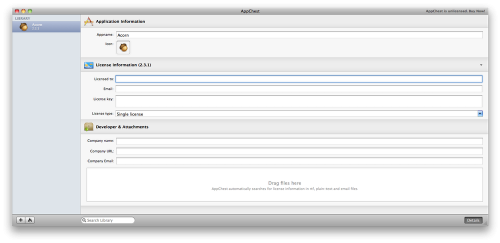Do you need a better way to keep track of your application licenses? AppChest is what you’re looking for. Once you launch AppChest, you drag all of your for-pay applications to the Library interface, and then enter the relevant license data. Interestingly, you don’t have to manually type in your license data if you have a .rtf, .pdf, e-mail, or text file with your license info. Once you drag the applicable document into the app, it will scrape the information and enter it for you.
One interesting feature of AppChest is called “Fetch.” This is essentially your wishlist of shareware apps that you would like to purchase. For example, you could be running Twitterrific in free mode, and then add it to AppChest. When Fetch is enabled, it will display as a grayed out entry. This is a really great way of noting the apps you plan on buying.
You can buy this app for the reasonable price of $15 USD. If you’re on the fence with AppChest, you can try the free demo for thirty days without restriction.
If you’d like to see an example, check out the video demonstration from the develops at Tool Force Software:
Photo Credit: Tool Force Software