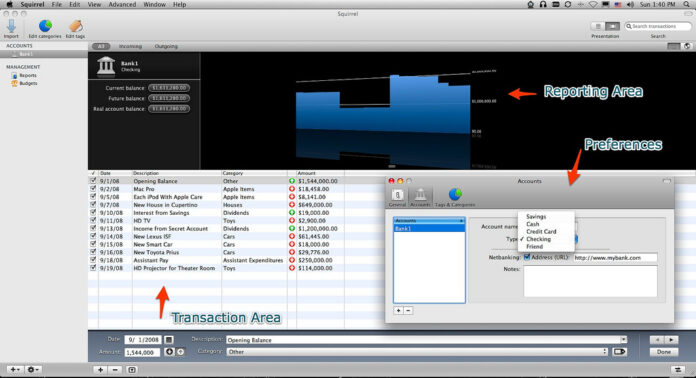
Recently we held a contest for a free license to Squirrel. see here for the results. But with a contest should come the App Review. So here it is.
You may ask what the hell is Squirrel anyway, I know WHAT a Squirrel is, but what is it?
Squirrel is a Mac OS X Leopard only application that allows you to keep track of one of the most difficult tasks; your budget. It’s a very simple looking application that follows the rest of the OS X experience, with a left-hand sidebar and a large data window on the right.
There are some features that are quite nice. They include the ability for categories, so you can organize your expenses into logical groups. The best feature is the ability to have tags for your expenses which can imply a category. Which can be quite convenient for doing reports.
There are a couple of different types of reports that can be generated. You have the reports that are generated by categories or tags, and then you have budgetary reports. The budgetary reports are what I think would be the most useful, particularly if you want to try and save up to a specific amount. You can easily keep track of how much you put into an account.
Here is pretty much the entire application.
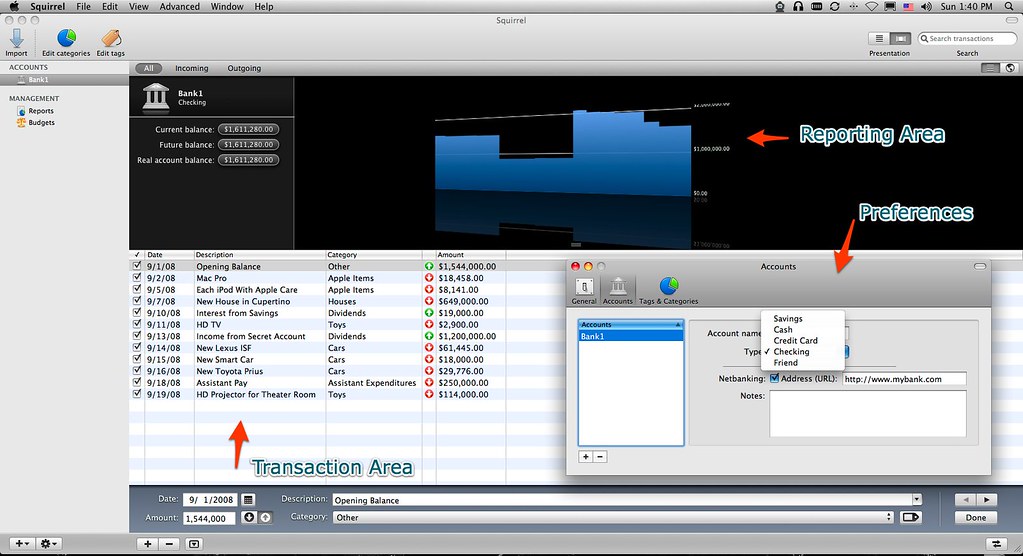
One great feature is the ability to import from OFX (Open Financial Exchange) and QIF (Quicken) files. This does make it easy for those who will move over from Quicken or another Financial application.
With having multiple reports you can add multiple financial institutions to monitor and generate aggregate reports since most do not have just one bank or lender these days.
There are a couple drawbacks though. They’re little things, that can easily be fixed. When viewing the overall report if you try and expand it, there may be some distortion and the image will not look right. However, as soon as you move your mouse over it, it will go back to the way it should be. Now this could just be a bug with my iMac, since it has given me trouble in the past.
The second thing that could be considered a drawback is that when displaying the graphs, they do not seem to include the current date. But again, these are small things that will not take that long to fix and change.
One thing I’d like to see is the ability to automatically import when browsing your financial institution. But remember, this is pre 1.0, and it can do a whole lot considering that it’s still pre 1.0.
Squirrel is open enough to allow flexibility when it comes to keeping track of what you want, yet it keeps in mind that there it does have a single focus, keeping track of finances. Overall, I’d say give Squirrel a try. Until it reaches 1.0 status, Squirrel is only €6.99 (about $11USD). Squirrel will cost €25 once it reaches 1.0. With your purchase you will also get free updates through, and including, version Squirrel 1.9.
You can checkout the entire Squirrel website to purchase your copy by heading this way.






