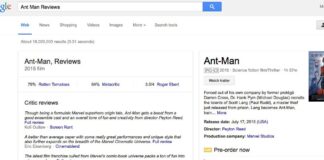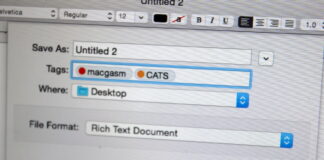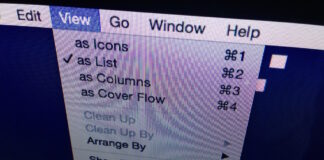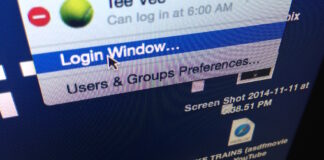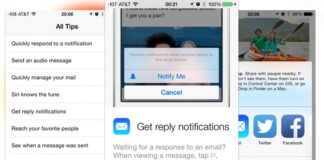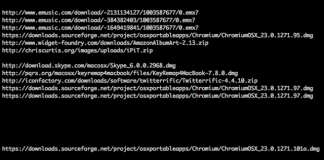Tag: Tips
Tuesday Tip: Get Review Excerpts In Your Next Movie Google Search
This is a pretty simple tip for the week. I found this tip over on Lifehacker and I thought it would be a good one...
Tuesday Tip: See All Open Windows With A Scroll In Your Dock
This week’s tip is an easy way to see all the open windows for an app using a trackpad or mouse gesture. I found this...
Fix Disk Permissions
It isn’t often that I have cause to call computer problems serendipitous. When you get computer problems right before you sit down to right a...
Tuesday Tip: Save Finder Items To The Dock With A Keyboard Shortcut
I don’t keep a lot of things on my desktop, but I do litter my dock with folders. Prior to the release of Launchpad, I always...
31 Days of Mac OS X Tips: Hide Your Mac App Store Purchases
I review a lot of apps, so my Purchased list in the Mac App Store is pretty long. As you might guess, trying to find that...
31 Days Of OS X Tips: Show Tags As Stacks In The Dock
Introduced in OS X Mavericks, tags are a useful way to organize files based on assigned keywords. Now, typically, you’d have to go through the...
31 Days Of OS X Tips: Show The Path Bar In The Finder And Get A Sense Of Place
Many old-school Mac users know that you can view a currently open folder’s path by command-clicking its name in its window’s titlebar. It’s a useful nugget of information,...
31 Days Of OS X Tips: Lock Your Mac When You Walk Away
[Editor’s Note: December is OS X Tips Month here at Macgasm! All throughout December, we’ll post a new OS X tip each day—covering everything from that...
Tuesday Tips: Use Third-Party Keyboards With iOS 8
Thanks to iOS 8, you can finally download and install a third-party keyboard on your iPhone or iPad—something Android users have bragged about for years....
New ‘Tips’ App Brings iOS Help To Your Homescreen
Apple seems to have gotten a bit more liberal with what they auto-load onto its iOS devices—and no, I’m not talking about that U2 album. When...
How To Automatically Silence Notifications At Night
Sometimes, you just want a little peace. Notification Center’s Do Not Disturb feature can give you some by silencing the alert-pop-ups that incessantly harass you...
Make The Finder Live Up To Its Name With These Searching Tricks
If you’re fairly new to the Mac, you might not know everything that the Finder’s search feature can do. After all, aside from the ubiquitous...
Don’t Like Twitter’s New Look? Here’s How To Make It Less Ugly
“Twitter, that is not a good look for you.” That was my first reaction when Twitter’s latest redesign got switched on for my account. My...
Tip: Improve Siri Voice Dialing With Phonetic Names
Siri quickly went from Johnny 5 to Marvin the Paranoid Android for most iPhone users, as the launch was plagued with network and service outages....
Here Are Your Top Stories From This Week
There was some actual Apple news this week when Apple acquired WifISlam, an indoor mapping company. T-Mobile made waves when they announced the end of contracts...
Good Morning, Your Mac Keeps A Log Of All Your Downloads
The terminal is a pretty powerful tool in Mac OS X. Hardcore server nuts can fly through preferences and settings tweaks without ever touching a...
Search DuckDuckGo from Safari’s address bar in OS X
Are you fed-up with Google? Do you hate it that for most search terms the first two pages of results are nothing but useless ads...
Unsuck Lion’s sucky parts with a nifty tweak app
Lion is probably one of the better, and probably most important, operating system updates to come out of Apple in years. There shouldn’t be much...