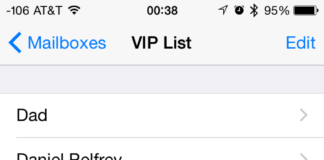Tag: mail
30 Days of iOS Tips: Set Up VIPs in Mail
Editor’s Note: We here at Macgasm took New Year’s Day off, but we’re happy to bring you another month of tips—and this time, it’s all...
Apple Admits To Mail Issues In Mavericks, Offers Cumbersome Solution
It may be too little, way too late considering Mavericks shipped over three months ago, but Apple has finally acknowledged that something’s a bit rotten...
Tip: Reach Inbox Zero Daily With This Nifty Smart Mailbox
I struggle with email. Like really, seriously struggle. Just when I get through a set of replies, I’ve got ten more to go through. The...
Tip: Access Your Email Drafts Quickly In iOS 6
OS X and iOS both have email drafts functionality in the individual email applications. While getting to your drafts in the OS X version is...
How To Manage Your VIP Email In iOS 6
VIP Email was one of the flagship features of Mountain Lion’s updates to Mail.App. With the release of iOS 6, the iPhone and iPad version...
Tip: Turn Mail.app Into The Perfect Sparrow Replacement
Since Sparrow abandoned us and took a payday from Google, I figure it’s only a matter of time until the project stops getting supported. I...
Apple Looking To Automate Email Sorting With Intelligent Priority System
Mountain Lion brought with it VIP functionality to Mail.app, but for those who spend their entire day sifting through spam and PR requests, the application...
Tip: Find Your Deleted RSS Feeds In Mountain Lion’s Mail.app
If you updated to Mountain Lion, and you used Mail.app as your default RSS reader, you’re probably having a bad time right about now, wondering...
Tip: Force The Mail Dock Badge Into Only Showing Important Email Count
If you’re the kind of person who gets a ton of emails and spends more time sifting through them than actually reading the important ones,...
Here’s an easy way to make Twitter favorites more useful
Twitter has this nice feature, a way to mark certain tweets as favourites, but besides being an easy way to tell yourself that this tweet...
Quick Look websites in Mail.app before opening them
Did you know that you can preview a link in Mail.app before actually clicking on it? Me neither. Today I stumbled on the fact that...
iCal event invites shed MobileMe and are now branded iCloud
Sooner or later Apple has to stop promoting the MobileMe brand, and instead start slapping iCloud on their products. We assumed that we wouldn’t start...
Apple demos new features of a new Mail version coming with Mac OS X Lion
Apple’s senior vice president of worldwide product marketing, Phil Schiller, announced some new features of the new version of Mail that comes with the latest...
Mozilla Thunderbird goes 5.0 with new public beta
Oh Mail.app, you make it so easy to both love and hate you at the same time. During times of the latter, I find myself...
How to Setup Gmail Over IMAP to Play Nice Within Mac OS X Mail
So, you want to use Mac OS X Mail with Gmail? While Snow Leopard makes the default setup very easy, there are some rough edges of...
MarkdownMail for your iPhone—a review
Have you ever wanted to send HTML emails from your iOS device? If your answer to this question is Yes, then MarkdownMail is exactly what...
Wait, you can thread emails in Mail.app?
You know how a lot of people are harping on mail.app for being dated? Well, I was one of those people, but much to my...