- Image via Wikipedia
We’re not sure what Skype was thinking when they introduced mood messages. I mean, we get that status updates are the new cool thing to do, and that every single service on the planet now needs to have some type of status field, but do we really need a chat notification every time someone updates their status?
We’ve been integrating skype into our workflow for the site, and it has been a great way to get all the writers interacting, but I’m not alone in saying that these Mood Messages have to go.
Skype doesn’t give us an intuitive way to turn off the mood messages, so forgive us if this is a little contrived. In order to turn this off “simply” you need to have the mood messages window open. If you’ve closed it, or clicked “dismiss all” you’re gonna have to wait until it comes up again.
Step One: Turn the Feed Off
- Click on the Skype menu item
- Click on Preferences
- Click on the Advanced tab
- Uncheck Enable Mood Message Feed
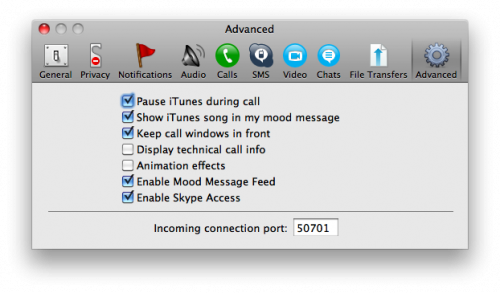
Step Two: Disable The Chat Notification
- Open the Mood Message Feed
- Right click on the Mood Message Feed Chat listing in the drawer
- Click the Chat Notification Settings Option
- Make sure Do not notify me has been checked
- Also check the Mark unread Messages as read immediately
- Click OK
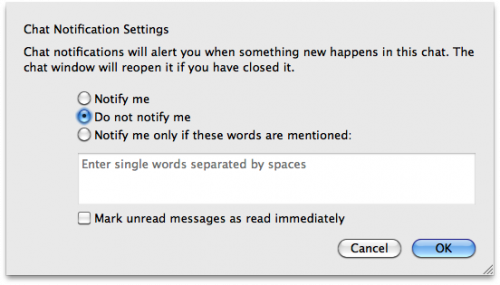
Step Three: Quick Note
Time is money, and the less time I spend trying to close these mood messages the more money I can make… right?
Some people have told me that doing only one of the above steps should take care of your mood messages. Unfortunately, that wasn’t the case for me. I disabled mood messages in the system preferences, but I was still getting notices. Doing both of the steps above finally got rid of them all together.






