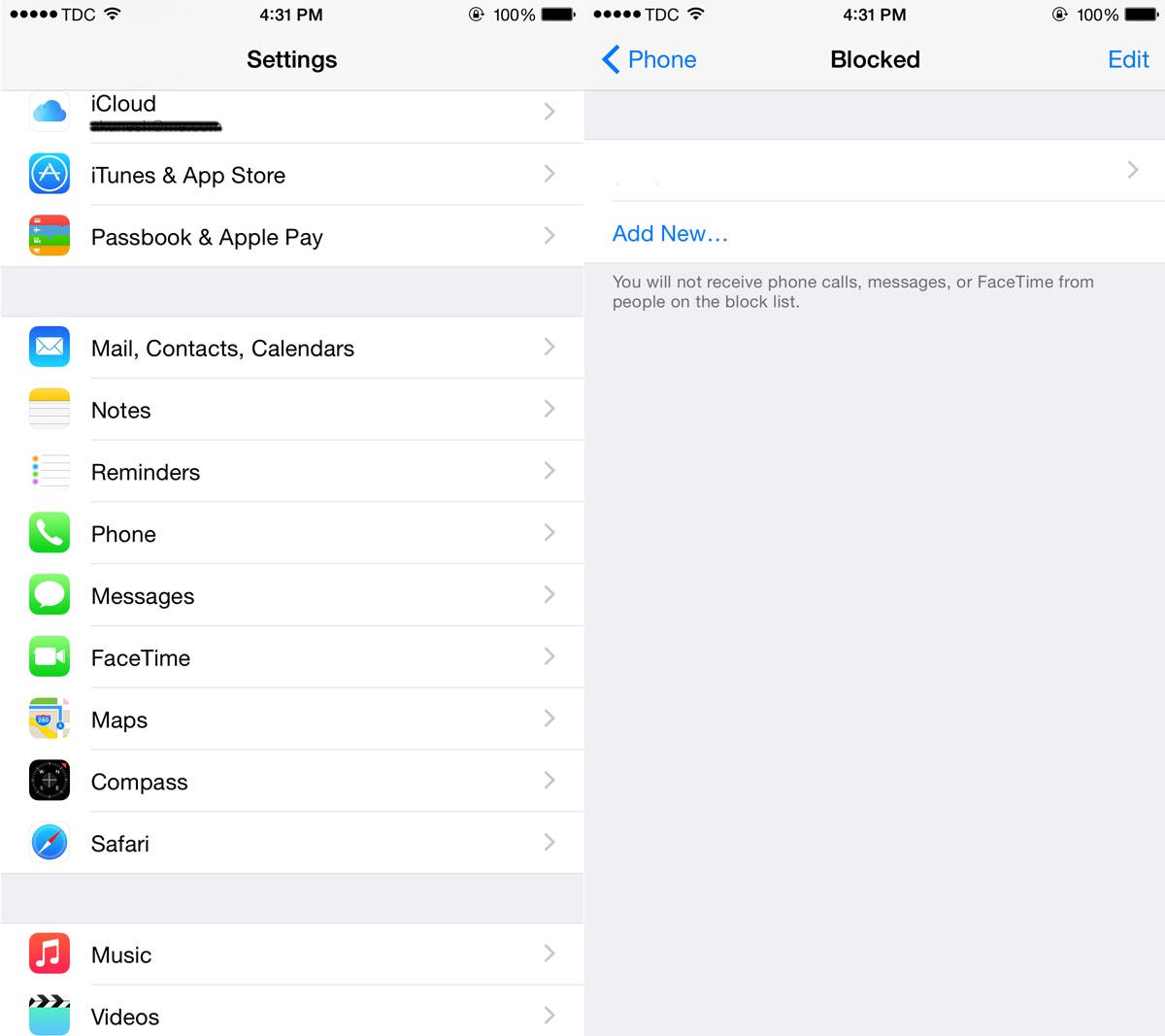If you’ve ever gotten repeat telemarketing calls, or just had some creeper who won’t leave you alone, you probably know the pains of having to call your mobile carrier to block a specific phone number. However, with iOS 7 or later, you can block numbers directly fro the Settings app.
Before you begin, you’ll need to make sure you have the number you want to block listed as a contact, so take a few moments to add the number to your contacts list if you haven’t already.
Launch the Settings app on your iPhone and tap on the Phone button. On the next screen, scroll down and tap the Blocked button, then tap Add New from the bottom of that screen. Select the contact to block, and you’ll no longer receive calls from that person.
And that’s all there is to it. Enjoy your newfound peace and quiet from repeat unwanted callers.