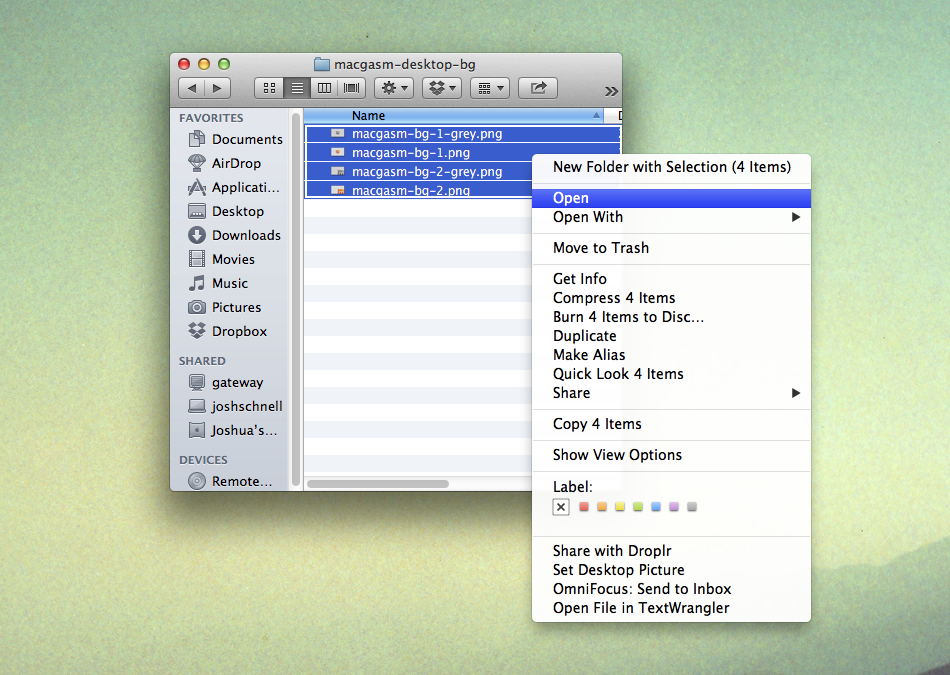
This one’s pretty simple. Actually, it’s so simple I’m kicking myself in the nether region for not thinking of doing this sooner. If you work with PDFs and images (JPG, PNG, GIF) a lot, and find your self opening several files in Preview, one after the other, getting lost in a myriad of Preview windows, fret no longer. I’m here to help.
Did you know that if you hit up the Finder, and select multiple images at once (Shift+Click a range of files), you can open them all at once in one Finder window? All you have to do is right click (or cmd+click for you purists) after selecting the group of images or PDFs you want to open. Then select the ‘open’ option from the menu.
Preview should open all of your files into one window, with each image on a new “page”. It makes it a lot easier to stomach when you have to quickly resize images all at once.
Oh yeah. Boom. Done.






