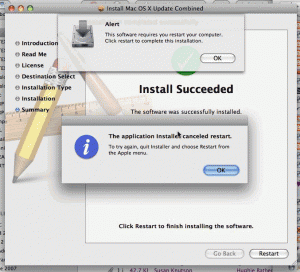 Have you ever installed an application only to have your entire work flow interrupted when the application asks you to restart your computer so the changes can take effect? Normally we don’t mind the quick reboot, but every now and then I get extremely annoyed. It usually happens when I’m knee deep in work, and have a couple of dozen things to save before I can actually restart.
Have you ever installed an application only to have your entire work flow interrupted when the application asks you to restart your computer so the changes can take effect? Normally we don’t mind the quick reboot, but every now and then I get extremely annoyed. It usually happens when I’m knee deep in work, and have a couple of dozen things to save before I can actually restart.
Here’s a tip to circumvent that stupid popup.
Open the terminal.
Type, killall SystemUIServer
Just like that, parts of your system should restart, like the menubar, and you should have your application up and running without a reboot.
Thanks to Mitch Johnson for sending this one in.






