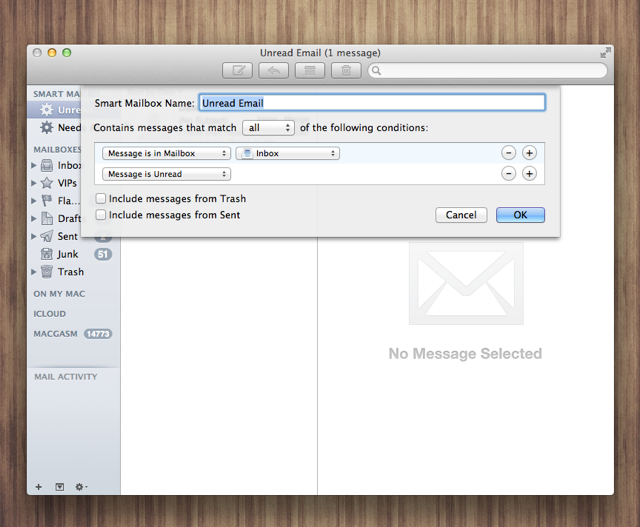 I struggle with email. Like really, seriously struggle. Just when I get through a set of replies, I’ve got ten more to go through. The crappy thing is that a majority of the time the emails that come in are useless PR attempts at grabbing my attention, and then when I finally get around to giving them it, it’s for something completely unrelated to what we do here at Macgasm. Inbox Zero was a pipe dream, but then I discovered that I could quite easily reach Inbox Zero by changing my inbox to a smart mailbox folder and then working out of it the majority of them time.
I struggle with email. Like really, seriously struggle. Just when I get through a set of replies, I’ve got ten more to go through. The crappy thing is that a majority of the time the emails that come in are useless PR attempts at grabbing my attention, and then when I finally get around to giving them it, it’s for something completely unrelated to what we do here at Macgasm. Inbox Zero was a pipe dream, but then I discovered that I could quite easily reach Inbox Zero by changing my inbox to a smart mailbox folder and then working out of it the majority of them time.
The trick is to create a smart inbox for your unread email in Apple’s Mail.app.
- Open Mail.app.
- Click the + Icon in the bottom left corner.
- Click New Smart Mailbox.
- Add a name for your Mailbox.
- For the first rule select Message Is In Mailbox from the drop down.
- Then select Inbox from the second drop down.
- Now, click the plus icon to the right of the first rule.
- From the drop down select Message Is Unread.
There you go, an Inbox of only your unread email.
I moved that smart mailbox to the top of the Mail.app sidebar and use the smart mailbox as my inbox. Doing so has forced me to do two things I never did in the past. First, it forces me to decide immediately what I want to do with an email. Should I reply, delete, or add it to OmniFocus (I’m trying it again…). The second thing it forces me to do is only open my email occasionally throughout the day. So far it has made me a lot more efficient in my email processing.
Some quirks worth noting. Mail.app has a bizarre habit. If an email is highlighted, it’s considered “read”. Opening your inbox automatically highlights the first email entry, which then classifies it as read. If you go into your email and jump around mailboxes, there’s a chance the first email in your new smart mailbox will get shunted out of the new inbox without your knowledge. Play it smart. If you’re going into mail, make sure you’re ready to answer some emails. This is a perk for me because it forces me into action in my email. I’m notorious for letting emails slip.
Another quirk, which is also pretty handy, is that Mail.app won’t clear out your smart mailbox until you’ve navigated away from the mailbox to another mailbox in Mail.app. You can read all the emails in the smart mailbox then go back to the top to start filing. But, the moment you click on a second mailbox, your new smart mailbox will clear out all of the email you’ve previously read. Remember this smart mailbox is set up to only show unread emails. Again, this forces me into efficient behaviours, and I like it, but I can understand how it would be annoying to someone else. You’ve been warned.
The great news is that a smart mailbox is a fake mailbox. Unless you’re deleting an email, your mail should still be available in your traditional inbox whether it’s read or unread. You should be able to hop back and forth to get emails if you’ve made a mistake or later need to find an email.
There you have it, inbox zero on a daily basis, without having to actually file your emails. Being productive has never felt this good.
Have an awesome email tip? Let us know on Twitter!






