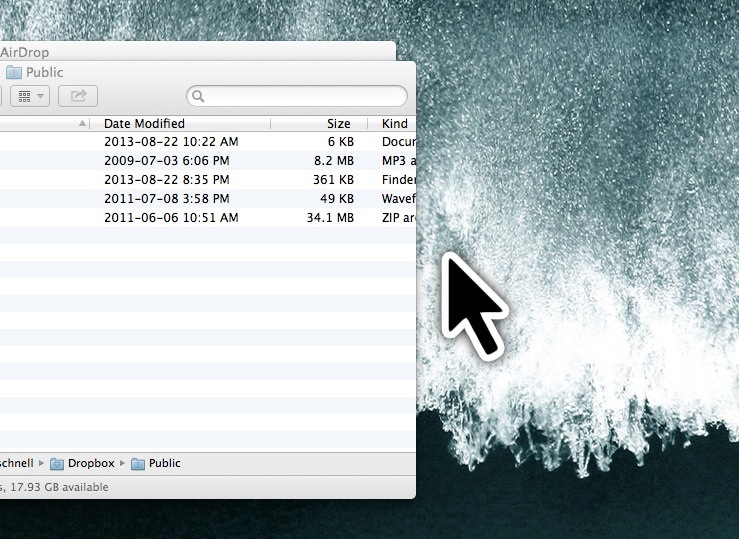
If you’re a keyboard maestro you’re probably aware that the Command+H keyboard window hides the entire application you’re working in, and that Option+Command+H hides all the other applications except the one you’re working in at the time. But, did you know that if you Option+Click (with your mouse or trackpad) next to an active window OS X will hide just that active window?
There you go. Hide single windows if you need to with a quick Option+Click. To get a particular window open again all you have to do is right-click, or Command+Click the application on the dock and a list of windows that are available will show up in a menu. Click the one you want and it will open again.






