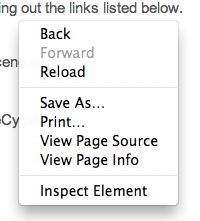 Right clicking giving you a beachball?
Right clicking giving you a beachball?
For those of you who aren’t sure how to phrase “right-clicking”, they’re called contextual menu’s and on occasion an application might mess up Snow Leopards default contextual menu settings. This turns into a terrible beach ball effect, where it takes an extra minute or two for a menu to show up. More often than not, the application will be come unresponsive until the application finally catches up with itself.
Well there’s two places an application might throw the wrench into your contextual menu, and seriously mess up your Chi.
The first location is “/Library/Contextual Menu Items/”, and the second is “~/Library/Contextual Menu Items/”
Yes the Tlide (~) really matters in this case. It denote’s that you’re looking in your user account, instead of the system files. What you’re going to want to do is navigate to those areas and look for a file that might be messing up your system. For instance, if there’s an indie application in there, and a couple of bigger development firms, you’ll have to weigh your options, and delete accordingly. I’d recommend backing up the files, and deleting them one at time until you get your right-click back. Mine was associated with Path Finder. Not sure why, but it fixed my problem.
(Via MacNN Forum)






