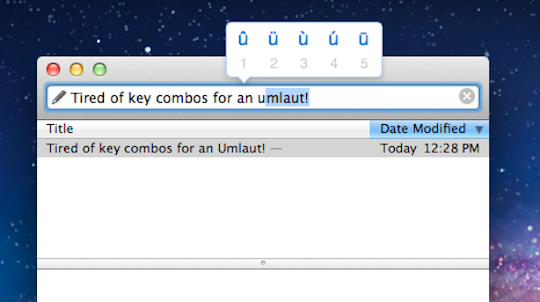 Lion has introduced a new, quick and easy, way to get access to accented characters — push and hold, just like in iOS. Tap the character you want to accent (a, e, i, o, u, c) and hold the key until your options pop up. Once they pop up, you can select the proper accent by hitting the corresponding number on the number pad.
Lion has introduced a new, quick and easy, way to get access to accented characters — push and hold, just like in iOS. Tap the character you want to accent (a, e, i, o, u, c) and hold the key until your options pop up. Once they pop up, you can select the proper accent by hitting the corresponding number on the number pad.
The functionality seems to be system wide at this point, and even works in applications that don’t seem to be very Lion compatible at this point. If you’re an iOS user, this probably seems familiar. You can currently do the same in iOS by tapping on a key, and then holding it until it displays the accent options for your character.
This is a prime example of Apple knowing we need something before we even do. Up until this point, getting accented characters was a pain in Snow Leopard, and usually required bizarre key-combinations. Lion fixes this, and it just made my life a little bit easier.






