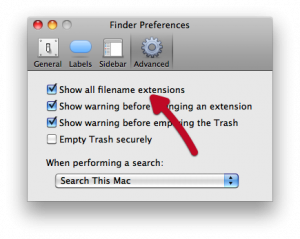 Tired of not seeing the file extensions on your files? I know I am. I’m not sure why this isn’t on by default, and frankly, it should be. Sure, we have a column in the Finder that says “Kind”, but I’d rather see the .EXE file that I accidentally downloaded off the internet, just so I can laugh out loud at spammers.
Tired of not seeing the file extensions on your files? I know I am. I’m not sure why this isn’t on by default, and frankly, it should be. Sure, we have a column in the Finder that says “Kind”, but I’d rather see the .EXE file that I accidentally downloaded off the internet, just so I can laugh out loud at spammers.
Anyway, this one’s super quick.
- Navigate to the Finder
- Click on the Finder Menu item
- Click on the Finder’s Preferences menu item (or CMD + , shortcut)
- Click on the advanced tab
- Click the Show all filename extensions






