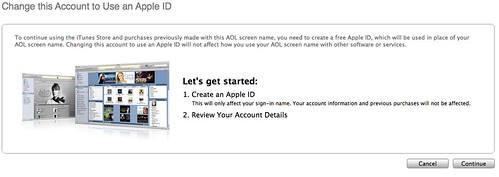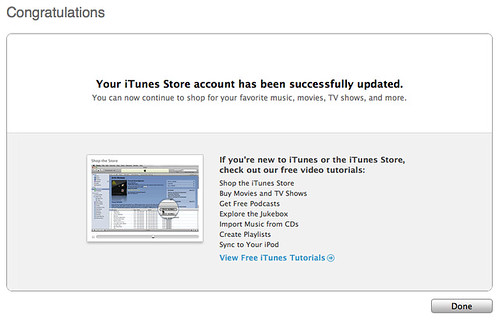I love it when I’m looking for an article idea and magically one appears out of the middle of no where.
The writing should have been on the wall when with the Apple TV version 2.0 software you could no longer use an AOL account to purchase media. Since it’s such a small market nobody really noticed too much. Well, today things got even bigger. The iTunes Store in general no longer allows the use of AOL accounts to purchase media.
Apple has been allowing AOL screennames to be used on the iTunes store since December of 2003. So, I wonder what changed to have Apple decide to make this policy change.
I went looking for an article to write, thinking I was going to do an iPhone application review I went to go and purchase one and was presented with the following screen:
Was I surprised, well a bit, yes. Was I concerned, no. Since I own an Apple TV (yes, I am that much of an Apple shill) I already setup an account with an email address. I also have an Apple ID that I use for everything. So it was not a big deal, just a little surprise.
I thought I’d go through the process so I naturally clicked on ‘Update Account’ and was shown the screen below.
Ok, nothing out of the ordinary here. So, I clicked on ‘Continue’ and was presented with the popup.
What the heck is going on at Apple.
I was able to bypass this error by doing the following.
- Click on your current AOL screen name in the upper right corner.
- Click on Continue when this screen appears.
- You will now be presented with the update Account screen, as shown below.

Here’s where the some interesting stuff happened. I already have an account by that name because of the Apple TV, as stated before. What would happen when I attempted to use the same e-mail address… Well let’s find out.
I was presented with the following error
I decided it was time to switch iTunes over to my Gmail account. I have a feeling that this will be the beginning of changing them all over.
When you enter in the email address and verify the information click on ‘Continue’. You will be presented to update your payment information. The one thing I did not realize is that you can use a Paypal card to pay for your iTunes purchases, quite interesting.
Click on Next. That should be everything. Once the conversion is complete you should see a screen similar to the one below.
That’s exactly how simple it is to convert your iTunes AOL Account to use an email address. If you already have an alternate Apple ID you can use that and just let the AOL Screen name languish.