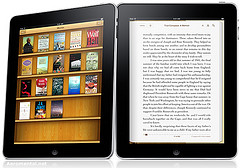 In episode #222 of the Macgasm Podcast, Josh and I discussed in detail the pros and cons of having a “Dedicated” email device. By that, I mean picking one device to handle your email instead of spreading it over every computer-esque object you use throughout the day. I have been using my iPod Touch as my dedicated email reader for a while now, but I have absolutely fallen head over heels for the iPad’s email user interface.
In episode #222 of the Macgasm Podcast, Josh and I discussed in detail the pros and cons of having a “Dedicated” email device. By that, I mean picking one device to handle your email instead of spreading it over every computer-esque object you use throughout the day. I have been using my iPod Touch as my dedicated email reader for a while now, but I have absolutely fallen head over heels for the iPad’s email user interface.
If you haven’t done so already, take a look at this eight minute video from Apple that showcases the iPad and its strengths. Pay close attention to the email client.
I am, first and foremost, impressed with the interface for reading and sorting mail. It truly does portray the aura of an evolved, cleaned up version of Mail.app for the Mac. Manipulating email with an extremely responsive touch screen just makes sense to me. It seems so intuitive in the video. When I open up my mail client on my desktop, it leads to groans most of the time. If I was encouraged to maintain my inbox actively in such a great interface, I would be more likely to read and execute on the messages more often.
Now, there is the issue of using the software keyboard to respond. Some might argue that this is a negative aspect. I don’t feel that way at all. When I am on a portable device, I am encouraged to write succinctly. I just can’t see how that is a bad thing. I want to keep my correspondence brief, informative, and quick. The iPad will be a safeguard from acting like a blowhard.
In a few weeks when I get to hold one in my hand, I’ll really put the email to the test. I’ll get to know for sure if my prince in electronic armor has finally come.
What are your thoughts about the iPad’s email capability? Comment on the post or hit me up on Twitter.






