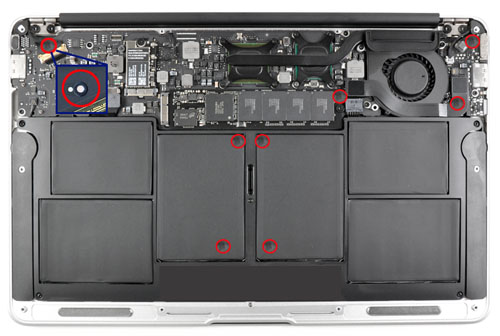If you’ve ever gone through the heartbreaking experience of accidentally dropping your iPhone into a toilet, you know what the outcome is.
If you’ve ever gone through the heartbreaking experience of accidentally dropping your iPhone into a toilet, you know what the outcome is.
You stop by your local Apple store with the hope a Genius will work some magic on your poor, waterlogged device. Instead, the Genius will take one look inside the dock connector and promptly refuse further service. The reason?
A tiny moisture sensor less than half the size of a pencil eraser has turned bright red, indicating your iPhone has come into contact with moisture. This in turn voids your warranty with Apple. You, my friend, are out of luck. Your only choice now is to buy a new device, which will cost you dearly. (For those playing the home game, AppleCare won’t save you here, either.)
And it appears Apple is only ramping up its use of moisture sensors. The new MacBook Air line contains a record number of the sensors, with the below teardown from Cult of Mac showing 9. And that’s what is visible when removing the aluminum casing; rumor has it more sensors can be found underneath the layers of hardware.
Apple certainly has the right to protect themselves from customers’ negligence of their devices. As well they should: while I worked for Apple, I saw iPhones that were run over by cars, and MacBooks as the unfortunate victims of hardcore college partying. Since this stuff doesn’t come cheap, I believe most consumers could use a re-education in taking care of their technology. This includes not bringing your Apple products into high-humidity areas, such as your bathroom while a hot shower runs. No, you cannot drop-kick your MacBook down the stairs and expect it to be OK.
Apple products are amazingly well-designed, and usually do a good job of operating flawlessly. At the end of the day, however, we have bits of metal, plastic, and glass on our laps and our desks, through which large amounts of electricity flow. As with most of life, over time, things fall apart. Your MacBook Pro will, too.
So if you buy a new MacBook Air, take good care of it. Take care of all of your electronics. Obviously, accidents happen. But it’s your job and your responsibility to your MacBook Pro to minimize the risk of accidents. If you spend $2,000 on a laptop, consider it an investment in the next 4 years of your computing life.
Your Macintosh will thank you for it.
Article Via Cult of Mac
Photo Credit: MacBook Air teardown, Cult of Mac. iPhone in toilet, Nerd Alley. MacBook Airs, Apple.