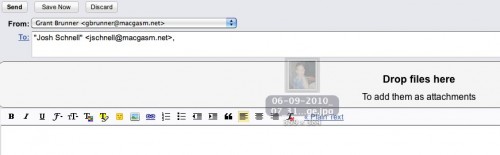Google just announced that three recent “HTML5 features” in GMail are now functioning with Safari as well as Chrome and Firefox. The first two features involve clicking and dragging into GMail. Instead of adding an attachment through buttons and dialogue boxes, you can now drag a file from the Finder, and then drop it into a drop zone in your GMail message. The same goes for images. If you want to embed an image in your e-mail, you can now just drag the image from the Finder, and then drop it in your message. That’s really, really useful.
Lastly, the folks at Google have implemented a way to allow external GMail windows (Tasks, for example) to continue running even after the main GMail window has closed. You don’t lose anything, and the window continues to work exactly as if the main window was still open.
Personally, I’m glad that the GMail team has Safari in mind when they’re implementing these features. The last thing we need is large feature fragmentation among browsers.
Article Via MacWorld