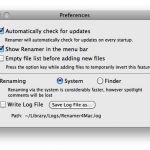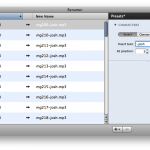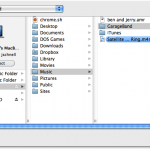It’s a real pain to bulk edit file names. Some people use automator, which is as drag and drop as these things get, but Renamer is an alternative that I’m preferring these days. Sure, it’s not as in depth as automator’s options, but it certainly gets the job done in a smidgen of the time.
It’s a real pain to bulk edit file names. Some people use automator, which is as drag and drop as these things get, but Renamer is an alternative that I’m preferring these days. Sure, it’s not as in depth as automator’s options, but it certainly gets the job done in a smidgen of the time.
I put it to the test, and used it to renamed 200 podcast segments that Grant and I have recorded over the last couple of months. We both separately record our own ends of the podcast, then Grant mixes them together. This means that we end up with three files. My audio, Grants audio, and the mixed audio. Having mg-201.aac three times gets a little daunting. I decided to put a -josh on the end of each episode number so that I can archive all these episodes.
Renamer was up to the task, and made it painfully simple. I even managed to rename the files across the network. My files are stored on my Mac Pro, and I’m running Renamer from my MacBook Pro.
How simple is it?
All you have to do is select the files you want to rename, click the plus in the right windowpane, determine if you want to remove, insert, or overwrite text, write up the text you want to insert, then pick where you want it inserted. Click apply, and you’re off to the races.
Sure beats creating custom automator scripts.
The application also lets you strip whitespace in your files, convert to MS-Dos compatible names, or ensure that theta file names are ASCII. Pretty simple stuff.
The application isn’t cheap, it comes in at 31.70CAD (30.80 USD according to XE.com). If you have to do one job or two it might be a bit steep, but if you’re renaming your television show downloads and files as much as I am, this application is a must. I spend a lot less time figuring out how to batch script these things, and a lot more time actually creating some more content. There’s a free trial, so you can try it out yourself.