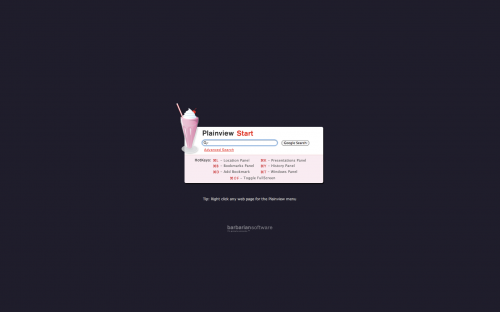A couple weeks ago, a buddy was asking how he could give people access to a photography portfolio in his studio without having to worry about potential clients ripping off photos while his back was turned.
A couple weeks ago, a buddy was asking how he could give people access to a photography portfolio in his studio without having to worry about potential clients ripping off photos while his back was turned.
Being in the web business, I said serve them up a website, and let them navigate at will, but he then pointed out he didn’t want people surfing around the internet for free either. I was stumped, but then I realized that a Mac Mini acting as a kiosk would be the best approach. A full screen website that offered only one website (an intranet site) would be an excellent solution. After toying with the fullscreen options in Safari, Chrome, and Firefox (aka the lack thereof), I decided to look for some more alternatives. I found Plainview, and it’s an excellent full screen alternative.
Plainview is a browser that only supports fullscreen browsing. The rendering engine is WebKit (which is awesome!), and the application is so minimal that it would make the perfect kiosk application. There’s no on screen controls viewable unless you bring them up with keyboard shortcuts, so the likelihood of someone mucking around with your system settings on the computer is reduced greatly.
The coolest thing about the application is that it’s free. The Barbarian Group are a generious bunch. If there’s one thing I’d like to see the developers add to that app, it would be the ability to password protect the menu shortcuts. If this application was really going to be used in an unsupervised location, it would be beneficial to stop users from navigating away from your site. Other than that though, this application is awesome, and as minimialistic as they come. It takes a problem and solves it, and that’s why I love it so much. Bells and whistles are over rated sometimes.