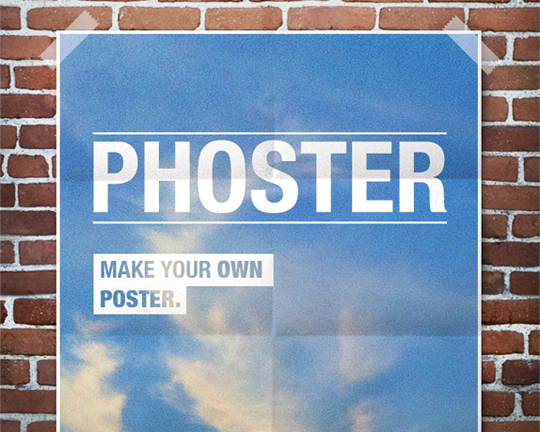
Phoster is an app created by Bucket Labs that lets you take a photo and turn it into a poster. After downloading Phoster, other photo customization apps look like kid’s toys. Sure, taking a photo and applying filters is a cool way to enhance photos, but nothing compares to being able to completely customize a photo in seconds and make it look like you spent hours on Photoshop. I’ve made a few Phosters myself that I’d love to print on canvas and hang on my wall.
Phoster’s integration with Instagram, Dropbox, Email, Facebook, Twitter, Flickr, and Tumblr gives anyone and everyone the ability to share their favourite Phosters with friends. Design-wise, Phoster stays true throughout every motion, every interaction, and every detail.
With over 70 templates to choose from, there is no doubt you’ll find a fully stylized theme for your photo. If you’re feeling really artistic, you can further customize the colours, fonts, brightness, contrast, and saturation. Once you think you’re done, you also have the option of applying an additional filter to make it look crumpled, folded, or coffee-stained.
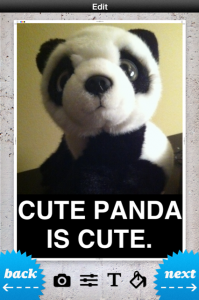



Now that your Phoster is complete, you can save it to your gallery, print it, or share it with any of your social networks.
What’s Macgasmic
Phoster managed to give users enough options to do almost anything with the app, but made it so simple and focused that it’s not overwhelming. It’s simple and intuitive, so you don’t require a design background to use it, and being able to share it directly with all of my social networks means I can show off my new found “skills”.
When I first downloaded Phoster a couple months ago, there were maybe 12 templates to choose from. Since then, they’ve added many more, including holiday-specific ones. The fact that they’re adding more templates means they care about adding more value, and paying attention to what users want out of the app.
What I’d Like To See
I’d like to be able to choose the photo I want to use first, as opposed to the template. With this, I’d be able to try different templates out on a photo without a lot of steps and hassle.
Though only useful with a wide network of users, I’d love to have a gallery such as that available on Instagram, where I can follow and like other users and their Phosters. I think using Flickr for this purpose was a good starting point, but it’s annoying to have to go outside the app into a browser window to do this. I’d like my gallery to consist of all my friends’ Phosters as well as mine.






