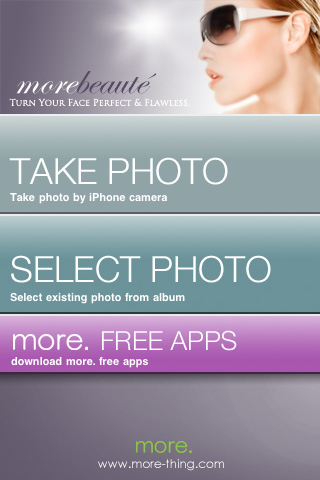
Sometimes the only digital camera you have with you (or at least the one closest to hand) is your iPhone. The trouble is, it doesn’t always take the greatest pictures in less-than-ideal conditions. Sure, you can just import everything into Photoshop (or the equivalent) later and touch it up, but what about right now?
moreBeaute (Skin retouch) is a free photo editing app for the iPhone 3G/3GS developed by More-Thing.com, available on the App Store. It’s supposed to be specifically for “skin retouch”, which led me to believe there might be options to adjust the saturation or white balance. Not so.
When you launch the app, you are offered the choice of either taking a photo or selecting one from your Photo Library to work on. There are only two controls: smoothness and brightness. They both do pretty much what you would expect them to: smoothness applies a smoothing filter that masks blotches and wrinkles, and brightness brightens or darkens the whole picture. It’s pretty basic, and therefore really simple to use.
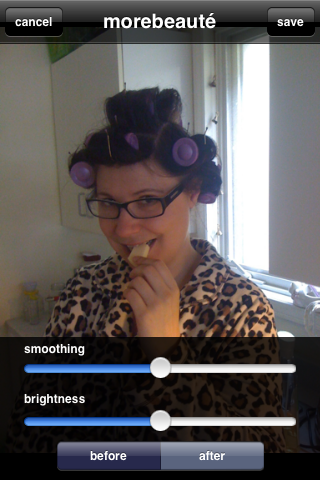
I found the brightness control quite useful, but didn’t really notice a huge difference with the smoothness control; it clearly does something, but I expected a more dramatic change when I moved the slider.
When you’re done adjusting the levels, you have the choice of saving either the new version, the original version, or both, in two different resolutions. This seems excessive; keeping the original and saving the modified version in the native resolution automatically would be much simpler, and probably what most people would want.
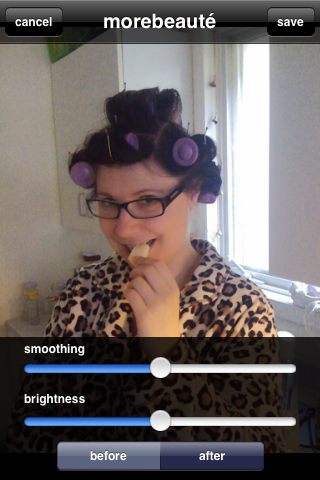
About half of the time, the app choked on a photo (leaving only an ominous white screen) or crashed while saving. If I’m retouching a photo “on the run”, I don’t really want to risk losing the image before I’ve had a chance to sync… at which point I’d be able to import my photos and edit them properly.
For a free app, moreBeaute (Skin retouch) gives you the ability to make quick-and-dirty adjustments to your photos fairly painlessly, but it’s no substitute for a decent desktop photo editor.






