Gift Plan ($1.99) by Glasshouse Apps is an iPhone app designed to help you keep track of gifts all year long. But it comes in especially handy for identifying who’s naughty and nice on your Christmas list.
When you open the app, you are presented with a beautifully designed screen that looks like a present wrapped in blue ribbon. Then a cool little animation follows: the ribbons slide off, the wrapping paper parts, and the app literally opens like a present.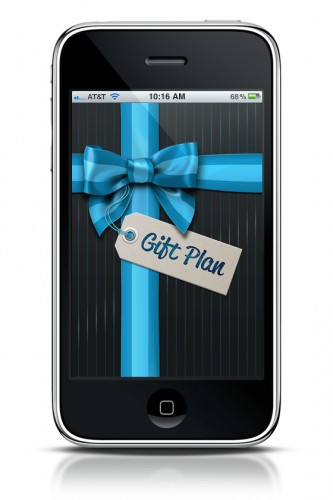 The first time you open the app, it will prompt you to add people to your gift list using your Facebook contacts and/or your iPhone contacts. A couple of button presses later and Gift Plan is populated with all your contacts and their birthdays.
The first time you open the app, it will prompt you to add people to your gift list using your Facebook contacts and/or your iPhone contacts. A couple of button presses later and Gift Plan is populated with all your contacts and their birthdays.
The app has a menu bar at the bottom with the following choices: Occasions; Calendar; Shopping; Settings; and Info. This bar can be set to scroll or remain static in the settings.
Occasions: This is the main working area of the app. Tap on the plus button to add people manually and/or import iPhone contacts and Facebook contacts. Once your list is populated, people appear in the order of upcoming occasions.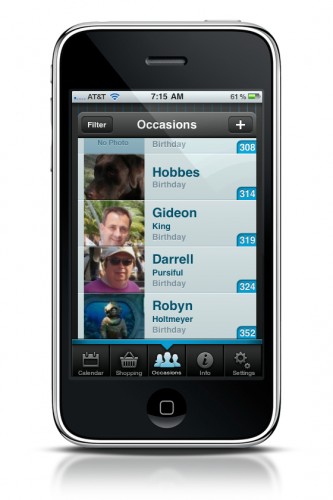 Each individual is identified by photo and name, and, in the right-hand bottom corner, the number of days until the next occasion related to that person. An occasion like Christmas gets its own label. Tap on “Christmas” and a list expands showing all the people who are on your Christmas list. Tap again and the list is hoisted back up. At the bottom of the Christmas list is a button that says “Manage Christmas List.” Click this to add more people to your list. You can create custom occasions in the settings tab that act just like the Christmas list. For example, I created a Valentine’s Day Occasion and added people to that list.
Each individual is identified by photo and name, and, in the right-hand bottom corner, the number of days until the next occasion related to that person. An occasion like Christmas gets its own label. Tap on “Christmas” and a list expands showing all the people who are on your Christmas list. Tap again and the list is hoisted back up. At the bottom of the Christmas list is a button that says “Manage Christmas List.” Click this to add more people to your list. You can create custom occasions in the settings tab that act just like the Christmas list. For example, I created a Valentine’s Day Occasion and added people to that list.
 When you tap on an individual’s name, a new screen pops up with the person’s photo. Neatly printed on the left of the photo is any information you’ve added about that person. A blue bar on the bottom has clickable buttons so you can add items, such as ideas, likes and dislikes, sizes, and gifts purchased. An edit button on the top right allows you to edit information about the contact as well as add or delete occasions.
When you tap on an individual’s name, a new screen pops up with the person’s photo. Neatly printed on the left of the photo is any information you’ve added about that person. A blue bar on the bottom has clickable buttons so you can add items, such as ideas, likes and dislikes, sizes, and gifts purchased. An edit button on the top right allows you to edit information about the contact as well as add or delete occasions.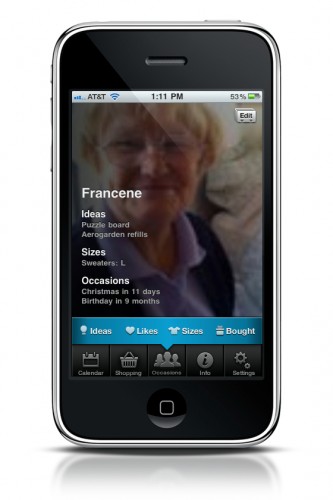
 Gift Plan lets you compile details that are easily forgotten, like sizes and individual preferences. Under the “Ideas” button, you can keep a list of gifts you want to purchase for the individual. To add an item to your shopping list, simply tap on the shopping basket icon. Once you’ve purchased the item, tap on the present icon. Gift Plan archives the gifts you’ve purchased for each person by year and occasion. Hey! That means no more duplicate fruitcakes for Uncle Bob!
Gift Plan lets you compile details that are easily forgotten, like sizes and individual preferences. Under the “Ideas” button, you can keep a list of gifts you want to purchase for the individual. To add an item to your shopping list, simply tap on the shopping basket icon. Once you’ve purchased the item, tap on the present icon. Gift Plan archives the gifts you’ve purchased for each person by year and occasion. Hey! That means no more duplicate fruitcakes for Uncle Bob!
 Calendar: Simply click on a highlighted date to see people and occasions associated with that date.
Calendar: Simply click on a highlighted date to see people and occasions associated with that date.
Shopping: You can add shopping items here or, if you’ve clicked on the shopping basket in the individual view, items will already be in the list. In the shopping view, you can add prices for each gift, and Gift Plan will keep a running total so you don’t have to go into Visa-Bill Shock in January. (Actually, Visa-Bill Shock is inevitable, so why don’t you go get yourself a glass of spiked egg nog right now?)
 Settings: In settings you can schedule notifications to remind you of upcoming occasions. The nice thing here is you can set up more than one notification. So, for example, I set my first notification for one week prior to the event. Then I can ask Gift Plan to notify me again a day before or on the day of the event. For those of us with early-onset-Alzheimers, this feature is invaluable! You can also schedule the time of day you want your notifications to appear, and the app can put reminders in the icon badge if you wish.
Settings: In settings you can schedule notifications to remind you of upcoming occasions. The nice thing here is you can set up more than one notification. So, for example, I set my first notification for one week prior to the event. Then I can ask Gift Plan to notify me again a day before or on the day of the event. For those of us with early-onset-Alzheimers, this feature is invaluable! You can also schedule the time of day you want your notifications to appear, and the app can put reminders in the icon badge if you wish.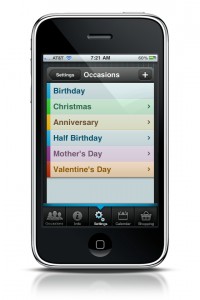 In Settings, you can also create custom occasions and choose whether or not you want a passcode.
In Settings, you can also create custom occasions and choose whether or not you want a passcode.
Info: The info button gives you basic information about Gift Plan and other apps by Glasshouse. In addition, you can access the help menu.
What’s Nice: Gift Plan boasts a really snazzy user interface. I love how each time I open the app it’s like opening a present. The fact that you can import contacts (and their birthdays) easily and quickly is wonderful, and I appreciate that they are listed according to occasions rather than by name. I also like being able to see each contact’s photograph and personal gift information when I tap on their name. The two-time notification system makes forgetting someone’s birthday next to impossible. And being able to list people under particular occasions (like Christmas) is helpful. It makes the application extremely versatile as a gift list.
 What’s Naughty: Although there’s much to like in Gift Plan, it does have a few weaknesses. The UI can be a bit confusing. For example, it’s not immediately obvious that you add people under “Occasions.” I spent quite some time trying to figure out where to add people after the initial import. Perhaps the developers could add a “People” tab that is separate from Occasions. One major weakness that I encountered is the password lock screen. The main purpose for password protection is to keep family members who have access to your iPhone from snooping. But, when you exit Gift Plan, it remembers which screen you were on. And when you re-open the app, that screen appears (albeit ghosted) behind the password entry pop up. A dedicated snooper (like my little girl) can actually see what’s on the screen. And just like that –*poof*– the Santa myth is obliterated, and snooper-girl discovers that Santa Claus is really just Mommy with a pot belly. I hope the elves at Glasshouse Apps fix this and soon!
What’s Naughty: Although there’s much to like in Gift Plan, it does have a few weaknesses. The UI can be a bit confusing. For example, it’s not immediately obvious that you add people under “Occasions.” I spent quite some time trying to figure out where to add people after the initial import. Perhaps the developers could add a “People” tab that is separate from Occasions. One major weakness that I encountered is the password lock screen. The main purpose for password protection is to keep family members who have access to your iPhone from snooping. But, when you exit Gift Plan, it remembers which screen you were on. And when you re-open the app, that screen appears (albeit ghosted) behind the password entry pop up. A dedicated snooper (like my little girl) can actually see what’s on the screen. And just like that –*poof*– the Santa myth is obliterated, and snooper-girl discovers that Santa Claus is really just Mommy with a pot belly. I hope the elves at Glasshouse Apps fix this and soon!
Some things I would like to see added in the future include the ability to add pictures of items I’ve added as ideas. I would also like to add prices to items regardless of where I enter them (rather than on the shopping list screen only). And it would be nice to have a place to add notes to items you want to buy (so you can indicate which store you’re planning to buy it from, etc.)
All in all, Gift Plan is a wonderful addition to my shopping arsenal. Now, off to shop. Today’s lucky shop-ee: Basil, my cat, who has been very, very naughty this year.






