 Munch 5-a-Day is an iPhone app designed to help you eat more fruits and vegetables. You can track the amount of fruits and vegetables you eat, as well as set daily goals, which hopefully will improve your diet.
Munch 5-a-Day is an iPhone app designed to help you eat more fruits and vegetables. You can track the amount of fruits and vegetables you eat, as well as set daily goals, which hopefully will improve your diet.
From the app’s site, advice is offered about why it is important to eat your fruits and veggies, namely that the WHO (World Health Organisation) recommends eating a minimum of 400 g, or 5 standard portions of fruits and vegetables a day to promote good health and prevent disease.
What is nice about this app is that you really do make an effort to make sure you enter in all the fruits and veggies you eat. You almost begin to compete with yourself to make sure you eat at least as much — or more — compared to the day before. The app has some handy features to be sure you record it all, namely:
- Fruit and veg consumption can be recorded by simply tapping fruit and veg icons on the app’s home screen each time the user eats a portion of fruit or veg.
- Each ‘munch’ is recorded in the goal bar on the home screen, showing the user’s progress over that day.
- The remaining munches needed to meet the daily target are also displayed on the app icon on the springboard.
You can set your own personal munch amount too, which is handy. When you rotate your phone, there is a graph of your fruit and veg consumption over the past 7 or 30 days, which will help you keep track of how good you are!

Also, of course, the now obligatory “social networking” is added, so you can share with friends by posting colourful messages and graphs on Twitter and Facebook, but personally, I don’t want to know how much broccoli you’ve eaten.
There are some really nice touches with this app, from the tiny detail of the little moving sheep in the fields to hot air balloons slightly drifting across the sky. The overall styling of the app makes me think of a cleaner, simpler time, with maybe a 50s look to it. I really like it.
When you click the fruit or vegetable, it animates a little transition of the item being ‘munched,’ which is fun. They also have considered the sound of this app, which is great as they have integrated pleasant farm noises with those little sheep baaing and little birds twittering. Note that you can turn off the sounds, if you don’t want to hear the farm noises.
You can collect badges as rewards for meeting targets. All of this encourages you to go back into the app and be sure to enter your progress. I’m not sure sharing should be included as a badge though. It is a feature that I just won’t be using.
This is a nice app for families too. My son got an iPod touch for his birthday, and this is an app that he wants and uses on his device. He has a great sense of achievement when he puts in that he has eaten fruits or vegetables, and it really makes him feel healthier and proud to be eating the recommended amount. I love that about the app — it isn’t scary like a lot of the calorie counter apps.
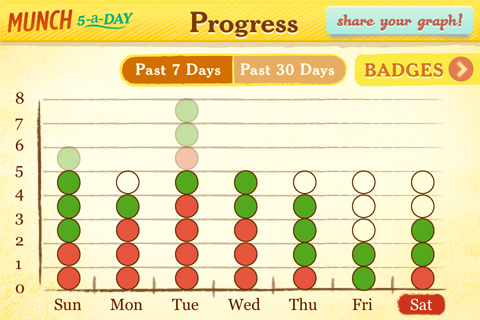
Where the app really excels is in its perceived simplicity. In order to get people to use the app regularly, you need to see what the user will do the most often, and what information they need. They have considered this carefully and the result is that you open the app and tap the fruit or veggie to input. It’s quick and won’t disturb your day at all. It is focused and a real winner.






