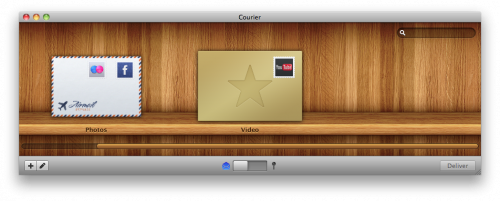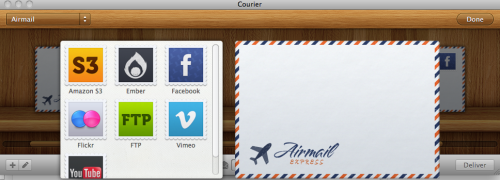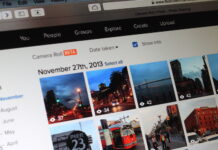If you’ve ever produced a video blog, you know just how time consuming it is to upload your videos to the millions of video services on the internet one at a time. There’s been Tubemogul on the internet for a while now, which lets you upload your video once, and they redistribute it for you across the web. It’s handy, but it’s not exactly a native option for OS X, and it certainly doesn’t support anything other than video at this point.
If you’ve ever produced a video blog, you know just how time consuming it is to upload your videos to the millions of video services on the internet one at a time. There’s been Tubemogul on the internet for a while now, which lets you upload your video once, and they redistribute it for you across the web. It’s handy, but it’s not exactly a native option for OS X, and it certainly doesn’t support anything other than video at this point.
RealMac Software obviously saw an opportunity to redefine how we upload stuff to the internet before they created Courier, and boy are we happy they did. The great thing about the software is that it’s not just for one medium, you can add photos, videos, or files to any group (or envelope) and have it upload to all of your web services with a click of a button.
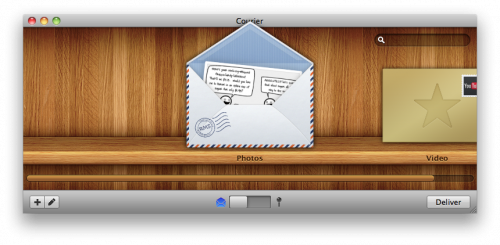
How does it work?
It’s pretty simple, you set up your envelopes with the web services you want to be grouped together, for instance, all the video services in one, and all the photo services into another. It’s at this point you’ll be asked to authenticate to the web services like Flickr, Facebook, etc.
Then you drag and drop your media files into the envelope, name them and add descriptions, then hit the upload button. That’s it, it shoves off your files automatically to all the services.
You be met with a nifty little map that shows you exactly where your files are being sent, a postage envelope with a complete sticker once it’s done uploading, as well as links to the services you just uploaded your files too so that you can ensure that they made it to their destination alright.
The Webapp integration
There isn’t really much of a downside to this application just yet outside of some particularities. First, the services that are available at launch are limited to Amazon S3, Ember, Facebook, Flickr, FTP, Vimeo, and YouTube. The RealMac team clearly tried to cast the widest net possible in one fell swoop with the services they chose, which was the right decision. They’ve also already announced that they’ll be supporting more services in the future, and they’ve opened up an API so people can develop their own (Twitpic and Cloud integration is already available).
No Menubar items.
Normally I hate having applications jump into my menu bar, I’d prefer them to be open and idling, but this is one time that I kind of wish the application had menu bar support. I move a lot of files around on a weekly basis, and being able to quickly access courier from the menu bar would be something I’d love to see in the future.
Costs, etc
Right now the app is 19.95, but they’re planning on raising the price, so if you’re interested in buying it, you’re going to want to get on board as soon as possible.
The application really is a time saver, and so long as they come through on their promise for more support in the future, this could be an app that becomes a mainstay in a lot of people’s workflow.
Anytime an application let’s me save time everyday I’m all for it. It’s worth the money if you ask me.